|
|
Post by agret on Oct 15, 2010 0:26:29 GMT -5
Update by anno1404:Agret included an already modified deadrising2exe file here.
This was based on my request for help here..
Save your original deadrising2.exe file in another folder, then download the new file replacing the old version. How to Enable Debug Mode With Hex Editor by handAll credit for this goes to Gibbed for discovering the debug byte ;D You will need the program HxD, a freeware hex editor. Download it from here: mh-nexus.de/en/downloads.php?product=HxDMy screenshots will be in English so... Anyway, open HxD.exe and then open DeadRising2.exe inside it. Goto View - Bytes Per Row and change it to 32 to make the window look like a normal hex editor  Now press CTRL+G and put in 0098DE9C if you are using v1.0 or 0095BE9C if you are using v1.1 (For purpose of this tutorial i'm using 1.1) 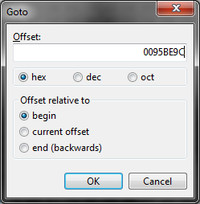 After you press enter/click OK you will see that you are at this section with a blinking cursor: 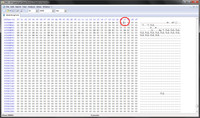 Just write in 00 where it says 01, so that it looks like this: (your change should be highlighted in red text)  Once you confirm that you made the edit okay click on File - Save As and give it a new name, then hit OK. You are done. 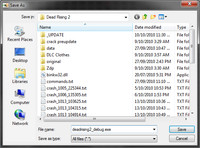
|
|
Deleted
Deleted Member
Posts: 0
|
Post by Deleted on Nov 15, 2010 15:14:52 GMT -5
is this for the ps3
|
|
|
|
Post by brucelee00088 on Dec 5, 2010 4:59:43 GMT -5
Somehow it crashes after I select start, did exactly what is described. I'm using Win 7 64bit, run as admin also same, can get the green local player to show thou. |
|
Deleted
Deleted Member
Posts: 0
|
Post by Deleted on Mar 6, 2011 10:55:36 GMT -5
same here crashes after it start
help ?
|
|
|
|
Post by anno1404 on Mar 6, 2011 14:41:39 GMT -5
|
|