tab
Survivor

Posts: 118
|
Post by tab on Oct 22, 2011 10:26:54 GMT -5
it's pretty simple and doesn't require a lot of work! most of the stuff is the same, other than animation names on some stuff like DLC animations, umm katana/boss(?) weapons and probably other things i havent tried yet the big thing is that for the dynamicprops folder, you have to extract and use the streamedassets models from OTR, since apparently the DR2 ones are incompatible.. weird stuff proof    also something fun i noticed with the missile rifle: freezing the floor makes you slide now when you run on it.. wonder if there's any fun zombie reactions with that (ice slick gun?) can't wait to see what ridiculous effects there are |
|
|
|
Post by Freako on Oct 25, 2011 4:16:05 GMT -5
Zombies have always slipped on icy floors, so fire extinguisher is basically that.
|
|
|
|
Post by Freako on Nov 4, 2011 21:47:25 GMT -5
I don't quite understand what I have to do to be able to ADD these weapons.
Can you elaborate?
Adding a weapon for me only results in it being invisible and basically unusable.
|
|
tab
Survivor

Posts: 118
|
Post by tab on Nov 4, 2011 23:40:04 GMT -5
when you create an item you've got a model in mind when you use it, like using a shotgun for a gun or whatever right?
essentially when you're done with all the actual items.txt and whateverarea.txt editing you still need for the game to look for the actual item's model and model properties or something like that.
if you point the assetused line to an existing item the game freaks out and starts not loading properly or not at all so what you need to do is basically find the big file for the model you're wanting to use in the unpacked streamedassets.big, and rename it to the item name you had your custom item as in the items.txt
then in your dead rising 2 off the record/data folder make a new folder called dynamicprops and place the renamed model BIG in there.
like for example in my mod i've got an item named 'testkatana' in the items.txt, and it uses the katana model. if you look in the dynamicprops folder that's in my mod you'll see a testkatana.big file in there that's simply a copy and paste of the regular katana model file.
some things have exceptions to this rule that crash the game, like vehicles i believe but for most items that's how it is
|
|
|
|
Post by Freako on Nov 5, 2011 0:47:18 GMT -5
I tried to test it by adding a new pushbroom that had the same properties as a spear (For when weapon model editing comes along I would replace the bristles with nails) So I added it with this code cPlayerWeaponItem NailBroom
{
AchievementCategory = "0"
ActionButton0 = "PLAYERBUTTON_QUICKRELEASE"
ActionButton1 = "PLAYERBUTTON_QUICKRELEASE"
ActionButton2 = "PLAYERBUTTON_QUICKRELEASE"
ActionButton3 = "PLAYERBUTTON_CHARGEATTACK_SHORT"
ActionDesiredAnimState0 = "ANIMSTATE_ATTACKSEQUENCE"
ActionDesiredAnimState1 = "ANIMSTATE_ATTACKSEQUENCE"
ActionDesiredAnimState2 = "ANIMSTATE_ATTACKSEQUENCE"
ActionDesiredAnimState3 = "ANIMSTATE_ATTACKSEQUENCE"
ActionRequiredAnimState1 = "ANIMSTATE_ATTACKSEQUENCE"
ActionRequiredAnimState2 = "ANIMSTATE_ATTACKSEQUENCE"
ActionTargetCrawlerOnly4 = "false"
AnimationAttackChooserValue0 = "116"
AnimationAttackChooserValue1 = "116"
AnimationAttackChooserValue2 = "116"
AnimationAttackChooserValue3 = "364"
AnimationAttackName0 = "male_attack_spear_a_rand"
AnimationAttackName1 = "male_attack_spear_a_rand"
AnimationAttackName2 = "male_attack_spear_a_rand"
AnimationAttackName3 = "male_spear_full_throw"
AnimationChooserValueForHand = "8"
AnimationChooserValueForIdle = "14"
AnimationChooserValueForPickup = "7"
AnimationChooserValueForPutdown = "1"
AnimationChooserValueForThrow = "13"
AnimationChooserValueForWalkRun = "14"
AnimBankName = "ThrustSpear"
AssociatedMagazineType = "9"
AttackAudioAssetName0 = "ThrustSpearHitBody"
AttackAudioAssetName1 = "ThrustSpearHitBody"
AttackAudioAssetName2 = "ThrustSpearHitBody"
AttackAudioAssetName3 = "ThrustSpearHitBodyBig"
AttackDamage0 = "75"
AttackDamage1 = "75"
AttackDamage2 = "75"
AttackDamage3 = "20"
AudioActionBits = "256"
AudioFilename = "fx_thrustspear"
AudioItemName = "ThrustSpear"
BenchRestRotation = "0,0,0.707106770,0.7071067"
CollidableQuality = "0"
CollisionAudioDissipationFactor = "0.01"
CollisionBits = "WORLDCOLLISIONFILTER_DYNAMIC_PROP"
CollisionType = "3"
ComboBlendDuration0 = "0.1"
ComboBlendDuration1 = "0.1"
ComboBlendDuration2 = "0.1"
ComboBlendDuration3 = "0.05"
ComboBlendXZToUse0 = "2"
ComboBlendXZToUse1 = "2"
ComboBlendXZToUse2 = "2"
ComboBlendXZToUse3 = "2"
ComboBlendYToUse0 = "2"
ComboBlendYToUse1 = "2"
ComboBlendYToUse2 = "2"
ComboBlendYToUse3 = "2"
DisplayName = "50183"
DR2 = "true"
Durability = "35"
EffectAudio0 = "4"
EffectAudio1 = "4"
EffectAudio2 = "4"
EffectAudio3 = "4"
EffectOnImpact0 = "280"
EffectOnImpact1 = "280"
EffectOnImpact2 = "280"
EffectOnImpact3 = "279"
EffectOnVictim0 = "15"
EffectOnVictim1 = "15"
EffectOnVictim2 = "15"
EffectOnVictim3 = "17"
FatalHitReaction0 = "HITREACTION_WEAPON_HEAVY"
FatalHitReaction1 = "HITREACTION_WEAPON_HEAVY"
FatalHitReaction2 = "HITREACTION_FATAL_GROUP1"
FatalHitReaction3 = "HITREACTION_WEAPON_HEAVY"
Friction = "25"
HandlingStyle = "1"
HitReaction0 = "HITREACTION_STAGGER_MEDIUM"
HitReaction1 = "HITREACTION_STAGGER_MEDIUM"
HitReaction2 = "HITREACTION_STAGGER_MEDIUM"
HitReaction3 = "HITREACTION_WEAPON_HEAVY"
IconFilename = "w_pushbroom"
IgnoreAnyComboRequests3 = "false"
Impulse0 = "1"
Impulse1 = "1"
Impulse2 = "1"
Impulse3 = "1"
InteractDistance = "1.4"
InventoryInteractionType = "0"
Is_Cliche = "true"
Is_Sharp = "true"
Is_Thrown = "true"
IsWeapon = "true"
LoadDistance = "25"
LocatorOrientationOffset = "0.000,0.000,0.000,1.000"
LocatorPositionOffset = "0.000,0.000,0.000"
MaxDamageDealtPerAttack = "25"
MaxProjectileDamage = "150"
ProjectileFatalHitReaction = "3"
ProjectileHitImpulse = "1"
ProjectileHitReaction = "3"
PropEffectLocator0 = "16"
PropEffectLocatorIndex0 = "1"
PropEffectsOnCondition0 = "3"
PyroEffect0 = "20"
RequiredComboSeqCounter0 = "0"
RequiredComboSeqCounter1 = "1"
RequiredComboSeqCounter2 = "2"
RequiredComboSeqCounter3 = "0"
ResetComboSeqCounter1 = "false"
ResetComboSeqCounter2 = "true"
ResetComboSeqCounter3 = "true"
Restitution = "0.005"
RestrictedByRegion = "false"
Reticle_ActiveInRangeMode = "true"
Reticle_Type = "1"
ShowInCheatMenu = "true"
SurvivorWeapon = "true"
ThrowAngleDegrees = "5"
ThrowEffectAudio = "4"
ThrowEffectOnImpact = "280"
ThrowEffectOnVictim = "24"
ThrowForce = "14"
ThrowSpin = "0.2,0.1.,-.6"
VibrationPattern0 = "3"
VibrationPattern1 = "3"
VibrationPattern2 = "3"
VibrationPattern3 = "3"
WeaponCanSliceLimbs = "false"
WeaponType = "0"
Weight = "18"I added the PushBroom.big to the newly created dynamicprops folder and renamed it NailBroom.big I spawned it in the safehouse and it spawned okay, but it was black, then when i'm out of the safehouse I can't attack with it, I can only throw it. 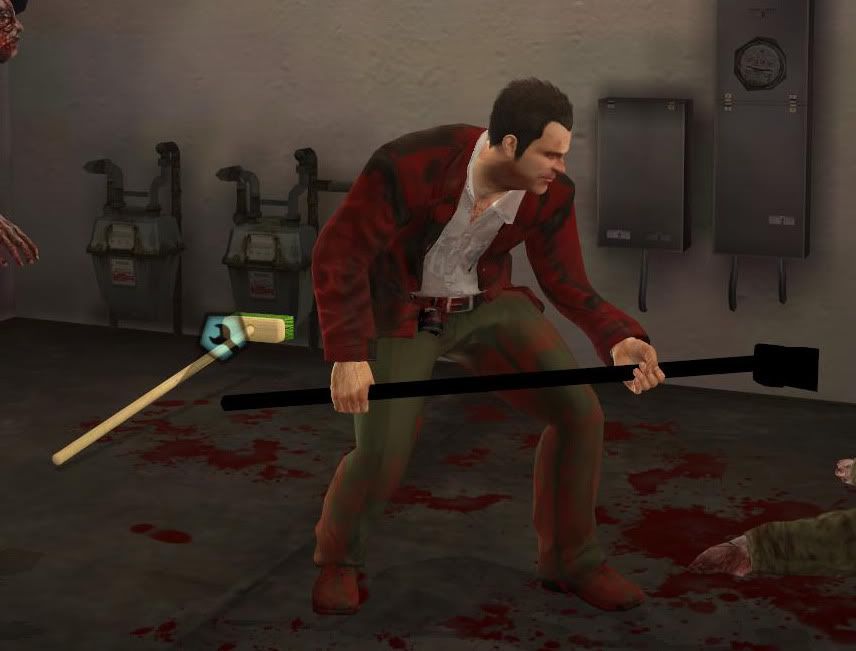 I got someone else's mod work, but what is it I'M doing wrong? |
|
tab
Survivor

Posts: 118
|
Post by tab on Nov 5, 2011 2:05:19 GMT -5
this is gonna sound really dumb but remove the capitalization from the item and file name ... yeah i don't really get it either but that's what happens for some things like that. edit: proof i guess. copy and pasted your item and only changed the name, nothing else:  also you gotta make that thing stick into zombies once weapon model editing is possible. not really sure how it specifically works but you could probably make it like arbitrary stick = true and then stickablearea = whatever the heck the head of the broom is |
|
|
|
Post by Freako on Nov 5, 2011 2:55:33 GMT -5
I actually had that already in my code, I just didn't paste that part in here.
Okay, I removed the capitalization and still, it is black and I cannot attack with it.
Turns out I had added another weapon that still had capitals in it, and somehow that was messing up my broom...
But as a weird side effect, bowie knives are now no longer a comboable item...
I'll restore my entire items.txt and just re add my mods until i find the culprit.
Edit: Yep, it was an unrelated problem. Thanks for the help!
Now all we need to figure out is how to ADD combo weapons.
|
|