dengarde
Survivor
 Survivor Enthusiast
Survivor Enthusiast
Posts: 99
|
Post by dengarde on Oct 14, 2011 14:21:12 GMT -5
|
|
|
|
Post by ole716 on Oct 18, 2011 11:55:53 GMT -5
send me the new exe and i can unlock it
|
|
Deleted
Deleted Member
Posts: 0
|
Post by Deleted on Oct 18, 2011 23:30:48 GMT -5
send me the new exe and i can unlock it www.megaupload.com/?d=PIIU446Y broken. There's the new exe (from the new updated version recently)  I hope Window mode could be enabled again ;D |
|
|
|
Post by ole716 on Oct 19, 2011 6:18:39 GMT -5
try setting the byte at 00887F01 to 01
|
|
|
|
Post by bl4ck on Oct 19, 2011 8:15:59 GMT -5
Can you upload exe file with debug mode for original version?
|
|
|
|
Post by ole716 on Oct 19, 2011 9:49:03 GMT -5
i dont have the game
|
|
|
|
Post by bl4ck on Oct 19, 2011 10:35:29 GMT -5
|
|
dengarde
Survivor
 Survivor Enthusiast
Survivor Enthusiast
Posts: 99
|
Post by dengarde on Oct 19, 2011 11:16:05 GMT -5
try setting the byte at 00887F01 to 01 Doesn't work. Blacks version asks for a file called Skidr.dll. The original exe doesn't need this fine, nor does it come with it. I don't trust it. |
|
|
|
Post by bl4ck on Oct 19, 2011 11:48:22 GMT -5
By "original exe" mean exe created by skidrow. My mistake sorry for misunderstand.
|
|
dengarde
Survivor
 Survivor Enthusiast
Survivor Enthusiast
Posts: 99
|
Post by dengarde on Oct 19, 2011 11:51:43 GMT -5
By "original exe" i mean exe created by skidrow. My mistake sorry for misunderstand. I am also using the Skidrow version, and the EXE I got doesn't ask for that file. |
|
|
|
Post by bl4ck on Oct 19, 2011 12:06:49 GMT -5
Hmm interesting. I think ole716 should write tutorial how to unlock debug mode. It will be more useful, than a thousands versions of dr2otr.exe
|
|
|
|
Post by ole716 on Oct 19, 2011 14:04:11 GMT -5
what i mean by i dont have the game i that i cant test the mod
|
|
|
|
Post by ole716 on Oct 19, 2011 14:08:38 GMT -5
ok im going to use the weekend to find the enable address
|
|
Deleted
Deleted Member
Posts: 0
|
Post by Deleted on Oct 19, 2011 15:13:06 GMT -5
Thanks for the effort trying to enable Debug for us  |
|
|
|
Post by anno1404 on Oct 31, 2011 11:00:46 GMT -5
ok im going to use the weekend to find the enable address any luck with this? |
|
Deleted
Deleted Member
Posts: 0
|
Post by Deleted on Dec 3, 2011 2:36:23 GMT -5
what i mean by i dont have the game i that i cant test the mod I'll test it if you want. Just let me know when finished! |
|
|
|
Post by anno1404 on Dec 7, 2011 17:34:43 GMT -5
sigh. looks like this will not happen.
|
|
|
|
Post by infam0us on Dec 25, 2011 23:18:53 GMT -5
I could really use this about now.. any progress on it?
|
|
|
|
Post by anno1404 on Dec 26, 2011 13:09:21 GMT -5
I dont think ole is doing it.
If this will get done, someone needs to branch out and ask on xentax and other modder sites
Not being able to have debug mode is holding me back from doing so much in the game.
|
|
|
|
Post by ubiquitous on Jan 1, 2012 16:49:22 GMT -5
How about limited debug mode? I mean limited as in the only thing you can do is start at a mission none of the extra fucntion added like coords and stuff like that. Go into frontend/mainmenu.big locate the file that says title.txt and then locate one of the buttons you want to modify. If you are more adventurous you can even add a new button which shouldn't be that complicated. For example the extras button go into it and the line that says
// This line
OnSelect:ACT:Extras
// Change to
onSelect="FWD:DebugJump"
By doing this when you click the art gallery it will allow you to access debug jump menu which will at least allow you to choose a mission to start from. If you scan through the title.txt file you will notice the buttons for debug jump are there just have to make them appear somehow. ***Update 1-2-12***Ok so took the liberty to make this work since the exe didn't go too well and here are the results. You can download it here: www.mediafire.com/download.php?0o69csrleanbqc4or you could copy and replace a few lines in Mainmenu.big/title.txt
// DebugJump becomes Debug_Jump
cFEButton Debug_Jump
{
onUp="FOC:XboxLive"
onDown="FOC:Debug_Enter"
onSelect="FWD:DebugJump"
// DebugEnter becomes Debug_Enter
cFEButton Debug_Enter
{
onUp="FOC:Debug_Jump"
onDown="FOC:Game_Options"
onSelect="ACT:DebugEnter"
// Adds new button can be placed anywhere
cFEButton Game_Options
{
onUp="FOC:Debug_Enter"
onDown="FOC:StartGameReal"
onSelect="FWD:Options"
X=0.08595
Y=0.54011
W=0.31250
H=0.03333
cFEWidget highlight
{
X=-0.18752
Y=0.04187
W=1.27500
H=0.95843
R=0.29412
G=0.05882
B=0.01961
ScaleY=0.90000
cFEBitmap back
{
File="gradientsides_32"
X=-0.04510
Y=-0.13043
W=0.83333
H=1.26087
A=0.00000
cFEAnim focus
{
AnimateA="true"
AnimateScaleY="true"
StateFocus="true"
X=0.02345
Y=-9.24138
cFEKeyFrame Frame0
{
Interpolation="ease"
EaseIn=1.00000
EaseOut=0.00000
EaseScale=2.60000
Y=-0.13043
A=0.39216
ScaleY=0.70000
}
cFEKeyFrame Frame5
{
Time=5
Y=-0.13043
}
}
}
cFEWidget grunge_group
{
X=0.01763
Y=-1.13043
W=0.44902
H=3.30434
A=0.00000
ScaleX=-1.00000
cFEBitmap grunge
{
File="HUD_grunge2"
ScaleX=-1.00000
ScaleY=-1.00000
cFEAnim focus
{
AnimateScaleX="true"
AnimateScaleY="true"
StateFocus="true"
cFEKeyFrame Frame0
{
ScaleX=-1.00000
ScaleY=-1.00000
}
cFEKeyFrame Frame10
{
Time=10
Interpolation="ease"
EaseIn=1.00000
EaseOut=0.00000
EaseScale=2.60000
ScaleX=-0.90000
ScaleY=-0.60000
}
cFEKeyFrame Frame60
{
Time=60
ScaleX=-1.00000
ScaleY=-1.00000
}
}
}
cFEAnim focus
{
AnimateA="true"
StateFocus="true"
cFEKeyFrame Frame0
{
A=0.00000
}
cFEKeyFrame Frame10
{
Time=10
A=0.00000
}
cFEKeyFrame Frame20
{
Time=20
}
}
}
cFEWidget grunge_group1
{
X=0.28824
Y=-1.21745
W=0.35490
H=3.17391
A=0.00000
RotX=0.00000
RotY=0.00000
RotZ=0.12217
cFEBitmap grunge1
{
File="HUD_grunge1"
ScaleY=-1.00000
cFEAnim focus
{
AnimateScaleX="true"
AnimateScaleY="true"
StateFocus="true"
X=-2.16022
Y=-2.82192
cFEKeyFrame Frame0
{
ScaleX=-1.00000
ScaleY=-1.00000
}
cFEKeyFrame Frame10
{
Time=10
Interpolation="ease"
EaseIn=1.00000
EaseOut=0.00000
EaseScale=2.60000
ScaleX=-0.90000
ScaleY=-0.60000
}
cFEKeyFrame Frame60
{
Time=60
ScaleX=-1.00000
ScaleY=-1.00000
}
}
}
cFEAnim focus
{
AnimateA="true"
StateFocus="true"
X=-2.16022
Y=-2.82192
cFEKeyFrame Frame0
{
A=0.00000
}
cFEKeyFrame Frame10
{
Time=10
A=0.00000
}
cFEKeyFrame Frame20
{
Time=20
}
}
}
}
cFEWidget textgroup
{
X=0.02500
W=0.47500
H=1.00003
cFEText Text
{
Text="8902 IDS_STORAGE_TYPE_OPTIONS"
Font="arialblk46"
DropShadow="true"
DropShadowX=0.00200
DropShadowY=0.00200
X=-0.25263
ScaleX=0.60000
ScaleY=0.60000
cFEAnim focus
{
AnimateR="true"
AnimateG="true"
AnimateB="true"
Loop="true"
StateFocus="true"
X=-1.19445
Y=-19.70987
cFEKeyFrame Frame0
{
}
cFEKeyFrame Frame30
{
Time=30
R=0.50196
G=0.50196
B=0.50196
}
cFEKeyFrame Frame60
{
Time=60
}
}
}
}
}
// In StartGameReal replace top with
cFEButton StartGameReal
{
onUp="FOC:Game_Options"
onDown="FOC:Online"
onSelect="ACT:GameSelect"
// Modify XboxLive Button so when down is pressed it goes into Debug_Jump
cFEButton XboxLive
{
onUp="FOC:PCQuit"
onDown="FOC:Debug_Jump"
onSelect="ACT:XBOXLIVE"
|
|
|
|
Post by ubiquitous on Jan 2, 2012 1:40:42 GMT -5
So today I had sometime and I wasted most of it trying to enable a debug through the .exe I know very little about hex editing and surely not enough to be able to enable functions but from what I can tell it will be complicated.
My initial testing yielded the results I needed but I was naive enough to continue and not try something else before attempting hours of trial and error.
In DR2 I have 2 .EXEs
1) The DR2.exe (Unmodified) and
2) DR2_Debug.exe (The exe that reads user.ini)
So I naturally tried making 2 exes in DR2:OTR but when I would run DR2OTR_Debug.exe the game would crash. I didn't pay attention to it and counted it as a modification in the file but later I remembered I hadn't touched the file so it should have ran. I renamed the original by adding a single letter and sure enough the game crashed before the main menu screen came up.
After hours of attempting to learn how IDA worked I decided to try and just change something in the original.exe and set Data/Controls/Keymap.txt to Data/Controls/Keyman.txt and the game crashed.
I then went back into DR2 and tried the same change and the game ran but since there was no keyman.txt the game wouldn't do anything since it didn't know what to do with they keys I was pressing.
My overall conclusion is I don't know enough on how to modify an exe but from what I can tell the game does a pretty good job of noting any changes made to the exe. I'm sure something could be done but it is beyond my skill level. I will try and poke around the file to see if I get lucky with something happening but not expecting anything to happen.
UPDATE 1-2-12
Ok so after thinking about it and being disappointed about not being able to change anything in the exe I thought of something. I got the Skidrow crack and changed the name and it worked. I then went in and changed keymap.txt to keymat.txt and it also worked.
The downside? It requires skid.dll which I don't know what it contains but possibly could be something bad or nothing at all.
The upside? It is possible to change the exe so it is not tamper proof just need someone with enough skills to make one not require the skid.dll
Also I noticed that the skidrow exe does not seem to use gdf.dll so the skid.dll could just be a way to bypass that file and still have the game run. Anyways hopefully someone with more skill comes in and chimes in.
|
|
|
|
Post by anno1404 on Jan 2, 2012 15:00:33 GMT -5
thank you so much ubiq! awesome job! wow it appears your limited dev mode does not have no-clip mode correct? |
|
|
|
Post by ubiquitous on Jan 2, 2012 15:51:20 GMT -5
Not as of yet I will try to enable those functions through other means other than the exe cause like I said that appears to be out of my skill level as of now.
|
|
|
|
Post by anno1404 on Jan 4, 2012 8:06:58 GMT -5
Not as of yet I will try to enable those functions through other means other than the exe cause like I said that appears to be out of my skill level as of now. thank you for your work on this! |
|
|
|
Post by ubiquitous on Jan 7, 2012 4:29:11 GMT -5
Feels like I am getting nowhere with this >_< so I took a step back and tried figuring out how debug was enabled in DR2.
I started with the DR2_Debug.exe with the modified byte and found out how it was referenced by disassembling through IDA. I then went into the original DR2.exe and tried finding the byte through hex editor but the file was different so no luck I disassembled it and located the subroutine that contained the data and located the byte I needed. I found it and changed it and ran it and debug was enabled.
Doing all that I learned a little about how the stuff worked so I tried applying the same technique to DR2OTR.exe but I could not find anything that enabled debug through a byte. In DR2 there was also reference to user.ini and master.ini but in DR2OTR I cannot find anything. I will keep trying but I really don't know if I will be able to get this or if its possible at least we are getting closer slowly.
|
|
|
|
Post by anno1404 on Jan 7, 2012 8:28:44 GMT -5
Nice work. so awesome what you are doing. I have installed Off the Record anyway now. At this point, I think we need to go back to some of the original people who found and enabled Dead Rising 2 debug mode over a year ago: gibbed (the same famous modder who created the gibbeds program we all use) and
allcases I don't really know these guys very well (does anyone else?) - but it does not hurt to ask them. UPDATE: I just emailed both of them. Feels like I am getting nowhere with this >_< so I took a step back and tried figuring out how debug was enabled in DR2. I started with the DR2_Debug.exe with the modified byte and found out how it was referenced by disassembling through IDA. I then went into the original DR2.exe and tried finding the byte through hex editor but the file was different so no luck I disassembled it and located the subroutine that contained the data and located the byte I needed. I found it and changed it and ran it and debug was enabled. Doing all that I learned a little about how the stuff worked so I tried applying the same technique to DR2OTR.exe but I could not find anything that enabled debug through a byte. In DR2 there was also reference to user.ini and master.ini but in DR2OTR I cannot find anything. I will keep trying but I really don't know if I will be able to get this or if its possible at least we are getting closer slowly. |
|
|
|
Post by anno1404 on Jan 30, 2012 1:41:38 GMT -5
no response from either of them to my email. I see ole made promises then disappeared :/ Interested if sandbox mode is in your limited debug mode? (UPDATE: its not) If not I would love to get some sandbox mode PC save files from some people. Here is the location of save files: C:\Users\YOUR USER NAME\Documents\My Games\Dead Rising 2 Off The Record\saves 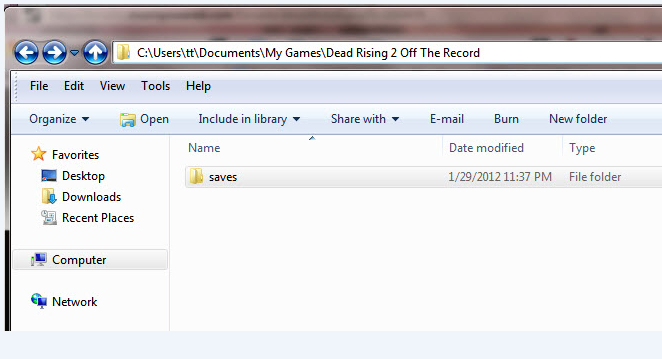 Let me test out the limited debug mode, great job! Debug mode shows up for me. not sure if it works, but it shows up. Nice work. so awesome what you are doing. I have installed Off the Record anyway now. At this point, I think we need to go back to some of the original people who found and enabled Dead Rising 2 debug mode over a year ago: gibbed (the same famous modder who created the gibbeds program we all use) and
allcases I don't really know these guys very well (does anyone else?) - but it does not hurt to ask them. UPDATE: I just emailed both of them. |
|
|
|
Post by ubiquitous on Jan 30, 2012 17:10:00 GMT -5
Decided to take a look at this again and while I cannot find any reference to user.ini or master.ini I did come across some interesting stuff.
cheats-metadata.txt is referenced and there is also reference to a cheat menu. They may have changed some names around but I'm sure the debug mode is in there just have to get more people attempting to find out how to enable it. Since I have not played the game I am not even sure if there is a cheat menu and I am following a dead end here.
|
|
|
|
Post by anno1404 on Jan 31, 2012 18:44:10 GMT -5
there is a cheat mod called the gamebreaker pack which you can buy for $5 as I am sure you know, this is how gibbed's found the DR2 debug mode: How did you find this "true debug" mode? I was looking for how to enable the quickie debug menu (there are keybinds for it) and came across the game looking for master.ini / user.ini to load from if a certain flag is false. Decided to take a look at this again and while I cannot find any reference to user.ini or master.ini I did come across some interesting stuff. cheats-metadata.txt is referenced and there is also reference to a cheat menu. They may have changed some names around but I'm sure the debug mode is in there just have to get more people attempting to find out how to enable it. Since I have not played the game I am not even sure if there is a cheat menu and I am following a dead end here. |
|