|
|
Post by Wizard on Sept 28, 2010 12:48:30 GMT -5
I know I'm not the only one who prefers to play games Windowed most of the time, so I did some research and I ended up finding a really cool tool that allows you to use nearly ANY windows program, in windowed! This program was just recently updated because of Darksiders not having a windowed option, so it works on most modern programs. Download the program here: www.sendspace.com/file/njg2vp It's very easy to use, just extract the file, boot up dxwnd.exe Go to Edit, then Add 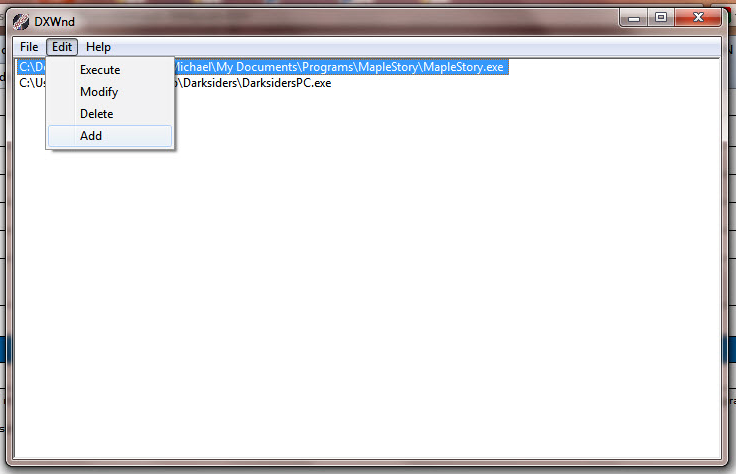 Pick your games.EXE. 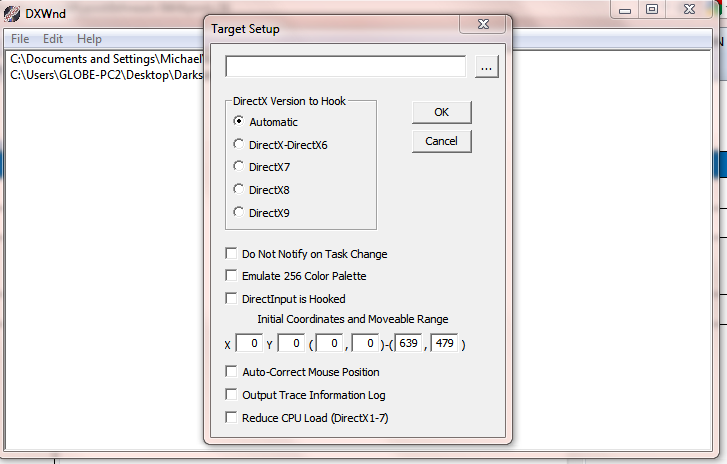 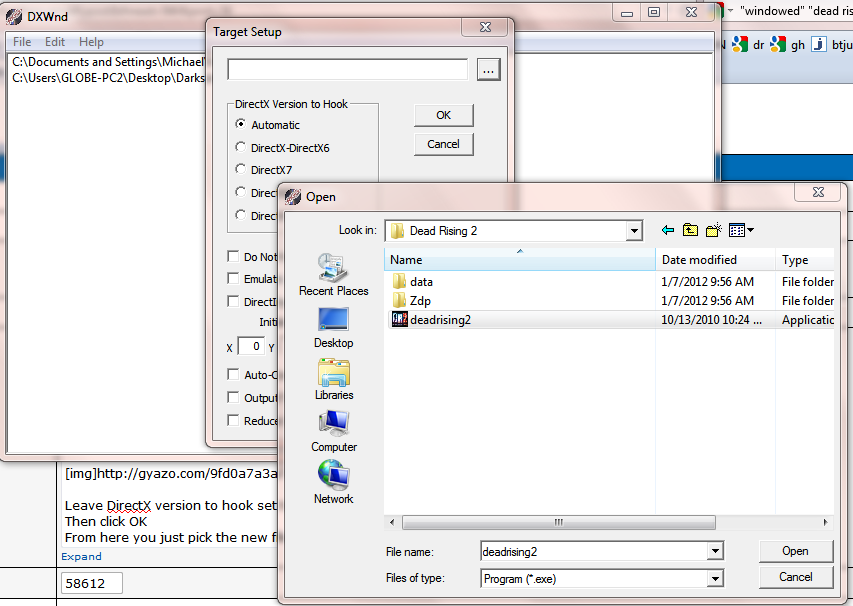 Leave DirectX version to hook set to Automatic (At least for DR2) Click OK 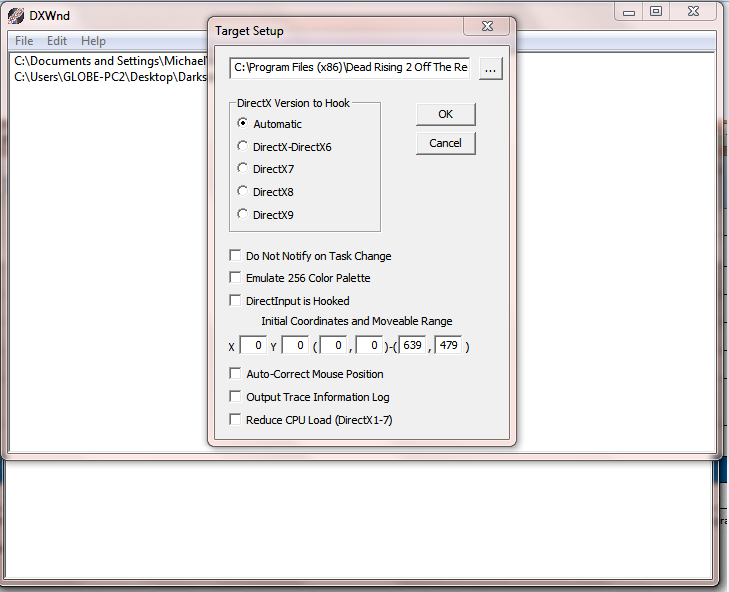 click the new file line you just added in the window, either double click it to boot it up, or right click on it and hit "Execute" 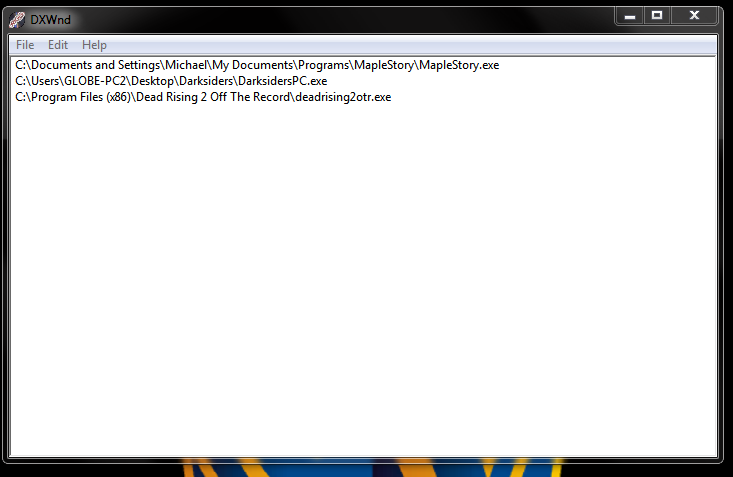 From here, the game should boot up in windowed mode. You can scale the screen properly to ANY size you want, by hitting the "Start" button on your keyboard to pop you out of the game, move your mouse over to a corner of the box, then click'n'drag it to the size you want. Enjoy  And thanks to who ever made this tool lol Update from anno1404: See these instructions here to play without DXWnd |
|
|
|
Post by subtorn on Oct 23, 2010 14:34:36 GMT -5
Now this is awesome. Not only for DR2, but my other games as well. CODMW2 runs sweet windowed. Mad Juggalo Props to Wizard for posting the link!!!
|
|
|
|
Post by anno1404 on Oct 24, 2010 11:20:33 GMT -5
|
|
|
|
Post by Wizard on Oct 12, 2011 13:46:25 GMT -5
The file got flagged by my virus scanner as a virus, so go download from the main DXWND site here : www.nynaeve.net/?p=52 My AVG scanner picked up no viruses on theirs. Weird... |
|
tommah
Veteran
Where's My Wiskey
Posts: 1,270
|
Post by tommah on Oct 13, 2011 4:55:46 GMT -5
very wierd... I use it, no virus
|
|
Leon
Survivor

Posts: 8 
|
Post by Leon on Jan 8, 2012 19:56:35 GMT -5
Is there anything like this that works for OTR? I've tried using this, but it doesn't work like it does with DR2. Like, I can't resize the window and if I have a window in front of the game, it completely stops moving. Please and thank you for help!
|
|
tommah
Veteran
Where's My Wiskey
Posts: 1,270
|
Post by tommah on Jan 8, 2012 22:53:04 GMT -5
Is there anything like this that works for OTR? I've tried using this, but it doesn't work like it does with DR2. Like, I can't resize the window and if I have a window in front of the game, it completely stops moving. Please and thank you for help! so far nothing... I haven't tried this for OTR so I dunno... the only other option is debug which no one has gotten yet. Sorry for the bad news. |
|
Chuckie
Survivor
 Curiously Inventive
Curiously Inventive
Posts: 41
|
Post by Chuckie on Jan 9, 2012 12:51:10 GMT -5
Are there no other programs that can make games run windowed other than DXWnd? The program works fine for DR2 but its completely different in OTR, you cant resize the window at all or move it so I'd barely even call it windowed. We talk via AIM while playing which we now cant do in OTR cause if you have a window in front of the game it makes the game freeze. I managed to do it last night i had the chat window up and the game not freeze but it had no sound. It just doesnt run right at all, I dont get why its so different to DR2. Basically we have to pause the game every time we want to say something cause the mouse disappears while playing. Wasnt a problem in DR2 as we could have the chat window on top of the game window and it worked fine but i cant get anything to work right on OTR with this program
Must be something else out there? Even if debug mode can do this its not really an option here
|
|
|
|
Post by anno1404 on Jan 30, 2012 0:00:02 GMT -5
|
|
Deleted
Deleted Member
Posts: 0
|
Post by Deleted on Oct 13, 2013 21:12:24 GMT -5
While this does still work, I tried downloading the newest version of DXWnd (2.02.37) and it doesn't work. The GUI labels the game green, but the game crashes before the splash screen even comes up. If you are using DR2 and not Off The Record, you can force the windowed mode by using the debug settings: Debug ModeIf you don't want to mod your files or you have OTR, then do this: add the game to DXWnd, then run the game FULLSCREEN, DXWnd will make it windowed and then you can add it to your app to make it borderless. (I got the answer here, not sure if it works: Here [Question by JoWhat}]) |
|
|
|
Post by dr2gaming on Jun 26, 2016 4:49:05 GMT -5
It doesn't work for me, sorry for the hugeeeeeee bump but it always says "DR2 Has Stopped Working."
|
|