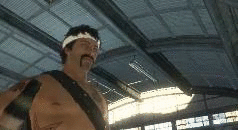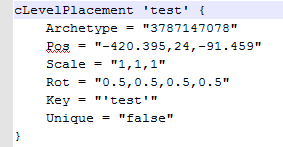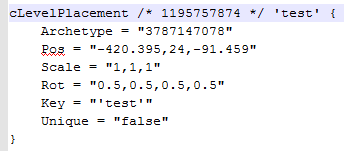Post by tommah on Sept 30, 2014 22:15:01 GMT -5
First off you will be working with these files (may be more, but these are what I know):
All within \data\levels\
san_paulino_central_city.bin
san_paulino_freeway.bin
san_paulino_ingleton.bin
san_paulino_south_almuda.bin
san_paulion_sunset_hills.bin
This code places a baseball bat in the inlgeton mechanic shop on the workbench in the back
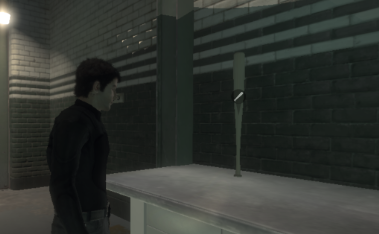
'cLevelPlacement' can be anything, will conflict if names are doubled. Must be unique.
'Archetype' is the actual GameObjectState (item) to spawn, look through the coregamplay_bulk files to find an items GameObjectState number.
'Pos' the actual location of the spawn. "x,y,z". 'x' = east-west, 'z' = north-south, 'y' = up-down (height)
'Scale' (untested) appearance of spawned item. 1,1,1 = default height, width, depth. Higher numbers bigger, lower numbers smaller.
'Rot' rotation of spawned object, given code will stand up on end.
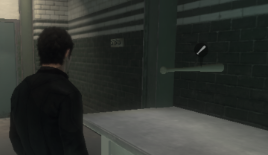
'Key' MUST be the exact same as the cLevelPlacement name/number
'Unique' currently unknown, probably limits how many of the specific item can spawn.
One of the biggest bits of information is that the game saves all items in the game and their locations. If you add or change any item you MUST reload the world by starting a new chapter or a new game entirely. Will update as more info comes in.
All within \data\levels\
san_paulino_central_city.bin
san_paulino_freeway.bin
san_paulino_ingleton.bin
san_paulino_south_almuda.bin
san_paulion_sunset_hills.bin
This code places a baseball bat in the inlgeton mechanic shop on the workbench in the back
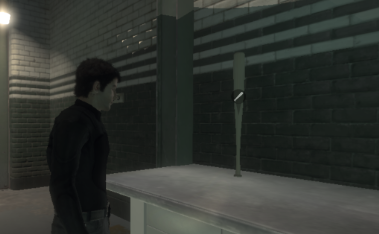
cLevelPlacement 4185722035 {
Archetype = "3787147078"
Pos = "-420.395,24.0,-91.459"
Scale = "1,1,1"
Rot = "-0.00195352,0.494242,0.00195352,-0.86932"
Key = "4185722035"
Unique = "false"
}
'cLevelPlacement' can be anything, will conflict if names are doubled. Must be unique.
'Archetype' is the actual GameObjectState (item) to spawn, look through the coregamplay_bulk files to find an items GameObjectState number.
'Pos' the actual location of the spawn. "x,y,z". 'x' = east-west, 'z' = north-south, 'y' = up-down (height)
'Scale' (untested) appearance of spawned item. 1,1,1 = default height, width, depth. Higher numbers bigger, lower numbers smaller.
'Rot' rotation of spawned object, given code will stand up on end.
Rot = "0,0,0,0" lays it flat down.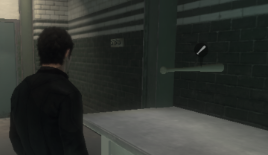
'Key' MUST be the exact same as the cLevelPlacement name/number
'Unique' currently unknown, probably limits how many of the specific item can spawn.
One of the biggest bits of information is that the game saves all items in the game and their locations. If you add or change any item you MUST reload the world by starting a new chapter or a new game entirely. Will update as more info comes in.