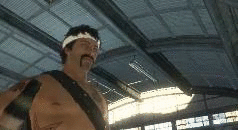Post by solidcal on Feb 2, 2013 16:10:07 GMT -5
So after looking at a few things in DR2 I have found out how you add new outfits into DR2. Heres how to do it.
First get a model you have created for a headwear item. (Like if you got rid of a certain characters outfit since model imports don't work for DR2 yet).
For example I am gonna use the megaman helmet that is found on a unused woodrow stripped model. (You have to use the cropping off character peoces method to just get the single peice you want)
Now rename it to something like headwear_Megaman for both the big and tex.
The drop it into your npcs.big.
Now open the bigfile.xml with a editor like editpad lite or notepadd ++. Now copy one of the outfits line of code like for example the american showman helmet.
Now copy and paste the line anywhere in the list of outfit codes and change it to the same name as your new outfit item like this which I did for the megaman helmet.
Make sure the code is in between these two line. The first one being the code at the top and the other one being the code at the bottom.
Once that is done pack up your npcs.big
Now unpack your datafile.big and open up the outfits.csv
Now the outfit codes here look a mess but take note of what it says at the top. It shows how the outfit codes are set out.
Now for our headwear item we don't have to type the full name in. We can just call it megaman. If the model doesn't include any other peices just fille them in as NONE.
This is how my added megaman helmet clothing item had to be set out.
Once you add in your code you can save your edits. Also you can just place the code right at the bottom of the list as there are no lines stopping it like the bigfile.xml in the npcs.big.
Now we have to open item.txt and add in the outfits other bit of code so everything can work together and it can be recognised.
If it is a headwear item you just add this any where in the items.txt.
Also take note of how Islegs and IsHeadwear codes are set out. Make sure you add those in and do them correctly other wise you'll have some problems.
Now once you add your code add a dispencer for it like so in any of the locations like safehouse.txt or royal flush.txt like so.
Now replace your datafile and npcs.big and load up your game and go to the location your newly added outfit should be.

Ta da! You have now added a new clothing item to DR2 without having to replace your orignal outfit models. Enjoy. Also I know it sounds complicated but if you follow the instructions carefully you'll see how easy it is.
First get a model you have created for a headwear item. (Like if you got rid of a certain characters outfit since model imports don't work for DR2 yet).
For example I am gonna use the megaman helmet that is found on a unused woodrow stripped model. (You have to use the cropping off character peoces method to just get the single peice you want)
Now rename it to something like headwear_Megaman for both the big and tex.
The drop it into your npcs.big.
Now open the bigfile.xml with a editor like editpad lite or notepadd ++. Now copy one of the outfits line of code like for example the american showman helmet.
<entry name="headwear_American_Showman_Helmet.big" scheme="zlib" alignment="2048">headwear_American_Showman_Helmet.big</entry>
<entry name="headwear_American_Showman_Helmet.tex" scheme="zlib" alignment="2048">headwear_American_Showman_Helmet.tex</entry>Now copy and paste the line anywhere in the list of outfit codes and change it to the same name as your new outfit item like this which I did for the megaman helmet.
<entry name="headwear_Megaman.big" scheme="zlib" alignment="2048">headwear_Megaman.big</entry>
<entry name="headwear_Megaman.tex" scheme="zlib" alignment="2048">headwear_Megaman.tex</entry>Make sure the code is in between these two line. The first one being the code at the top and the other one being the code at the bottom.
<?xml version="1.0" encoding="utf-8"?>
<files version="2">
(outfit codes here)
</files>Once that is done pack up your npcs.big
Now unpack your datafile.big and open up the outfits.csv
Now the outfit codes here look a mess but take note of what it says at the top. It shows how the outfit codes are set out.
outfit_name,headwear_piece,head,facewear,chest_piece,hands,leg_piece,feet_piece,Now for our headwear item we don't have to type the full name in. We can just call it megaman. If the model doesn't include any other peices just fille them in as NONE.
This is how my added megaman helmet clothing item had to be set out.
OUTFIT_MEGAMAN,megaman,naked,NONE,NONE,NONE,NONE,NONE,Once you add in your code you can save your edits. Also you can just place the code right at the bottom of the list as there are no lines stopping it like the bigfile.xml in the npcs.big.
Now we have to open item.txt and add in the outfits other bit of code so everything can work together and it can be recognised.
If it is a headwear item you just add this any where in the items.txt.
cClothingDispenserItem MegamanDispenser
{
AchievementCategory = "-1"
AssetFilename = "data/models/interactables/clothesbox"
ClothingEmote = "12"
ClothingIconName = "Capcom_KnightHelmet.bct"
CollidableQuality = "0"
CollisionType = "3"
Description = "9007"
DisplayName = "50631"
DR2 = "true"
InteractDistance = "2"
IsChest = "false"
IsFacewear = "false"
IsFeet = "false"
IsHands = "false"
IsHead = "false"
IsHeadwear = "true"
IsLegs = "false"
LoadDistance = "25"
MergedFilename = "data/dynamicprops/clothesbox"
OutfitId = "10"
Restitution = "0.05"
RestrictedByRegion = "false"
Unmoveable = "true"
Weight = "100"
}Also take note of how Islegs and IsHeadwear codes are set out. Make sure you add those in and do them correctly other wise you'll have some problems.
Now once you add your code add a dispencer for it like so in any of the locations like safehouse.txt or royal flush.txt like so.
cItemPlacement MegamanDispenser
{
ItemName = "MegamanDispenser"
Location = "10.1,-1,20.3"
Rotation = "0,0,0,1"
}
Now replace your datafile and npcs.big and load up your game and go to the location your newly added outfit should be.

Ta da! You have now added a new clothing item to DR2 without having to replace your orignal outfit models. Enjoy. Also I know it sounds complicated but if you follow the instructions carefully you'll see how easy it is.