|
|
Post by Freako on Dec 8, 2012 20:12:12 GMT -5
First up, pretend here that this cylinder is our character model. On it we see that these faces on the top connect to other faces at a 90° angle. Any faces connecting to other faces at a 90° or lesser acute angle are the ones that cause black faces to appear 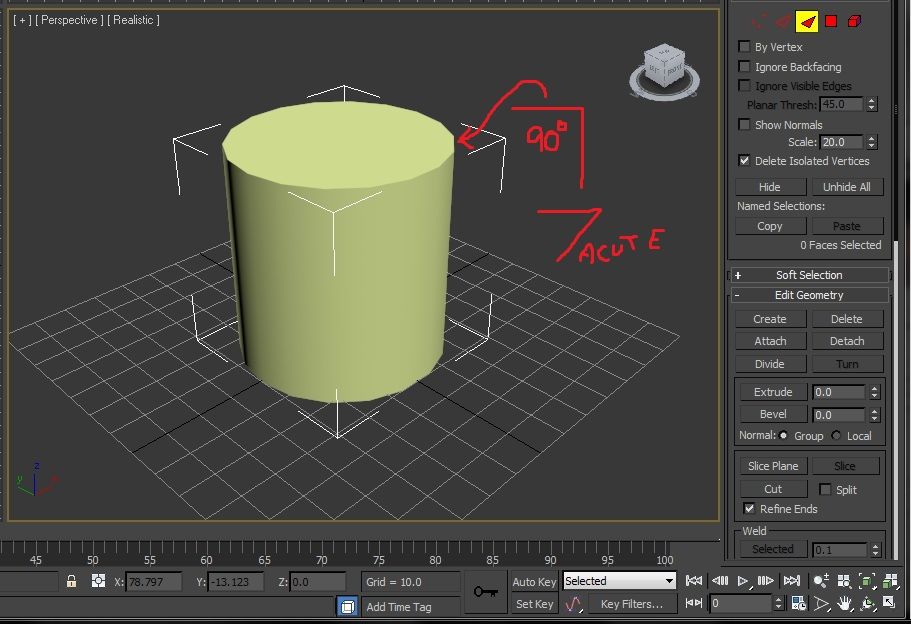 1. Click the face symbol 2. Select every face that attaches to other faces at a 90° or lesser angle. 3. Click detatch. 4. Click okay. 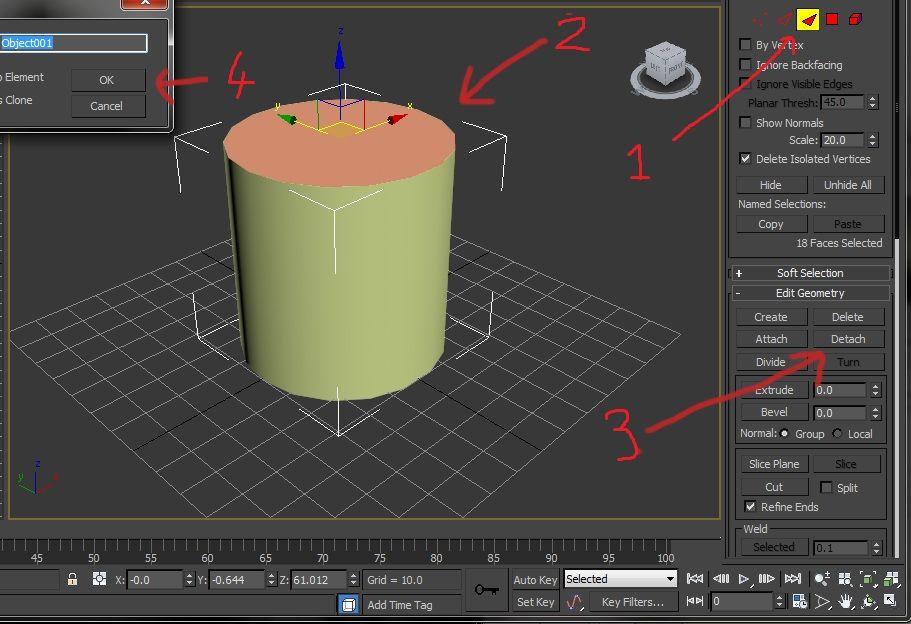 1. Unclick the face symbol clicked in image 2 and select the part of the model that you didn't detach. 2. Click attach. 3. Click the part of the model you previously detached to attach it. 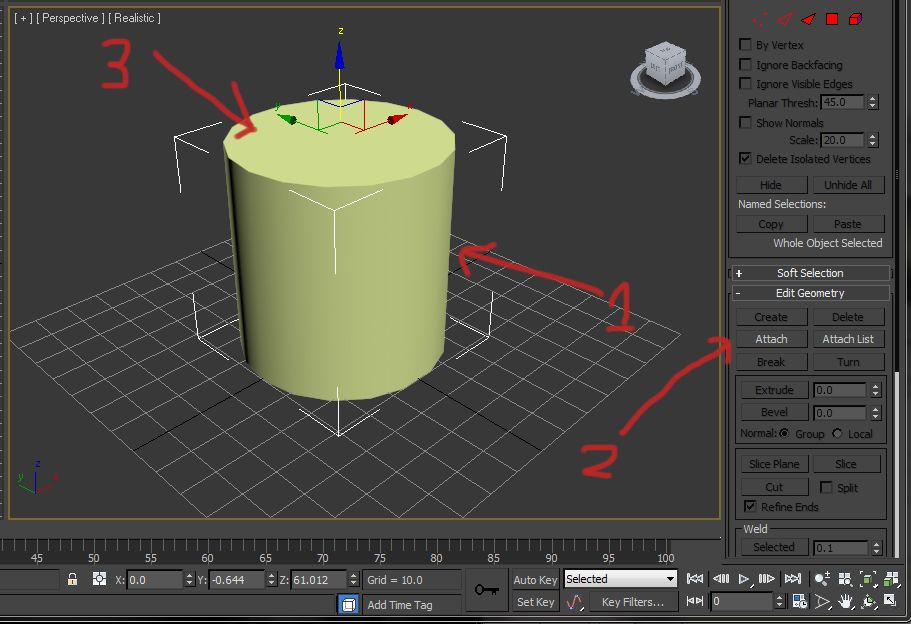 And then you can test it in game and the black faces should be properly textured! If the model was already rigged you may have to rerig these areas. This essentially unwelds the 90° and lesser connecting polygons which causes black faces. If you weld these faces together again it will cause the black faces to come back. |
|
|
|
Post by anno1404 on Dec 21, 2012 11:04:49 GMT -5
wow freako
thank you so much for taking the time to explain this
|
|