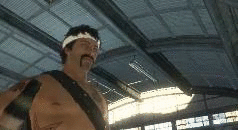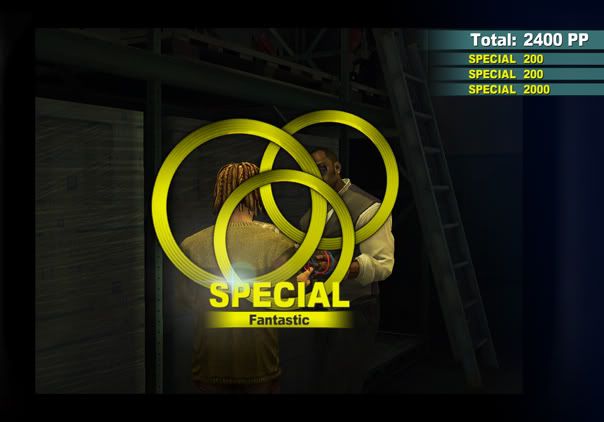billsy
Survivor
 Keep living your life, with Zombrex
Keep living your life, with Zombrex
Posts: 66
|
Post by billsy on Jan 16, 2012 11:27:56 GMT -5
As oppose to creating multiple threads for everthing I release. I have decided to create one thread whereby I'll release everything I come up with and people can post problems etc. Most of the things I have to release currently are level modifications, so I thought this is probably the best place to post stuff for the time being. As an alternative to having to enter the code manually, here is an original datafile.big file with the modifications (Food Court shortcut, Palisades shortcut, Uranus shortcut, Royal Flush weapon room, vehicle keys in the Safe House) mentioned below. If you only want something specific, refer to this thread or unpack the datafile.big make any adjustments you require and repack. Download Link:www.mediafire.com/file/j7df1yiei01dop1/datafile.bigFirst things first, had this for ages, finally starting to release some stuff now i'm back playing Off The Record. TELEPORT between the safehouse and the food courtThis allows you to navigate between the safehouse and the food court with ease. There is a wide array of weapons as well as plenty of sources of food. You'll also find a custom workbench which you can make use of, situated to the left of the teleport back to the safe house. You can take survivours back to the safe house using this teleport by ordering them to go into the shop beneath the raised platform and they should be close enough to follow you into the safehouse. If you encounter any problems, just message here and i'll try my best to help and rectify the issue, other than that, enjoy! Place this into food_barn.txt
cItemPlacement Defiler
{
ItemName = "Defiler"
Location = "53.169,3.936,-185.401"
Rotation = "0.096,0.097,0.701,0.700"
}
cItemPlacement PitchForkShotgun
{
ItemName = "PitchForkShotgun"
Location = "53.669,4.036,-185.201"
Propstate = "-2"
Rotation = "-0.001,0.000,0.000,1.000"
}
cItemPlacement StepLadder
{
ItemName = "StepLadder"
Location = "82.018,4.073,-189.959"
Rotation = "-0.001,-0.918,0.000,0.396"
NonInteractableProp = "true"
IsStatic = "true"
}
cItemPlacement OrangeJuice
{
ItemName = "OrangeJuice"
Location = "91.900,4.750,-202.000"
PropState = "-2"
Rotation = "-0.000,0.002,0.000,1.000"
}
cItemPlacement OrangeJuice
{
ItemName = "OrangeJuice"
Location = "91.950,4.750,-201.700"
PropState = "-2"
Rotation = "-0.000,0.002,0.000,1.000"
}
cItemPlacement VendingMachine
{
ItemName = "VendingMachine1"
Location = "95.150,3.618,-236.313"
Rotation = "0,0,0,1"
}
cItemPlacement Magazine_Food_The_World_Chef
{
ItemName = "Magazine_Food_The_World_Chef"
Location = "94.300,3.646,-236.313"
Rotation = "0.672,-0.672,0.219,-0.220"
}
cSpawnPoint Sawblade
{
CameraHeading = "-10.116"
CameraPitch = "-4.120"
ItemName = "Sawblade"
Location0 = "82.952,4.180,-190.977"
Rotation0 = "0.124"
}
cItemPlacement Workbench
{
ItemName = "Workbench"
Location = "85.602,3.820,-191.777"
Rotation = "0.000,-0.705,0.000,0.2109"
}
cItemPlacement SixShooter
{
ItemName = "SixShooter"
Location = "83.299,3.779,-199.598"
Propstate = "-2"
Rotation = "-0.001,0.000,0.000,1.000"
}
cItemPlacement Shotgun
{
ItemName = "Shotgun"
Location = "82.999,3.709,-199.598"
Propstate = "-2"
Rotation = "-0.001,0.000,0.000,1.000"
}
cItemPlacement MercAssaultRifle
{
ItemName = "MercAssaultRifle"
Location = "82.699,3.779,-199.598"
Rotation = "-0.001,0.000,0.000,1.000"
FixedOnInitialPlacement = "true"
}
cItemPlacement M249
{
ItemName = "M249"
Location = "82.399,3.779,-199.598"
Rotation = "-0.001,0.000,0.000,1.000"
}
cItemPlacement M16
{
ItemName = "M16"
Location = "82.099,3.789,-199.598"
PropState = "-2"
Rotation = "-0.001,0.000,0.000,1.000"
}
cItemPlacement Barrett50Caliber
{
ItemName = "Barrett50Caliber"
Location = "81.799,3.779,-199.598"
Rotation = "-0.001,0.000,0.000,1.000"
}
cItemPlacement MilitaryCrate
{
ItemName = "MilitaryCrate"
Location = "80.645,3.624,-195.070"
PropState = "-2"
Rotation = "-0.001,0.000,0.000,1.000"
NonInteractableProp = "true"
}
cItemPlacement HighRollerTable1
{
ItemName = "pokertable_survivor"
Location = "88.700,-1.360,-239.000"
NonInteractableProp = "true"
PropState = "-2"
Rotation = "0.000,-1.450,0.001,0.712"
}
cItemPlacement HighRollerTable
{
ItemName = "pokertable_survivor"
Location = "88.700,-0.650,-239.000"
NonInteractableProp = "true"
PropState = "-2"
Rotation = "0.000,-1.450,0.001,0.712"
}
cItemPlacement HighRollerTable2
{
ItemName = "pokertable_survivor"
Location = "86.880,-1.360,-236.600"
NonInteractableProp = "true"
PropState = "-2"
Rotation = "0.000,-1.450,0.001,0.712"
}
cItemPlacement HighRollerTable
{
ItemName = "pokertable_survivor"
Location = "86.880,-0.650,-236.600"
NonInteractableProp = "true"
PropState = "-2"
Rotation = "0.000,-1.450,0.001,0.712"
}
cItemPlacement HighRollerTable3
{
ItemName = "pokertable_survivor"
Location = "87.200,-1.000,-214.600"
NonInteractableProp = "true"
PropState = "-2"
Rotation = "0.000,-0.100,0.001,0.712"
}
cItemPlacement SWATOutfitDispenser
{
IsDispenser = "true"
ItemName = "SWATOutfitDispenser"
Location = "70.522,5.031,-185.364"
PropState = "-2"
Rotation = "0.010,-0.564,0.001,0.826"
}
cItemPlacement BlackMilitaryBootsDispenser
{
IsDispenser = "true"
ItemName = "BlackMilitaryBootsDispenser"
Location = "69.722,5.031,-185.024"
PropState = "-2"
Rotation = "0.010,-0.564,0.001,0.826"
}
cItemPlacement Dynamite
{
ItemName = "Dynamite"
Location = "71.522,5.941,-186.474"
PropState = "-2"
Rotation = "0.669,-0.227,0.230,0.670"
}
cItemPlacement Dynamite
{
ItemName = "Dynamite"
Location = "71.682,5.941,-186.554"
PropState = "-2"
Rotation = "0.669,-0.227,0.230,0.670"
}
cItemPlacement BowandArrow_explosive1
{
ItemName = "BowandArrow_explosive"
Location = "88.816,3.671,-210.719"
Rotation = "-0.049,0.050,0.705,-0.705"
}
cItemPlacement Combo_Paddlesaw
{
IsStatic = ""
ItemName = "Combo_Paddlesaw"
Location = "90.416,3.651,-208.519"
PropState = "-1"
Rotation = "-0.691,0.170,0.159,0.684"
}
cItemPlacement Skateboard
{
ItemName = "Skateboard"
Location = "88.751,3.766,-194.093"
Rotation = "0.010,-0.564,0.001,0.826"
}
Locate the code below in food_barn.txt and delete it. cPolygonSmall Foodcourt_Scatter_2
{
Height = "2.0"
NumVertex = "8"
Vertex0 = "87.798,-1.382,-203.344"
Vertex1 = "81.620,-1.381,-203.545"
Vertex2 = "84.453,-1.381,-210.159"
Vertex3 = "87.345,-1.381,-219.467"
Vertex4 = "87.688,-1.381,-235.912"
Vertex5 = "91.927,-1.381,-238.003"
Vertex6 = "89.657,-1.381,-215.712"
Vertex7 = "88.428,-1.381,-214.517"
}
Place this in safehouse.txt cSpawnPoint FireworksBazooka
{
CameraHeading = "-10.116"
CameraPitch = "-4.120"
ItemName = "FireworksBazooka"
Location0 = "-1.28,-3.900,41.350"
Rotation0 = "0.124"
}
Place this in waypoint_food_barn.txt cTriggerVolume SafehouseTeleport
{
ActionType = "3"
Cooperative = "true"
DisplayName = "707"
Height = "2.0"
InteractButton = "true"
InteractionRadius = "1.5"
IsStatic = ""
ItemName = "Safehouse"
Level = "LEVEL_SAFEHOUSE"
LevelSpawnPoint = "FireworksBazooka"
Location = "82.952,4.180,-190.977"
Radius = "4"
Rotation = "0,0,0,1"
Vertex1 = "-1,0,1"
Vertex2 = "1,0,1"
Vertex3 = "1,0,-1"
Vertex4 = "-1,0,-1"
}
Place this in waypoint_safehouse.txt cTriggerVolume FoodCourtTeleport
{
ActionType = "3"
Cooperative = "true"
DisplayName = "714"
Height = "2.0"
InteractButton = "true"
InteractionRadius = "1.5"
Level = "LEVEL_FOOD_BARN"
LevelSpawnPoint = "Sawblade"
Location = "-1.28,-2.605,41.350"
Radius = "3"
Rotation = "0,0,0,1"
Vertex1 = "-1,0,1"
Vertex2 = "1,0,1"
Vertex3 = "1,0,-1"
Vertex4 = "-1,0,-1"
}
|
|
billsy
Survivor
 Keep living your life, with Zombrex
Keep living your life, with Zombrex
Posts: 66
|
Post by billsy on Jan 16, 2012 11:43:30 GMT -5
VEHICLE KEYSAdd this to safehouse.txt in order to place all of the vehicle keys as well as the Underground Key on the table in the Security Room within the Safe House. You can access these as soon as you enter the Safe House for the first time at the beginning of the game. cItemPlacement Key_commando
{
ItemName = "Key_commando"
Location = "-2.78,-0.295,10.738"
PropState = "-2"
Rotation = "-0.617,0.618,-0.349,0.338"
}
cItemPlacement Key_sportscar
{
ItemName = "Key_sportscar"
Location = "-2.78,-0.295,10.538"
PropState = "-2"
Rotation = "-0.617,0.618,-0.349,0.338"
}
cItemPlacement Key_chopper
{
ItemName = "Key_chopper"
Location = "-2.78,-0.295,10.338"
PropState = "-2"
Rotation = "-0.617,0.618,-0.349,0.338"
}
cItemPlacement Key_undergroundkey
{
ItemName = "Key_undergroundkey"
Location = "-2.78,-0.295,10.138"
PropState = "-2"
Rotation = "-0.617,0.618,-0.349,0.338"
}
cItemPlacement Key_superbike
{
ItemName = "Key_superbike"
Location = "-2.78,-0.295,9.938"
PropState = "-2"
Rotation = "-0.617,0.618,-0.349,0.338"
}
|
|
billsy
Survivor
 Keep living your life, with Zombrex
Keep living your life, with Zombrex
Posts: 66
|
Post by billsy on Jan 16, 2012 12:09:00 GMT -5
TELEPORT between Safe House and the Uranus ZoneThis will allow you to quickly navigate between the Safe House and the Uranus Zone. The room you teleport to in the Uranus Zone is kitted out with various weapons, some of which are combo weapons, plenty of food, lockers which contain most, if not all of the clothing DLC from the original Dead Rising 2 (saves you having to wander all over Fortune City gathering the pieces, please note that when you put these outfits on, they will not be added to the locker in the Safe House, if you want this to occur, you'll have to collect the individual pieces) You'll be able to climb to the roof where there is another room with some weapons. I didn't finish this properly, I may come back to it in the future. Place in safehouse.txt cSpawnPoint Sawblade1
{
CameraHeading = "-10.116"
CameraPitch = "-4.120"
ItemName = "Sawblade1"
Location0 = "-25.200,-1.100,42.000"
Rotation0 = "0.124"
}
Place in theme_park.txt cSpawnPoint Sawblade1
{
CameraHeading = "-10.116"
CameraPitch = "-4.120"
ItemName = "Sawblade1"
Location0 = "-18.619,0.387,160.180"
Rotation0 = "0.124"
}
cItemPlacement SWATOutfitDispenser
{
ItemName = "SWATOutfitDispenser"
Location = "-12.865,1.452,169.522"
PropState = "3"
Rotation = "0,0,0,1"
}
cItemPlacement BlackMilitaryBootsDispenser
{
ItemName = "BlackMilitaryBootsDispenser"
Location = "-13.365,1.452,169.520"
PropState = "3"
Rotation = "0,0,0,1"
}
cItemPlacement SoldierOutfit
{
ItemName = "SoldierOutfit"
Location = "-14.365,1.452,169.516"
PropState = "3"
Rotation = "0,0,0,1"
}
cItemPlacement NinjaOutfit
{
ItemName = "NinjaOutfit"
Location = "-14.865,1.452,169.514"
PropState = "3"
Rotation = "0,0,0,1"
}
cItemPlacement SportFanOutfit
{
ItemName = "SportFanOutfit"
Location = "-15.365,1.452,169.512"
PropState = "3"
Rotation = "0,0,0,1"
}
cItemPlacement PsychopathOutfit
{
ItemName = "PsychopathOutfit"
Location = "-15.865,1.452,169.510"
PropState = "3"
Rotation = "0,0,0,1"
}
cItemPlacement TatteredClothesDispenser
{
ItemName = "TatteredClothesDispenser"
Location = "-16.365,1.452,169.508"
PropState = "3"
Rotation = "0,0,0,1"
}
cItemPlacement WilliametteMallSecurityDispenser
{
ItemName = "WilliametteMallSecurityDispenser"
Location = "-16.865,1.452,169.506"
PropState = "3"
Rotation = "0,0,0,1"
}
cItemPlacement ProtomanDispenser
{
ItemName = "ProtomanDispenser"
Location = "-17.365,1.452,169.504"
PropState = "3"
Rotation = "0,0,0,1"
}
cItemPlacement M161
{
ItemName = "M16"
Location = "-17.350,1.721,163.593"
PropState = "-2"
Rotation = "0.000,-0.711,0.000,-0.705"
}
cItemPlacement M162
{
ItemName = "M16"
Location = "-17.350,1.321,163.525"
PropState = "-2"
Rotation = "0.000,-0.711,0.000,-0.705"
}
cItemPlacement SixShooter
{
ItemName = "SixShooter"
Location = "-16.710,1.521,163.599"
PropState = "-2"
Rotation = "0.000,-0.711,0.000,-0.705"
}
cItemPlacement Shotgun1
{
ItemName = "Shotgun"
Location = "-18.420,1.585,163.611"
PropState = "-2"
Rotation = "0.000,0.711,0.000,0.705"
}
cItemPlacement Shotgun2
{
ItemName = "Shotgun"
Location = "-18.390,1.185,163.623"
PropState = "-2"
Rotation = "0.000,0.711,0.000,0.705"
}
cItemPlacement BowandArrow_explosive
{
ItemName = "BowandArrow_explosive"
Location = "-12.800,1.521,163.549"
PropState = "-2"
Rotation = "0.000,0.711,0.000,0.705"
}
cItemPlacement Broadsword
{
ItemName = "Broadsword"
Location = "-12.400,1.521,163.579"
Rotation = "0.000,0.711,0.000,0.705"
}
cItemPlacement KatanaSword
{
ItemName = "KatanaSword"
Location = "-12.100,1.221,163.579"
Rotation = "0.000,0.711,0.000,0.705"
}
cItemPlacement KnifeGloves
{
ItemName = "KnifeGloves"
Location = "-10.954,1.000,162.986"
Rotation = "-0.000,0.296,0.001,0.955"
}
cItemPlacement QuickStepJuice
{
ItemName = "QuickStepJuice"
Location = "-18.919,1.227,162.880"
Rotation = "0.000,0.717,0.001,0.697"
}
cItemPlacement RepulseJuice
{
FixedOnInitialPlacement = "true"
ItemName = "RepulseJuice"
Location = "-18.919,1.227,162.680"
Rotation = "0.000,0.717,0.001,0.697"
}
cItemPlacement OrangeJuice2
{
FixedOnInitialPlacement = "true"
ItemName = "OrangeJuice"
Location = "-11.201,1.039,159.604"
PropState = "-1"
Rotation = "-0.002,-0.962,0.001,-0.274"
}
cItemPlacement OrangeJuice3
{
FixedOnInitialPlacement = "true"
ItemName = "OrangeJuice"
Location = "-11.201,1.039,159.804"
PropState = "-1"
Rotation = "-0.002,-0.962,0.001,-0.274"
}
cItemPlacement ProtomanBlasterAndShield
{
ItemName = "ProtomanBlasterAndShield"
Location = "-10.520,1.500,156.825"
Rotation = "0,-1,0,1"
}
cItemPlacement SpikedBat
{
ItemName = "SpikedBat"
Location = "-16.100,0.598,156.025"
Rotation = "0,-1,0,1"
}
cItemPlacement HighRollerTable1
{
ItemName = "pokertable_survivor"
Location = "-15.300,1.257,159.540"
NonInteractableProp = "true"
PropState = "-2"
Rotation = "0,-1,0,1"
}
cItemPlacement HighRollerTable2
{
ItemName = "pokertable_survivor"
Location = "-15.300,2.127,159.540"
NonInteractableProp = "true"
PropState = "-2"
Rotation = "0,-1,0,1"
}
cItemPlacement Plant12
{
IsStatic = "true"
ItemName = "PottedPlant_1"
Location = "-16.813,0.832,156.026"
NonInteractableProp = "true"
Rotation = "0.032,0.199,0.004,0.980"
}
cItemPlacement Plant13
{
IsStatic = "true"
ItemName = "PottedPlant_1"
Location = "-10.773,1.202,155.697"
NonInteractableProp = "true"
Rotation = "0.001,0.099,-0.005,0.995"
}
cItemPlacement Chair33
{
IsStatic = "true"
ItemName = "Chair_3"
Location = "-15.200,0.587,158.054"
NonInteractableProp = "true"
Rotation = "0,0,0,1"
}
cItemPlacement LaserLightSword
{
ItemName = "LaserLightSword"
Location = "-11.055,0.947,162.014"
Rotation = "0,-1,0,1"
}
cItemPlacement Flashlight
{
ItemName = "Flashlight"
Location = "-11.305,0.947,158.054"
Rotation = "0,-1,0,1"
}
cItemPlacement HailMary7
{
FixedOnInitialPlacement = "true"
ItemName = "HailMary"
Location = "-25.481,4.659,159.861"
NonInteractableProp = "true"
Rotation = "0.001,-0.001,-0.002,1.000"
}
cItemPlacement HailMary8
{
FixedOnInitialPlacement = "true"
ItemName = "HailMary"
Location = "-25.400,4.659,159.573"
NonInteractableProp = "true"
Rotation = "0.000,-0.530,-0.000,0.848"
}
cItemPlacement HailMary9
{
FixedOnInitialPlacement = "true"
ItemName = "HailMary"
Location = "-25.052,4.659,159.672"
NonInteractableProp = "true"
Rotation = "0.001,0.021,0.001,1.000"
}
cItemPlacement HailMary10
{
FixedOnInitialPlacement = "true"
IsDispenser = "true"
ItemName = "HailMary"
Location = "-25.084,4.700,159.850"
NonInteractableProp = "false"
PropState = "3"
Rotation = "0.001,0.362,-0.002,0.935"
}
cItemPlacement SteelShelving4
{
IsStatic = "true"
ItemName = "SteelShelving"
Location = "-11.424,7.257,170.995"
NonInteractableProp = "true"
Rotation = "-0.000,0.388,0.000,0.922"
}
cItemPlacement PitchForkShotgun
{
ItemName = "PitchForkShotgun"
Location = "-11.264,7.430,171.000"
Rotation = "-0.000,-0.370,0.000,0.922"
}
cItemPlacement PatioTable
{
IsStatic = "true"
ItemName = "PatioTable"
Location = "-10.129,6.859,170.266"
NonInteractableProp = "true"
Rotation = "0.000,-0.005,0.000,1.000"
SpawnPropFromCategory = "64"
}
cItemPlacement CasinoChair
{
IsStatic = "true"
ItemName = "Chair_Casino"
Location = "-9.466,6.456,170.891"
NonInteractableProp = "true"
Rotation = "0.000,-0.951,-0.001,0.301"
}
cItemPlacement BeerHat
{
ItemName = "BeerHat"
Location = "-10.129,7.460,170.2661"
Rotation = "0.000,-0.951,-0.001,0.301"
}
cItemPlacement SledgeHammer
{
ItemName = "SledgeHammer"
Location = "-5.343,7.174,173.936"
Rotation = "0.763,-0.320,-0.518,0.217"
}
cItemPlacement Battery
{
ItemName = "Battery"
Location = "-5.943,6.434,174.036"
Rotation = "0.000,-0.700,0.000,0.715"
}
cItemPlacement Barrett50Caliber
{
ItemName = "Barrett50Caliber"
Location = "-8.233,6.643,172.733"
Rotation = "-0.002,-0.999,-0.039,0.025"
}
Place in waypoint_safehouse.txt cTriggerVolume AmusementParkTeleport
{
ActionType = "3"
Cooperative = "true"
DisplayName = "5016"
Height = "2.0"
InteractButton = "true"
InteractionRadius = "1.5"
Level = "LEVEL_THEME_PARK"
LevelSpawnPoint = "Sawblade1"
Location = "-25.200,-0.300,42.500"
Radius = "3"
Rotation = "0,0,0,1"
Vertex1 = "-1,0,1"
Vertex2 = "1,0,1"
Vertex3 = "1,0,-1"
Vertex4 = "-1,0,-1"
}
Place in waypoint_theme_park.txt cTriggerVolume SafehouseTeleport
{
ActionType = "3"
Cooperative = "true"
DisplayName = "707"
Height = "2.0"
InteractButton = "true"
InteractionRadius = "1.5"
Level = "LEVEL_SAFEHOUSE"
LevelSpawnPoint = "Sawblade1"
Location = "-20.019,1.027,160.680"
Radius = "3"
Rotation = "0,0,0,1"
Vertex1 = "-1,0,1"
Vertex2 = "1,0,1"
Vertex3 = "1,0,-1"
Vertex4 = "-1,0,-1"
}
|
|
billsy
Survivor
 Keep living your life, with Zombrex
Keep living your life, with Zombrex
Posts: 66
|
Post by billsy on Jan 16, 2012 12:20:12 GMT -5
Add the code below to royal_flush.txt which will add a plethora of weapons to the janitor's room opposite the first Maintenance Room you encounter, as well as adding an industrial cart for easy transportation directly outside of the Safe House exit. cItemPlacement Shotgun
{
Itemname = "Shotgun"
Location = "-285.000,-0.610,-114.100"
Rotation = "0.000,0.100,0.000,1.000"
PropState = "-2"
}
cItemPlacement M16
{
Itemname = "M16"
Location = "-284.650,-0.540,-114.130"
Rotation = "0.000,0.100,0.000,1.000"
PropState = "-2"
}
cItemPlacement MercAssaultRifle
{
ItemName = "MercAssaultRifle"
Location = "-284.300,-0.530,-114.160"
Rotation = "0.000,0.100,0.000,1.000"
PropState = "-2"
}
cItemPlacement M249
{
ItemName = "M249"
Location = "-283.950,-0.520,-114.190"
Rotation = "0.000,0.100,0.000,1.000"
PropState = "-2"
}
cItemPlacement Barrett50Caliber
{
ItemName = "Barrett50Caliber"
Location = "-283.600,-0.500,-114.210"
PropState = "-2"
Rotation = "0.000,0.100,0.000,1.000"
}
cItemPlacement SixShooter
{
ItemName = "SixShooter"
Location = "-283.250,-0.550,-114.290"
PropState = "-2"
Rotation = "0.000,0.100,0.000,1.000"
}
cItemPlacement Handgun
{
ItemName = "HandGun"
Location = "-282.900,-0.570,-114.400"
PropState = "-2"
Rotation = "0.000,0.100,0.000,1.000"
}
cItemPlacement IndustrialCart
{
ItemName = "IndustrialCart"
Location = "-317.300,-3.416,-144.100"
Rotation = "0,0,0,1"
}
cItemPlacement HighRollerTable
{
ItemName = "pokertable_survivor"
Location = "-283.934,-1.098,-114.180"
NonInteractableProp = "true"
PropState = "-2"
Rotation = "0.000,-9.100,0.000,1.000"
}
cItemPlacement Combo_Paddlesaw
{
ItemName = "Combo_Paddlesaw"
Location = "-279.100,0.162,-114.720"
PropState = "-2"
Rotation = "0.000,-0.850,0.000,1.000"
}
cItemPlacement CementSaw_combo
{
ItemName = "CementSaw_combo"
Location = "-278.250,0.362,-114.800"
PropState = "-2"
Rotation = "0.000,0.001,0.000,0.000"
}
cItemPlacement PlateLauncher
{
ItemName = "PlateLauncher"
Location = "-278.250,-0.162,-114.800"
PropState = "-2"
Rotation = "0.000,0.001,0.000,0.000"
}
cItemPlacement FlameThrower
{
ItemName = "FlameThrower"
Location = "-279.750,0.062,-114.420"
PropState = "-2"
Rotation = "0.000,-0.850,0.000,1.000"
}
cItemPlacement SnowballCannon
{
ItemName = "SnowballCannon"
Location = "-279.600,-0.462,-114.460"
PropState = "-2"
Rotation = "0.000,-0.850,0.000,1.000"
}
cItemPlacement FireSpitter
{
ItemName = "FireSpitter"
Location = "-279.750,-0.762,-114.440"
PropState = "-2"
Rotation = "0.000,-0.850,0.000,1.000"
}
cItemPlacement BowandArrow_explosive
{
ItemName = "BowandArrow_explosive"
Location = "-282.446,-0.062,-113.880"
PropState = "-2"
Rotation = "0.000,-0.850,0.000,1.000"
}
cItemPlacement ParaBlower
{
ItemName = "ParaBlower"
Location = "-286.250,0.220,-116.450"
PropState = "-2"
Rotation = "0.990,0.100,0.000,1.000"
}
cItemPlacement FireworksBazooka
{
ItemName = "FireworksBazooka"
Location = "-286.150,-0.400,-116.430"
PropState = "-2"
Rotation = "0.000,0.100,0.000,1.000"
}
cItemPlacement Driller
{
ItemName = "Driller"
Location = "-286.100,-0.840,-116.450"
PropState = "-2"
Rotation = "0.990,0.100,0.000,1.000"
}
cItemPlacement ZombieThrower
{
ItemName = "ZombieThrower"
Location = "-286.700,0.000,-117.700"
PropState = "-2"
Rotation = "0.000,0.100,0.000,1.000"
}
cItemPlacement Auger
{
ItemName = "Auger"
Location = "-285.700,-0.530,-114.400"
PropState = "-2"
Rotation = "0.000,0.100,0.000,1.000"
}
cItemPlacement GemBlower
{
ItemName = "GemBlower"
Location = "-285.850,0.180,-114.200"
PropState = "-2"
Rotation = "1.000,0.200,0.000,1.000"
}
cItemPlacement Skateboard
{
ItemName = "Skateboard"
Location = "-285.250,0.300,-120.530"
PropState = "-2"
Rotation = "0.000,-0.850,0.000,1.000"
}
cItemPlacement HailMary
{
ItemName = "HailMary"
Location = "-284.550,-0.560,-120.650"
PropState = "-2"
Rotation = "0.000,0.125,0.000,0.992"
}
cItemPlacement FountainLizard
{
ItemName = "FountainLizard"
Location = "-285.000,-0.500,-120.580"
PropState = "-2"
Rotation = "0.000,0.125,0.000,0.992"
}
cItemPlacement Combo_PropaneTankNails
{
ItemName = "Combo_PropaneTankNails"
Location = "-285.934,-0.458,-120.300"
PropState = "-2"
Rotation = "0.000,0.125,0.000,0.992"
}
cItemPlacement FreezerBomb
{
ItemName = "FreezerBomb"
Location = "-285.334,-0.458,-120.450"
PropState = "-2"
Rotation = "0,0,0,-1"
}
cItemPlacement Battery
{
ItemName = "Battery"
Location = "-282.550,-0.530,-121.200"
PropState = "-2"
Rotation = "0.000,0.125,0.000,0.992"
}
cItemPlacement MMAGloves_spiked
{
ItemName = "MMAGloves_spiked"
Location = "-283.100,-0.430,-121.125"
PropState = "-2"
Rotation = "0.000,0.125,0.000,0.992"
}
cItemPlacement KnifeGloves
{
ItemName = "KnifeGloves"
Location = "-283.650,-0.430,-120.800"
PropState = "-2"
Rotation = "0.000,0.125,0.000,0.992"
}
cItemPlacement KatanaSword
{
ItemName = "KatanaSword"
Location = "-280.680,0.400,-122.340"
PropState = "-2"
Rotation = "0.000,-0.800,0.000,0.992"
}
cItemPlacement Broadsword
{
ItemName = "Broadsword"
Location = "-280.400,0.000,-122.340"
PropState = "-2"
Rotation = "0.000,-0.800,0.000,0.992"
}
cItemPlacement LaserLightSword
{
ItemName = "LaserLightSword"
Location = "-280.800,-0.400,-122.340"
PropState = "-2"
Rotation = "0.000,-0.800,0.000,0.992"
}
cItemPlacement ElectricThunder
{
ItemName = "ElectricThunder"
Location = "-278.800,-0.050,-121.860"
PropState = "-2"
Rotation = "0.000,-0.001,0.000,0.500"
}
cItemPlacement Chainsaw
{
ItemName = "Chainsaw"
Location = "-278.316,0.350,-119.064"
PropState = "-2"
Rotation = "-0.001,0.202,0.001,0.979"
}
cItemPlacement BFG
{
ItemName = "BFG"
Location = "-278.406,-0.700,-118.464"
PropState = "-2"
Rotation = "0.000,0.100,0.000,1.000"
}
cItemPlacement SBFG
{
ItemName = "SBFG"
Location = "-278.476,-0.200,-118.664"
PropState = "-2"
Rotation = "0.000,0.100,0.000,1.000"
}
cItemPlacement HeliBlade
{
ItemName = "HeliBlade"
Location = "-277.325,0.276,-116.039"
PropState = "-2"
Rotation = "-0.001,0.202,0.001,0.979"
}
cItemPlacement Dynamite
{
ItemName = "Dynamite"
Location = "-277.700,-0.370,-115.239"
PropState = "-2"
Rotation = "0.669,-0.227,0.230,0.670"
}
cItemPlacement Defiler
{
ItemName = "Defiler"
Location = "-281.400,-0.078,-121.700"
PropState = "-2"
Rotation = "0.000,-0.800,0.000,0.992"
}
cItemPlacement BattleAxe
{
ItemName = "BattleAxe"
Location = "-282.150,0.078,-121.400"
PropState = "-2"
Rotation = "0.000,-0.800,0.000,0.992"
}
cItemPlacement PitchForkShotgun
{
ItemName = "PitchForkShotgun"
Location = "-281.700,-0.700,-121.635"
PropState = "-2"
Rotation = "0.000,1.000,1.000,0.000"
}
cItemPlacement MagicianSword
{
ItemName = "MagicianSword"
Location = "-281.370,0.178,-122.100"
PropState = "-2"
Rotation = "0.000,-0.800,0.000,0.992"
}
cItemPlacement TeddyBearSentryGun
{
ItemName = "TeddyBearSentryGun"
Location = "-279.500,-1.450,-120.200"
Rotation = "0.000,0.125,0.000,0.992"
}
cItemPlacement WheelchairTank
{
ItemName = "WheelchairTank"
Location = "-285.434,-1.298,-118.720"
Rotation = "0.000,0.125,0.000,0.992"
}
|
|
billsy
Survivor
 Keep living your life, with Zombrex
Keep living your life, with Zombrex
Posts: 66
|
Post by billsy on Jan 16, 2012 12:44:36 GMT -5
TELEPORT between Safe House and the High Noon Shooting Range store in Palisades MallSimilar to the previous modifications, this will allow you to traverse between the Safe House and the High Noon Shooting Range store in Palisades Mall. I've deleted the spawning of looters in the shop as well as adding a barrier so zombies cannot enter the store and attack you whilst you replenishing your guns. You can also transport survivours back to the Safe House using this shortcut as they are still close enough to follow you even with the addition of the barrier at the entrance to the store. Put in palisades.txt cSpawnPoint Sawblade
{
CameraHeading = "-10.116"
CameraPitch = "-4.120"
ItemName = "Sawblade"
Location0 = "159.100,6.800,-35.200"
Rotation0 = "-1.900"
}
cDoorPlacement door_vent
{
InitialState = "-2"
IsStatic = ""
ItemName = "door_vent"
Location = "161.270,7.900,-35.600"
NonInteractableProp = "true"
Rotation = "0.000,-0.985,0.000,0.400"
}
cItemPlacement HighRollerTable1
{
ItemName = "pokertable_survivor"
Location = "147.800,7.350,-40.700"
NonInteractableProp = "true"
PropState = "-2"
Rotation = "0.000,-1.650,0.001,0.712"
}
Put in safehouse.txt cSpawnPoint Sawblade
{
CameraHeading = "-10.116"
CameraPitch = "-4.120"
ItemName = "Sawblade"
Location0 = "8.400,-1.000,21.200"
Rotation0 = "0.124"
}
Put in waypoint_palisades.txt cTriggerVolume SafehouseTeleport
{
ActionType = "3"
Cooperative = "true"
DisplayName = "707"
Height = "2.0"
InteractButton = "true"
InteractionRadius = "1.5"
Level = "LEVEL_SAFEHOUSE"
LevelSpawnPoint = "Sawblade"
Location = "160.920,8.350,-36.060"
Radius = "3"
Rotation = "0,0,0,1"
Vertex1 = "-1,0,1"
Vertex2 = "1,0,1"
Vertex3 = "1,0,-1"
Vertex4 = "-1,0,-1"
}
Put in waypoint_safehouse.txt cTriggerVolume PalisadesTeleport
{
ActionType = "3"
Cooperative = "true"
DisplayName = "716"
Height = "2.0"
InteractButton = "true"
InteractionRadius = "1.5"
Level = "LEVEL_PALISADES"
LevelSpawnPoint = "Sawblade"
Location = "12.000,0.007,20.250"
Radius = "3"
Rotation = "0,0,0,1"
Vertex1 = "-1,0,1"
Vertex2 = "1,0,1"
Vertex3 = "1,0,-1"
Vertex4 = "-1,0,-1"
}
In palisades.txt find the following code and delete it: cSpawnPoint LooterTeleport
{
CameraHeading = "-128.449"
CameraPitch = "-6.009"
HoboCam = "260.854,8.852,-93.914"
Location = "167.911,1.430,-142.398"
Location0 = "257.539,6.932,-98.487"
Rotation0 = "-2.378"
ZoneMask = "8191"
}
In missions.txt, find the following code and delete it. (Please note, this will require the start of a new game due to the editing of missions.txt). The purpose of the deletion of this code is to prevent looters from spawning in the High Noon Shooting Range shop. If you're not fussed about looters spawning and do not wish to start a new game, skip this step.) LevelName = "LEVEL_PALISADES"
cMissionSpawnZombie Looter2
{
NumberOfZombies = "1"
Rotation = "-2.0"
SpawnPoint = "156.041,6.926,-34.148"
ZombieType = "looter"
}
cMissionSpawnZombie Looter6
{
Rotation = "-0.9"
SpawnPoint = "148.344,6.926,-33.478"
ZombieType = "looter"
}
cMissionSpawnZombie Looter13
{
Rotation = "-0.9"
SpawnPoint = "153.943,6.926,-33.418"
ZombieType = "looter"
}
|
|
tommah
Veteran
Where's My Wiskey
Posts: 1,270
|
Post by tommah on Jan 16, 2012 19:31:46 GMT -5
Hey Billsy,
Its great having these waypoints and shortcuts and all that, but you won't get too many newcomers using your mod with all these code entries. I would suggest just uploading your datafile.big to make it easier and more streamline. Just my 2 cents.
Keep it up
|
|
djlarryt
Modder
Ridin the dolphin!
Posts: 171
|
Post by djlarryt on Jan 16, 2012 21:50:54 GMT -5
Thanks Billsy- these are great and very convenient. And Tom's right, but I prefer the code myself  |
|
billsy
Survivor
 Keep living your life, with Zombrex
Keep living your life, with Zombrex
Posts: 66
|
Post by billsy on Jan 17, 2012 11:58:47 GMT -5
Its great having these waypoints and shortcuts and all that, but you won't get too many newcomers using your mod with all these code entries. I would suggest just uploading your datafile.big to make it easier and more streamline. Just my 2 cents. Yeah, I was going to do that originally, however it's a chore to take out other mods that aren't mine and to restore original files etc. I'll get round to it in the coming days and attach it to the first post. Thanks for pointing that out. Wow man you've been having one crazy f-ing party  And a hell of a party it was, haha. |
|
tommah
Veteran
Where's My Wiskey
Posts: 1,270
|
Post by tommah on Jan 17, 2012 22:22:07 GMT -5
don't you have a backup datafile.big you can just copy? I always keep a default
|
|
billsy
Survivor
 Keep living your life, with Zombrex
Keep living your life, with Zombrex
Posts: 66
|
Post by billsy on Jan 20, 2012 15:20:14 GMT -5
Screenshot: www.mediafire.com/imageview.php?quickkey=pp7c4hmn40ycjy2Something I've quickly done today. I hate being cut of from areas in games which should be accessible, but for whatever reason aren't. This grants access to the Tape It Or Die (TIOD) room so you can explore to your hearts content. Doesn't have any real purpose as of yet. You could always edit them items spawned in there etc. Will post code later on. |
|
billsy
Survivor
 Keep living your life, with Zombrex
Keep living your life, with Zombrex
Posts: 66
|
Post by billsy on Jan 24, 2012 13:24:27 GMT -5
Add the hole in the wall in Fortune Park. This mod creates the hole and makes the area between the Atlantica Casino and Fortune Park accessible in either Sandbox Mode or Story ModePlease note before reading any further; this process involves editing your missions.txt file and in doing so will corrupt your save requiring you to start a new game, if you want to try this and go back to your current save game, back up your datafile.big as restoring the datafile.big used when you lasted saved the game will of course not courrpt your save game, I cannot emphasize this point enough.For those not interested in editing files and reading all of the code below (there is quite a bit!) I will get round to uploading a datafile.big for both outcomes. This issue is similar to that of the Tape It Or Die (TIOD) area being off limits in Sandbox Mode. Sandbox Mode doesn't have the hole in the wall in Fortune Park. The instructions below will allow you to make the area between the Atlantica Casino and Fortune Park accessible in either Sandbox Mode or Story Mode, or even both, it’s entirely your choice. What you want to do is the following: Do you want this hole in Story Mode, Sandbox Mode or both? SANDBOX MODE AND/OR STORY MODEIf the answer to the above question is ‘Story Mode’, or ‘both’ then reveal the first spoiler and follow the steps contained within. If the answer is however 'Sandbox Mode' only, scroll down the page and skip to the second spoiler and follow the instructions provided. Open up atlantica_casino.txt and find the following lines of code, which effect the properties of the door in question:
Find this:DoorPlacement AtlVaultDoor
Delete this:LockedMessage = "50407"
PrerequisiteMission = "Case4-2"
Change this:InitialState = "0"
To this:InitialState = "1"
Then find this:DoorPlacement AtlanticaVaultDoor
Delete this:PrerequisiteMission = "Case4-2"
Make sure this line is present: (it shouldn’t need changing, but make sure it’s there and the value is 1 and not 0 or anything else):InitialState = "1"
Then find this:cDoorPlacement VaultBackDoor
Delete this:LockedMessage = "50407"
PrerequisiteMission = "Case4-2"
Change this:InitialState = "0"
To this:InitialState = "1"
Then find this:cDoorPlacement MagicianDoor
Delete this:LockedMessage = "50407"
Insert this:InitialState = "1"
Then open missions.txt and find:cMissionDefinition Sandbox_Special
Anywhere underneath:cMissionLevelReady Fortune_Exterior_Day2Enter this:cMissionSetLevelFlags AtlanticaVaultExit
{
FlagsToAdd = "2"
FlagsToRemove = "131072"
Level = "FORTUNE_EXTERIOR"
}
Then find this:cMissionLevelReady Fortune_Exterior_DayFor all of the days prior to the start of case 4-2 and enter the same code as above (or see directly below):cMissionSetLevelFlags AtlanticaVaultExit
{
FlagsToAdd = "2"
FlagsToRemove = "131072"
Level = "FORTUNE_EXTERIOR"
}
And finally, find and delete the following:cMissionSendCommandToProp CloseMagDoor
{
ExecuteOnce = "false"
Loop = "true"
PropCommand = "11"
PropName = "MagicianDoor"
} SANDBOX MODE ONLYIf the answer to the question is 'Sandbox Mode' only, as you want the mission environments to not be unlocked from the start of story mode, then follow the steps below: Open missions.txt and find the following:cMissionDefinition Sandbox_Special
Anywhere underneath: cMissionLevelReady Fortune_Exterior_Day2Enter this:cMissionSetLevelFlags AtlanticaVaultExit
{
FlagsToAdd = "2"
FlagsToRemove = "131072"
Level = "FORTUNE_EXTERIOR"
}
Find and delete and the following:cMissionSendCommandToProp CloseMagDoor
{
ExecuteOnce = "false"
Loop = "true"
PropCommand = "11"
PropName = "MagicianDoor"
} I want to apologize for the amount of code and spoilers etc, I think it's relatively easy to follow, I'd rather be to informative than not informative enough. Enjoy the restoration of this area in Sandbox Mode!
|
|
billsy
Survivor
 Keep living your life, with Zombrex
Keep living your life, with Zombrex
Posts: 66
|
Post by billsy on Jan 24, 2012 18:18:41 GMT -5
Video preview of todays work. Decided to investigate whether you could revisit the starting area directly after you finish the wrestling event and end up in the locker room before you go up the elevator and the outbreak occurs. Turns out you can! Will post the code tomorrow.
|
|
djlarryt
Modder
Ridin the dolphin!
Posts: 171
|
Post by djlarryt on Jan 24, 2012 21:22:00 GMT -5
Video preview of todays work. Decided to investigate whether you could revisit the starting area directly after you finish the wrestling event and end up in the locker room before you go up the elevator and the outbreak occurs. Turns out you can! Will post the code tomorrow. Fantastic work man!! ...am looking forward to this code tomorrow  |
|
billsy
Survivor
 Keep living your life, with Zombrex
Keep living your life, with Zombrex
Posts: 66
|
Post by billsy on Jan 25, 2012 10:41:48 GMT -5
Walk around the introduction warehouse room where TK and Brandon conspire.Follow the instructions below: In arena_backstage.txt, paste this at the top of the document:
cSpawnPoint BottomElevator
{
CameraHeading = "18.239"
CameraPitch = "-8.199"
Location0 = "-15.8198,0.113,13.1595"
Rotation0 = "-0.273"
}
cSpawnPoint TopStorage
{
CameraHeading = "-101.289"
CameraPitch = "-47.551"
Location0 = "-96.006,-1.5196,6.0927"
Rotation0 = "-1.712"
ZoneMask = "18"
}
cSpawnPoint BottomStorage
{
CameraHeading = "-101.289"
CameraPitch = "-47.551"
Location0 = "-95.088,-7.9897,-7.6325"
Rotation0 = "-1.712"
ZoneMask = "18"
}
After you've done that, find the code for these doors and change all of their initial states from "0" to "1" and delete the locked messages lines.
cDoorPlacement door_storageEntranceR
{
InitialState = "0"
ItemName = "door_pushbarR"
Location = "-58.0643,-0.0001,-16.5226"
LockedMessage = "50407"
Rotation = "0,0.7049,0,0.7093"
}
cDoorPlacement door_storageEntranceL
{
InitialState = "0"
ItemName = "door_pushbarL"
Location = "-58.0644,-0.0001,-19.3226"
LockedMessage = "50407"
Rotation = "0,-0.7049,0,0.7093"
}
cDoorPlacement door_TwinsChangeRoom
{
InitialState = "0"
ItemName = "door_standardknob"
Location = "-52.3916,0,-18.5823"
LockedMessage = "50407"
Rotation = "0,0.7071,0,-0.7071"
TextureSubType = "2"
}
Find the code for these doors:
cDoorPlacement door_storageCatwalk
{
InitialState = "0"
ItemName = "door_standardknob"
Location = "-98.006,-1.5196,6.0927"
LockedMessage = "50407"
Rotation = "0,0.7071,0,0.7071"
}
cDoorPlacement door_storageFloor
{
InitialState = "0"
ItemName = "door_standardknob"
Location = "-96.6868,-7.9897,-7.6325"
LockedMessage = "50407"
Rotation = "0,0.7071,0,0.7071"
}
And change to this:
cDoorPlacement door_storageCatwalk
{
CustomInteractionText = "50455"
InitialState = "1"
ItemName = "door_standardknob"
Level = "LEVEL_ARENA_BACKSTAGE"
LevelSpawnPoint = "BottomStorage"
Location = "-98.006,-1.5196,6.0927"
Rotation = "0,0.7071,0,0.7071"
TeleportOnUse = "true"
}
cDoorPlacement door_storageFloor
{
CustomInteractionText = "50455"
InitialState = "1"
ItemName = "door_standardknob"
Level = "LEVEL_ARENA_BACKSTAGE"
LevelSpawnPoint = "TopStorage"
Location = "-96.6868,-7.9897,-7.6325"
Rotation = "0,0.7071,0,0.7071"
TeleportOnUse = "true"
}
Open waypoint_arena_backstage.txt and add the following code:
cTriggerVolume BottomElevatorTeleport
{
ActionActorRotation = "-0.273"
ActionCameraHeading = "18.239"
ActionCameraPitch = "-8.199"
ActionType = "1"
DisplayName = "50455"
Height = "2.0"
InteractButton = "true"
Level = "LEVEL_ARENA_BACKSTAGE"
LevelSpawnPoint = "TutorialLockerRoom"
Location = "-53.116,10.450,-36.750"
Rotation = "0,0,0,1"
Vertex1 = "-1,0,1"
Vertex2 = "1,0,1"
Vertex3 = "1,0,-1"
Vertex4 = "-1,0,-1"
} Have fun and enjoy.
|
|
djlarryt
Modder
Ridin the dolphin!
Posts: 171
|
Post by djlarryt on Jan 26, 2012 7:32:34 GMT -5
Ha! Thanks B1llsy, this is fun. This makes it possible when starting a new game to go downstairs and run around with TK and Brandon, taking photos of them up close instead of on the catwalks... higher PP too, woot!   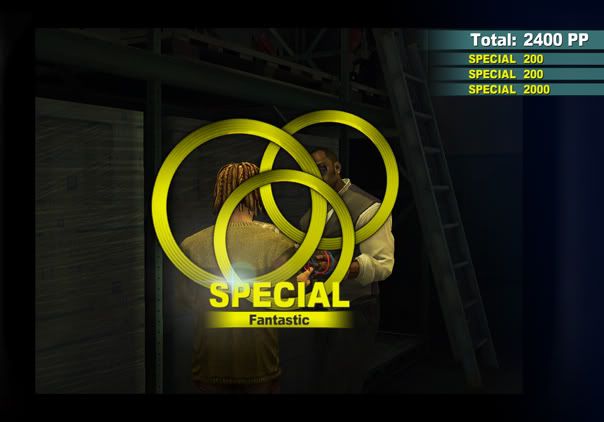 |
|
billsy
Survivor
 Keep living your life, with Zombrex
Keep living your life, with Zombrex
Posts: 66
|
Post by billsy on Jan 26, 2012 9:29:44 GMT -5
This makes it possible when starting a new game to go downstairs and run around with TK and Brandon, taking photos of them up close instead of on the catwalks... higher PP too, woot! I figured that would be the case, didn't test it though, thanks for the information. Glad to see someone giving my mods a try. |
|
djlarryt
Modder
Ridin the dolphin!
Posts: 171
|
Post by djlarryt on Feb 7, 2012 7:31:35 GMT -5
Thanks. Your other mod makes it REALLY handy to get back to the safehouse from the Arena.
Any chance on making another warp from the Yucatan strip back to the safehouse as well?
|
|
billsy
Survivor
 Keep living your life, with Zombrex
Keep living your life, with Zombrex
Posts: 66
|
Post by billsy on Feb 7, 2012 10:18:10 GMT -5
Thanks. Your other mod makes it REALLY handy to get back to the safehouse from the Arena. Any chance on making another warp from the Yucatan strip back to the safehouse as well? Which mod are you on about? Sorry I haven't had time to have a play with Dead Rising as of late, as i've been busy. Tell me the mod in question and specifically what you want and i'll get something sorted for you. And thanks, glad you find some of the mods useful. |
|
|
|
Post by superdemonsam1991 on Mar 23, 2012 16:51:28 GMT -5
In missions.txt, find the following code and delete it. (Please note, this will require the start of a new game due to the editing of missions.txt). The purpose of the deletion of this code is to prevent looters from spawning in the High Noon Shooting Range shop. If you're not fussed about looters spawning and do not wish to start a new game, skip this step.) LevelName = "LEVEL_PALISADES"
cMissionSpawnZombie Looter2
{
NumberOfZombies = "1"
Rotation = "-2.0"
SpawnPoint = "156.041,6.926,-34.148"
ZombieType = "looter"
}
cMissionSpawnZombie Looter6
{
Rotation = "-0.9"
SpawnPoint = "148.344,6.926,-33.478"
ZombieType = "looter"
}
cMissionSpawnZombie Looter13
{
Rotation = "-0.9"
SpawnPoint = "153.943,6.926,-33.418"
ZombieType = "looter"
}
instead i would like to make unlimited the supply of shotguns and snipers |
|
billsy
Survivor
 Keep living your life, with Zombrex
Keep living your life, with Zombrex
Posts: 66
|
Post by billsy on Jul 17, 2012 12:01:03 GMT -5
Ok, I had this finished and promised prior to leaving for a while to play some different games, but I'm back now, and here it is. This opens up the TIOD room for use with both Story Mode and Sandbox Mode. In Palisades.txt, paste this at the top of the document:
cDoorPlacement door_vent
{
InitialState = "-2"
IsStatic = ""
ItemName = "door_vent"
Location = "230.200,0.400,-87.100"
NonInteractableProp = "true"
Rotation = "0.000,-0.985,0.000,-0.410"
}
In Waypoint_Palisdes.txt copy and paste this:
cTriggerVolume TIODTeleport
{
ActionType = "3"
Cooperative = "true"
DisplayName = "80044"
Height = "2.0"
InteractButton = "true"
InteractionRadius = "1.5"
Level = "TAPE_DIE"
LevelSpawnPoint = "Start"
Location = "230.500,0.800,-87.400"
Radius = "3"
Rotation = "0,0,0,1"
Vertex1 = "-1,0,1"
Vertex2 = "1,0,1"
Vertex3 = "1,0,-1"
Vertex4 = "-1,0,-1"
}
To the right of the TIOD room should be a vent which can be used in order to access the room. In order to exit, simply use the door as it's unlocked from the inside. |
|
billsy
Survivor
 Keep living your life, with Zombrex
Keep living your life, with Zombrex
Posts: 66
|
Post by billsy on Jul 17, 2012 12:22:54 GMT -5
Managed to access the arena and the elevator seen in the bike tutorial level from Dead Rising 2. For a quick video preview, watch this so you know where all of the waypoints are: Open Arena_Backstage.txt and paste the following:
cSpawnPoint StadiumEntrance
{
CameraHeading = "-88.562"
CameraPitch = "-8.474"
Location0 = "90.000,-2.281,3.700"
Rotation0 = "-1.674"
}
cSpawnPoint StadiumElevator
{
CameraHeading = "-180.000"
CameraPitch = "-8.474"
Location0 = "75.000,-7.281,-38.500"
Rotation0 = "3.348"
}
cSpawnPoint StadiumEntrance1
{
CameraHeading = "88.562"
CameraPitch = "-8.474"
Location0 = "60.000,-2.281,3.700"
Rotation0 = "1.674"
}
Find:
cDoorPlacement Arena_Halldoor1andcDoorPlacement Arena_Halldoor2and replace the code present withcDoorPlacement Arena_Halldoor1
{
AudioEnvVolume = "Corridor5_Door1"
InitialState = "0"
ItemName = "door_pushbarL"
Location = "-63.4822,13.6484,11.0752"
NonInteractableProp = "true"
Rotation = "0,-0.7071,0,0.7071"
SiblingDoorName = "Arena_Halldoor2"
}
cDoorPlacement Arena_Halldoor2
{
AudioEnvVolume = "Corridor5_Door1"
InitialState = "0"
ItemName = "door_pushbarR"
Location = "-63.4822,13.6484,13.8752"
NonInteractableProp = "true"
Rotation = "0,0.7071,0,0.7071"
SiblingDoorName = "Arena_Halldoor1"
}
Once you've done that, open Waypoint_Arena_Backstage.txt and place the following within the .txt filecTriggerVolume StadiumExit
{
ActionType = "3"
DisplayName = "835"
Height = "2.0"
InteractButton = "true"
InteractionRadius = "3"
Level = "LEVEL_ARENA_BACKSTAGE"
LevelSpawnPoint = "Start"
Location = "98.000,-1.000,3.500"
Radius = "3"
Rotation = "0,0,0,1"
Vertex1 = "-1,0,1"
Vertex2 = "1,0,1"
Vertex3 = "1,0,-1"
Vertex4 = "-1,0,-1"
}
cTriggerVolume StadiumEntrance
{
ActionType = "3"
DisplayName = "835"
Height = "2.0"
InteractButton = "true"
InteractionRadius = "3"
Level = "LEVEL_ARENA_BACKSTAGE"
LevelSpawnPoint = "StadiumEntrance"
Location = "-63.500,14.730,12.330"
Radius = "3"
Rotation = "0,0,0,1"
Vertex1 = "-1,0,1"
Vertex2 = "1,0,1"
Vertex3 = "1,0,-1"
Vertex4 = "-1,0,-1"
}
cTriggerVolume StadiumElevator
{
ActionType = "3"
DisplayName = "835"
Height = "2.0"
InteractButton = "true"
InteractionRadius = "3"
Level = "LEVEL_ARENA_BACKSTAGE"
LevelSpawnPoint = "StadiumElevator"
Location = "52.000,-1.000,3.500"
Radius = "3"
Rotation = "0,0,0,1"
Vertex1 = "-1,0,1"
Vertex2 = "1,0,1"
Vertex3 = "1,0,-1"
Vertex4 = "-1,0,-1"
}
cTriggerVolume StadiumReturn
{
ActionType = "3"
DisplayName = "835"
Height = "2.0"
InteractButton = "true"
InteractionRadius = "3"
Level = "LEVEL_ARENA_BACKSTAGE"
LevelSpawnPoint = "StadiumEntrance1"
Location = "81.500,-5.281,-42.400"
Radius = "3"
Rotation = "0,0,0,1"
Vertex1 = "-1,0,1"
Vertex2 = "1,0,1"
Vertex3 = "1,0,-1"
Vertex4 = "-1,0,-1"
}
Finally, open missions.txt and locate
cMissionDefinition Sandbox_Special cMissionLevelReady ArenaBackstage2Stadium
{
LevelName = "LEVEL_ARENA_BACKSTAGE"
cMissionSendCommandToProp DestroyStadiumDoor1
{
PropCommand = "17"
PropName = "door1"
}
cMissionSendCommandToProp DestroyStadiumDoor2
{
PropCommand = "17"
PropName = "door2"
}
cMissionSendCommandToProp DestroyStadiumDoor3
{
PropCommand = "17"
PropName = "door3"
}
cMissionSendCommandToProp DestroyStadiumDoor4
{
PropCommand = "17"
PropName = "door4"
}
cMissionSendCommandToProp DestroyStadiumFence
{
PropCommand = "17"
PropName = "fence_main"
}
cMissionSendCommandToProp DestroyStadiumFence1
{
PropCommand = "17"
PropName = "fence_main1"
}
cMissionSendCommandToProp DestroyStadiumFence2
{
PropCommand = "17"
PropName = "fence_main2"
}
cMissionSendCommandToProp DestroyStadiumFence3
{
PropCommand = "17"
PropName = "fence_main3"
}
cMissionSendCommandToProp DestroyStadiumFenceCorner
{
PropCommand = "17"
PropName = "fence_corner"
}
cMissionSendCommandToProp DestroyStadiumPillar
{
PropCommand = "17"
PropName = "fence_pillar"
}
cMissionSendCommandToProp DestroyStadiumFloor
{
PropCommand = "17"
PropName = "floor"
}
cMissionSpawnItem FloorStadium
{
IsStatic = "true"
ItemName = "ArenaFloor"
Location = "75,-4.63334,3.57161"
NonInteractableProp = "true"
Rotation = "0,0,0,1"
}
cMissionSpawnItem BaseballBat
{
FixedOnInitialPlacement = "true"
ItemName = "BaseballBat"
LinearVelocity = "0.0,0.0,0.0"
Location = "79.433,1.167,7.879"
Rotation = "0.667,-0.102,0.202,0.710"
}
cMissionSpawnItem TwoByFour
{
FixedOnInitialPlacement = "true"
ItemName = "TwoByFour"
LinearVelocity = "0.0,0.0,0.0"
Location = "70.704,1.190,-0.785"
Rotation = "0.002,-0.200,-0.003,0.980"
}
} Please note, that when accessing the arena through the two sets of double doors within the backstage area of the arena up the stairs, the double doors situated to the left are used to navigate to the arena whereas the double doors to the right remain unchanged as they are story-related and need to be used in Overtime Mode as far as i'm aware. Also note, this can only be used with Sandbox Mode and the arena will not spawn if you attempt to access it in Story Mode. I can't be bothered to pour through mission.txt in order to find the flags to restore as most people that use this will be using it for Sandbox purposes anyway. Finally, please be aware that this mod requires you to edit your missions.txt which will result if you having to start a freash Story Campaign as well as a new Sandbox game. Be warned, if you install this and wish to un-do any changes you may have made, remember to backup your entire datafile.big or alternatively your missions.txt prior to making any changes. Enjoy. |
|
|
|
Post by samuraiguy on Jan 23, 2013 3:12:50 GMT -5
Is it possible for you to make a mod where all the magazines in OTR spawns in the safe house or near to it? I hate running around to get the magazines.
|
|
|
|
Post by solidcal on Jan 23, 2013 8:01:16 GMT -5
Is it possible for you to make a mod where all the magazines in OTR spawns in the safe house or near to it? I hate running around to get the magazines. You can just use the co from the DR2 Magazine libary as all the co-ordinates are the same in OTR for each area minus Uranus Zone as that wasn't in DR2. SO just copy the entire magazine libary code into your OTR Safehouse.txt and pack all that up and there you go. All Magazines in the safehouse for you to use.  |
|
|
|
Post by samuraiguy on Jan 24, 2013 2:16:33 GMT -5
Is it possible for you to make a mod where all the magazines in OTR spawns in the safe house or near to it? I hate running around to get the magazines. You can just use the co from the DR2 Magazine libary as all the co-ordinates are the same in OTR for each area minus Uranus Zone as that wasn't in DR2. SO just copy the entire magazine libary code into your OTR Safehouse.txt and pack all that up and there you go. All Magazines in the safehouse for you to use.  Thank you for the information. Do you know if it's possible to have the magazine bonuses without actually having the magazines on you? Similar to how someone released code to have the DR2 costume dlc bonuses without having to wear them. |
|
|
|
Post by solidcal on Jan 24, 2013 5:27:01 GMT -5
You can just use the co from the DR2 Magazine libary as all the co-ordinates are the same in OTR for each area minus Uranus Zone as that wasn't in DR2. SO just copy the entire magazine libary code into your OTR Safehouse.txt and pack all that up and there you go. All Magazines in the safehouse for you to use.  Thank you for the information. Do you know if it's possible to have the magazine bonuses without actually having the magazines on you? Similar to how someone released code to have the DR2 costume dlc bonuses without having to wear them. No I don't. I don't know if anyone knows how to do that really. |
|
Jak
Survivor
 My name is Jak. End of story.
My name is Jak. End of story.
Posts: 119 
|
Post by Jak on Jul 17, 2013 20:45:43 GMT -5
RE: Hole in Fortune Park
Hey man, i cant seem to get this to work, and i do not know how to restore back to your save file or what ever you said at the beggining. Can you add me on skype or steam to walk me through it?? And where can you find the entrance? I checked by the tiod door at palisades but its not there.
|
|
Deleted
Deleted Member
Posts: 0
|
Post by Deleted on Jul 18, 2013 9:00:35 GMT -5
billsy is not here anymore. To restore your save file, you need first a backup, that means copy and paste the save file in somewhere safe in your PC. For the other stuff, just backup your datafile.big and replace it with the one you selected. And for the entrance... I don´t know where is it, never used this mod, but if i understand correctly is at the side of the Atlantica Casino, near the stairs in Fortune Park that leads to Platinum street.
|
|
billsy
Survivor
 Keep living your life, with Zombrex
Keep living your life, with Zombrex
Posts: 66
|
Post by billsy on Jul 18, 2013 22:49:09 GMT -5
Hi unclespoods, I just decided to check how things are going here as I haven't played Dead Rising in a while. Can you be more specific as to what mods you want installing and what you need help with? If you want everything, what I advise doing is downloading the datafile.big from my original post on the first page of this thread. I saw your thread about wanting to access The Tape It Or Die room, I looked at this thread and what I've posted in the past and I have posted code to gain access to that area. If you're new to modding, which I get the feeling you are, the easier thing to do is back up your original datafile.big and do a simple replacing of files as oppose to editing the file yourself if you're unsure as to what you are doing. If you can be more specific as to what you want, I'll be sure to check back to see your reply and to lend a hand in anyway I can. If you choose to download my datafile.big, if you encounter any problems with download links etc, please let me know.
Cheers,
Billsy
|
|
Jak
Survivor
 My name is Jak. End of story.
My name is Jak. End of story.
Posts: 119 
|
Post by Jak on Jul 19, 2013 2:34:08 GMT -5
Oh this thread! Okay, well actually i am pretty new to modding, and i just do not know how to place items at the right places due to the complications of the coordinate numbers, like i do not understand how they work, and yes i do want to go in the tiod room, and i tried your method but it corrupted my save, which barely had any progress on it so it wasnt much of an issue, and im not sure where to find it anyways, im pretty sure its by the door but i cannot find it. Anyways if we could skype or something, and you could walk me through this process i would really appreciate it! Thanks alot for your response and take care.
~Uncle Spoods, aka Professor Spoods
|
|
Jak
Survivor
 My name is Jak. End of story.
My name is Jak. End of story.
Posts: 119 
|
Post by Jak on Jul 19, 2013 2:41:13 GMT -5
Oh this thread! Okay, well actually i am pretty new to modding, and i just do not know how to place items at the right places due to the complications of the coordinate numbers, like i do not understand how they work, and yes i do want to go in the tiod room, and i tried your method but it corrupted my save, which barely had any progress on it so it wasnt much of an issue, and im not sure where to find it anyways, im pretty sure its by the door but i cannot find it. Anyways if we could skype or something, and you could walk me through this process i would really appreciate it! Thanks alot for your response and take care. ~Uncle Spoods, aka Professor Spoods And sorry, i was not too specific, i did try to do the Sandbox only method and posted that code in the area you told me to, but when i start new game, it does not show up, is it because i started a new game? You said editing the missions.txt will corrupt the save and require a new game. Is it because im making a new game? If so, how can i play my saved game with the teleport to the room? And how do i know where items are going to be when editing the position coordinates without copying an item placement text and pasting? Thanks. ~Uncle Spoods, aka Professor Spoods |
|