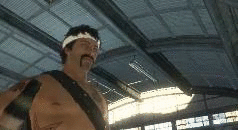Post by Chuckie on Jan 8, 2012 15:39:38 GMT -5
Thought I'd release this as I did it anyway for playing co-op with my friend (Im making me as Psycho Chuck as the client) incase it is of use to anyone
This mod will replace Frank with Leon Bell from DR2. I have also included the datafile to include his green TIR bike/slicecycle which sits just outside the entrance to Uranus Zone and the default.big file which will remove Frank's animation of holding the camera
Preview:
oi40.tinypic.com/vrwzgl.jpg
DOWNLOAD:
hotfile.com/dl/140692130/a15b813/Frank_to_Leon.rar.html
HOW TO INSTALL:
First backup your original files found in your OTR directory (datafile.big, npcs.big and default.big)
1. Extract the files from this archive
2. Download Gibbed's modding tools:
deadrising2mods.proboards.com/index.cgi?board=dr2otctools&action=display&thread=920&page=1
3. On your PC, go to "C:\Program Files\CAPCOM\Dead Rising 2 Off The Record\data\models" This is the default install location, if it's installed elsewhere, you should know where that is. You'll see a Npcs.BIG, Copy this file. (Remember to make a backup of it!)
4. Go to where you downloaded & extracted the tools, paste Npcs.BIG into the folder. Click'n' Drag the file over "Gibbed.DeadRising2.Unpack.exe"
Give the program time to extract it.
5. Once the extraction is done, place all the files that you downloaded for the mod into the folder (copy and paste the files from this archive into the folder, at the dialogue box chose to 'Copy and Replace' to replace the existing files)
6. Now we need to re-pack the Npcs.BIG, so click'n'drag the NPCS folder onto "Gibbed.DeadRising2.Pack.exe"
Give it time to repack, depending on the power of your PC, it can take anywhere from 1-3 minutes to repack fully. Once the black window dissapers, you know it's complete.
7. Place your new modded Npcs.BIG back where you originally found it.
Which is :C:\Program Files\CAPCOM\Dead Rising 2 Off The Record\data\models
The datafile.big and default.big are already modded packed files so you dont have to unpack these at all. The above steps are for the npcs.big files. Datafile.big can be pasted straight into "C:\Program Files\CAPCOM\Dead Rising 2 Off The Record\data" and Default.big can be pasted into "C:\Program Files\CAPCOM\Dead Rising 2 Off The Record\data\anim" In both cases chose to 'Copy and Replace' to overwrite the existing files
And thats it done. Its an easy modding process once you get the hang of it. Hope this is of use to someone
This mod will replace Frank with Leon Bell from DR2. I have also included the datafile to include his green TIR bike/slicecycle which sits just outside the entrance to Uranus Zone and the default.big file which will remove Frank's animation of holding the camera
Preview:
oi40.tinypic.com/vrwzgl.jpg
DOWNLOAD:
hotfile.com/dl/140692130/a15b813/Frank_to_Leon.rar.html
HOW TO INSTALL:
First backup your original files found in your OTR directory (datafile.big, npcs.big and default.big)
1. Extract the files from this archive
2. Download Gibbed's modding tools:
deadrising2mods.proboards.com/index.cgi?board=dr2otctools&action=display&thread=920&page=1
3. On your PC, go to "C:\Program Files\CAPCOM\Dead Rising 2 Off The Record\data\models" This is the default install location, if it's installed elsewhere, you should know where that is. You'll see a Npcs.BIG, Copy this file. (Remember to make a backup of it!)
4. Go to where you downloaded & extracted the tools, paste Npcs.BIG into the folder. Click'n' Drag the file over "Gibbed.DeadRising2.Unpack.exe"
Give the program time to extract it.
5. Once the extraction is done, place all the files that you downloaded for the mod into the folder (copy and paste the files from this archive into the folder, at the dialogue box chose to 'Copy and Replace' to replace the existing files)
6. Now we need to re-pack the Npcs.BIG, so click'n'drag the NPCS folder onto "Gibbed.DeadRising2.Pack.exe"
Give it time to repack, depending on the power of your PC, it can take anywhere from 1-3 minutes to repack fully. Once the black window dissapers, you know it's complete.
7. Place your new modded Npcs.BIG back where you originally found it.
Which is :C:\Program Files\CAPCOM\Dead Rising 2 Off The Record\data\models
The datafile.big and default.big are already modded packed files so you dont have to unpack these at all. The above steps are for the npcs.big files. Datafile.big can be pasted straight into "C:\Program Files\CAPCOM\Dead Rising 2 Off The Record\data" and Default.big can be pasted into "C:\Program Files\CAPCOM\Dead Rising 2 Off The Record\data\anim" In both cases chose to 'Copy and Replace' to overwrite the existing files
And thats it done. Its an easy modding process once you get the hang of it. Hope this is of use to someone