|
|
Post by mariokart64n on Nov 2, 2011 20:13:54 GMT -5
I'm eventually going to work on the DR1 files so I can get Jessie into DR2
|
|
|
|
Post by Freako on Nov 2, 2011 23:35:32 GMT -5
Jesse? Get your priorities right, It's Frank we want.
I want to stick him in every modable game I own.
|
|
|
|
Post by Wizard on Nov 2, 2011 23:38:30 GMT -5
Jesse? Get your priorities right, It's Frank we want. Believe it or not not EVERYONE wants to focus on Frank  I'm personally more interested in bringing Resident Evil characters in Dead Rising 2, rather then making more gear for Frank when there is so much of it already.. but hey we are all different. |
|
|
|
Post by goblinglasses on Nov 2, 2011 23:47:47 GMT -5
I gotta agree with Wizard there. Resident Evil in my Dead Rising? Yes plz, lol.
|
|
|
|
Post by gique13 on Nov 3, 2011 0:25:32 GMT -5
I got rid of Frank, I have Chuck models, sounds, animations, combocards. I'd rather see Case Zero Case West, even DR1 ported. What bugs me about DR modding is that you can't add anything, you can only swap, and there's no SDK, so you're really crippled with what you can do.
|
|
|
|
Post by Freako on Nov 3, 2011 0:43:09 GMT -5
I've seen people add things :/ New bug: 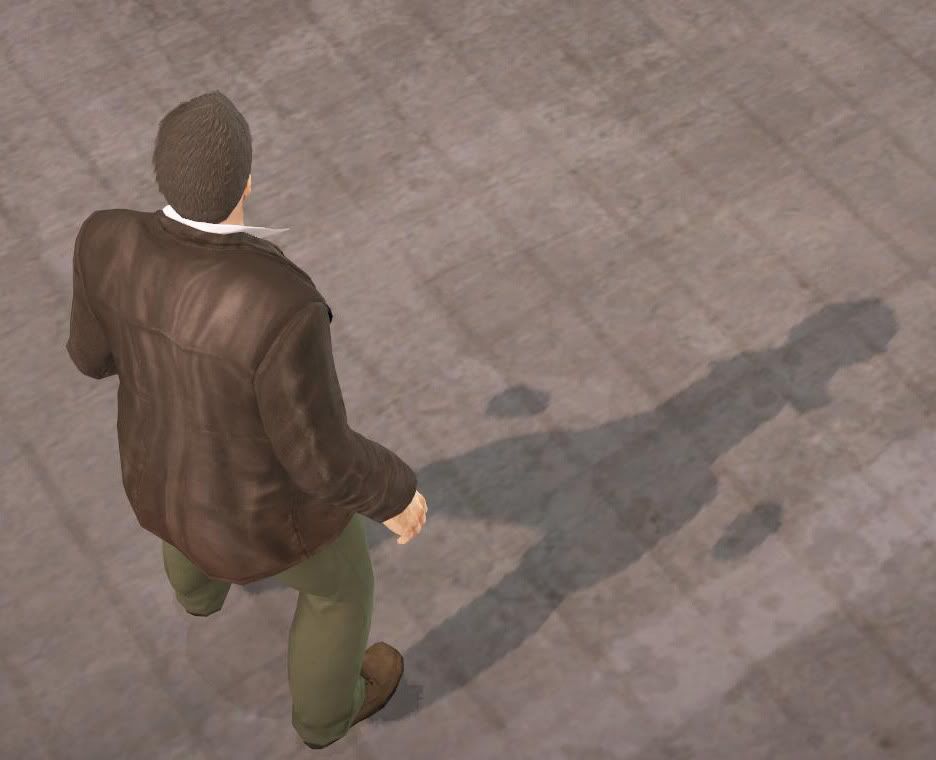 Exported items don't have a shadow. |
|
|
|
Post by mariokart64n on Nov 3, 2011 2:54:09 GMT -5
theres 2 data fields in the vertex data I don't write back. it was my impression that I skipped a unknown and a line of vertex tangents. but nulling the output causes above effect. the only thing I can think of is that I actually wrote normals over vertex tangents and nulled the normals. because tangents are vectors that control how light bounces off the normal map.. so normal maps will correct any bad normals Anyway I just copied the vertex normals to that line I skipped. see if it has any difference pastebin.com/download.php?i=B2eqN7Q5Right now i'm still expanding the compatibility of the script. which means adding support for; -Zombies (Combines Geometry in buffers) -Props/weapons (Detailed Collision Data) |
|
|
|
Post by Freako on Nov 3, 2011 3:28:24 GMT -5
exported the edited jacket model with the new script and shadows are still missing.
This is cause I shoulda clicked "Import Normals" before importing isn't it?
|
|
ethos
Survivor

Posts: 102
|
Post by ethos on Nov 3, 2011 15:02:05 GMT -5
Believe it or not not EVERYONE wants to focus on Frank  I'm personally more interested in bringing Resident Evil characters in Dead Rising 2, rather then making more gear for Frank when there is so much of it already.. but hey we are all different. ^ This, let the mods/modders find the ways of the creativity and surprising import from various games ! We have time  |
|
|
|
Post by mariokart64n on Nov 3, 2011 17:59:36 GMT -5
I wanna replace some survivors with RE4 characters and recruit them... that be pretty epic
|
|
|
|
Post by gique13 on Nov 3, 2011 19:01:35 GMT -5
Psychos from DR1 please!!!!
|
|
|
|
Post by plasmid on Nov 3, 2011 23:49:20 GMT -5
I think I'll attempt replacing the store looter with the merchant then when I find out how
and maybe replace snowflake with lisa trever XD
|
|
tab
Survivor

Posts: 118
|
Post by tab on Nov 6, 2011 2:44:17 GMT -5
i've got a question about bone rigging. mostly if there's any way to make it easier
right now i've been attempting to copy the envelopes by hand and it's turned out some not-too-great results. like i've been pulling up a reference survivor and then weighting by that. for stuff that's mostly stationary like hair, accessories (hats, glasses, helmets, whatever) it's fine but for arms/legs it starts not really matching up with the body movement.
is there a way to bring the envelopes over from a reference model to a model you wanna port in?
|
|
|
|
Post by mariokart64n on Nov 6, 2011 13:49:59 GMT -5
I've been trying upload a video all freaking day !! >_< seriously you should have material to watch and learn off of by the end of today. here's some inspiration! broken picture: i40.tinypic.com/dyvrk7.jpg boss twin: www.mediafire.com/?zedeco9d9wdak4dSorry there hasn't been much development this past week. its been really busy at work and Saturday I fainted and fucked up my neck. so been resting in bed the majority of this weekend. -have fun! |
|
Rich246
Survivor
 Silence is golden but duct tape is silver.
Silence is golden but duct tape is silver.
Posts: 41
|
Post by Rich246 on Nov 6, 2011 13:55:17 GMT -5
Dude, get better! Haha
Anyhow amazing progress, keep up the amazing work, I can't wait to have Resident Evil characters ported into OTR and made recruitable
Any update on Weapon or Vehicle mods? not necessarily from DR, just period.
|
|
|
|
Post by mariokart64n on Nov 6, 2011 13:59:45 GMT -5
you can swap models over whatever character.. so you could have ada up there in your party  as for progress on weaps, none yet. |
|
Rich246
Survivor
 Silence is golden but duct tape is silver.
Silence is golden but duct tape is silver.
Posts: 41
|
Post by Rich246 on Nov 6, 2011 14:03:16 GMT -5
Me and 3d modeling don't go well together... I'll leave it to the experts  When you say no progress, do you mean it's not possible or not supported by you? |
|
|
|
Post by mariokart64n on Nov 6, 2011 14:08:03 GMT -5
I want to support it, but when I had a look at the files it was a bit intimating to be honest.. theres alot of files labeled havok
havok is a physics engine, and I'm not to familar with that. however if you put that aside thats only half of the models.. its about the collisions and how the model acts and reacts to other objects. we could probably still replae the models no problem.. but whats the point if we can't tweak the weaps properties.
anyway lets just say that its on the todo list, but I'm more interested in char replacements over weaps and props. however it is something I atleast want to add import support to. aswell as zombies, as I want to replace zombies aswell
|
|
Rich246
Survivor
 Silence is golden but duct tape is silver.
Silence is golden but duct tape is silver.
Posts: 41
|
Post by Rich246 on Nov 6, 2011 14:13:22 GMT -5
I sense a Resident Evil overhaul coming our way  |
|
|
|
Post by cooljay on Nov 6, 2011 14:15:51 GMT -5
I know this might be a little much to ask, but I was wondering if it would be possible for someone you know to convert the syntax of your scripts to work in Maya as well. If you could that would be great  . Hell I would even read up about MEL to try myself if I can. |
|
|
|
Post by mariokart64n on Nov 6, 2011 14:31:32 GMT -5
sorry don't know much about MEL, but if anyone needs help understanding the script I'm glad to help. the DR2 format is really simple actually  |
|
|
|
Post by cooljay on Nov 6, 2011 14:37:09 GMT -5
Alright I guess I will use the .fbx method in maya. So I can rig in there and then bring to max
|
|
|
|
Post by mariokart64n on Nov 6, 2011 18:28:54 GMT -5
I don't know what happened to the video, it was 2GBs when I uploaded it.. but it seems the resolution is stuck at 340p  !! usually youtube says at the top pending.. I donno if the uploaded video got messed up or what :\ anyway heres the video you'll need to watch in order to know what to do. |
|
|
|
Post by Wizard on Nov 6, 2011 19:01:19 GMT -5
I don't know what happened to the video, it was 2GBs when I uploaded it.. but it seems the resolution is stuck at 340p  !! usually youtube says at the top pending.. I donno if the uploaded video got messed up or what :\ anyway heres the video you'll need to watch in order to know what to do. Awesome! Thank you very much! I am able to watch it in 1080P Full-screen, looks very sharp =] |
|
|
|
Post by Freako on Nov 6, 2011 19:30:21 GMT -5
Damn, you got Jesse already? We need Frank, right now!
|
|
|
|
Post by Wizard on Nov 6, 2011 19:41:46 GMT -5
Well I just got done watching the entire video...holy crap!  ...I understood most of what you just did because I've been working with models for some time now but man.. talk about alot of work xD Do you think in-time we'll be able to manually rig the model rather then perhaps say "Steal" the rig from the original model? From what I can tell it'd be alot faster lol, but then again it may not help to much because you still need to have the new model split up into the same amount of parts as the original because of the export the model chunk by chunk right? It's awesome custom models are possible in Dr2 now.. but that is utter madness in length!  |
|
|
|
Post by mariokart64n on Nov 6, 2011 20:25:47 GMT -5
@benjaminxdr not i'm gonna try to focus on the script @wizard Well I just got done watching the entire video...holy crap!  ...I understood most of what you just did because I've been working with models for some time now but man.. talk about alot of work xD Do you think in-time we'll be able to manually rig the model rather then perhaps say "Steal" the rig from the original model? From what I can tell it'd be alot faster lol, but then again it may not help to much because you still need to have the new model split up into the same amount of parts as the original because of the export the model chunk by chunk right? It's awesome custom models are possible in Dr2 now.. but that is utter madness in length!  hm, thing is you have to use the exsisting skeleton. but I believe it was the same in RE4 aswell. the difference was that the model was one piece. because this is a new gen game your working with more bones. RE4 had less so it was OK just to use one mesh one skeleton with DR2 its dicing up the files to increase proformence. theres actually a bone limit to a mesh pieces, so thats why the meshes are diced in DR2. because of engine limitations and to help with loading proformence. the other thing is that DR2OTR files have stripped skeletons, meaning the skeletons in the files are just dummies they have no impact with the game. nor do they have names. theres a folder called skeleton, and the models share these set skeletons. that way the game can reuse animations on all characters using a common skeleton. the steps may seem difficult, but you'll have to understand that this is how next gen engines operate. as for making it more simple, I'm sure there is room for improvement. I could write up a standalone converter in C# to convert from DAE or SMD files.. and do the skeleton lookup by "name" rather then index. I can also set it up so that the mesh is automatically diced up for you based on a set bone limit. doing it this way removes 2 majors issues 1) Does Not Reqiure 3dsmax 2) Does Not Require User to Dice Model of course you'll still need to re-use the same skeleton.. theres no way around this but c# is not a language I know very well I'm very new to it. So its more productive if I continue with maxscript for now until I'm able to crack the format more and able to access and export props, weaps, and zombies.. then I can aim for another coding language.. so unless someone is willing to recode a seperate tool, I'm afraid your stuck with the max method  Also, I worked up a quick CaseWest and CaseZero importer.. not really impressed by the models :\  .. only difference is the vertex structure, doesn't include the vertex tangents.. not a big deal. I could write a script to reformat these for DR2.. but feelin kinda lazy after seeing these models :\ |
|
|
|
Post by Wizard on Nov 6, 2011 20:57:19 GMT -5
@benjaminxdr not i'm gonna try to focus on the script @wizard Well I just got done watching the entire video...holy crap!  ...I understood most of what you just did because I've been working with models for some time now but man.. talk about alot of work xD Do you think in-time we'll be able to manually rig the model rather then perhaps say "Steal" the rig from the original model? From what I can tell it'd be alot faster lol, but then again it may not help to much because you still need to have the new model split up into the same amount of parts as the original because of the export the model chunk by chunk right? It's awesome custom models are possible in Dr2 now.. but that is utter madness in length!  hm, thing is you have to use the exsisting skeleton. but I believe it was the same in RE4 aswell. the difference was that the model was one piece. because this is a new gen game your working with more bones. RE4 had less so it was OK just to use one mesh one skeleton with DR2 its dicing up the files to increase proformence. theres actually a bone limit to a mesh pieces, so thats why the meshes are diced in DR2. because of engine limitations and to help with loading proformence. the other thing is that DR2OTR files have stripped skeletons, meaning the skeletons in the files are just dummies they have no impact with the game. nor do they have names. theres a folder called skeleton, and the models share these set skeletons. that way the game can reuse animations on all characters using a common skeleton. the steps may seem difficult, but you'll have to understand that this is how next gen engines operate. as for making it more simple, I'm sure there is room for improvement. I could write up a standalone converter in C# to convert from DAE or SMD files.. and do the skeleton lookup by "name" rather then index. I can also set it up so that the mesh is automatically diced up for you based on a set bone limit. doing it this way removes 2 majors issues 1) Does Not Reqiure 3dsmax 2) Does Not Require User to Dice Model of course you'll still need to re-use the same skeleton.. theres no way around this but c# is not a language I know very well I'm very new to it. So its more productive if I continue with maxscript for now until I'm able to crack the format more and able to access and export props, weaps, and zombies.. then I can aim for another coding language.. so unless someone is willing to recode a seperate tool, I'm afraid your stuck with the max method  Also, I worked up a quick CaseWest and CaseZero importer.. not really impressed by the models :\ Ah I see. Yeah your completely right about RE4, just the entire model is 1 chunk like you said. I realize you have to use the original Dr2's model skeleton regardless, that's perfectly fine! I'm not looking to import a new skeleton, I was asking if it would be possible at some point to import the new character model you want to put into Dr2, and manually rig the model body part by body part onto the skeleton manually like we do with Magnum's Re4 SMD Script, or would that mess up something you have set completely? The idea of making a more advanced script so you don't have to dice the model up manually and not having to use 3D Max (So I could use Milkshape..which is what I'm use to..) would be great. To bad you don't have the knockledge to do that heh I find it really sweet that it's possible to "Steal" a rig from one model and give it to another, I just wish it wasn't so damn tedious lol, |
|
|
|
Post by mariokart64n on Nov 6, 2011 21:03:34 GMT -5
magnum used the same technique in his auto rigger script.
copies the weights then reapplied them...
its possible to recreate a simular setup to what was at the RE4 scene. but i'm not a programmer, I'm just a modder with some knowledge of 3dsmax's scripting language. we really need a programmer with an actual programing background.
shame that james and magnum are now defunct
|
|
|
|
Post by Wizard on Nov 6, 2011 21:12:09 GMT -5
magnum used the same technique in his auto rigger script. copies the weights then reapplied them... its possible to recreate a simular setup to what was at the RE4 scene. but i'm not a programmer, I'm just a modder with some knowledge of 3dsmax's scripting language. we really need a programmer with an actual programing background. shame that james and magnum are now defunct Alright man I gotcha  Well dude without you none of this would be as far as it is already...we'd still have no way of custom character models at all lol It'd be really cool if you could figure out the Weapons, I saw you posted a little big back that it was really complex, You'd think those would be the easiest to work with (Hopefully) if you could figure it out when it comes to "Copying" the rig to another weapon, it should only have 1 bone  (Some may have more depending on what it is) Regardless I'm currently finishing up my 3d max install,I will attempt to give this a whirl..to bad I have no idea how to "PrePare" the model in 3D Max before I even bother trying to replace another character in Dr2 with it |
|