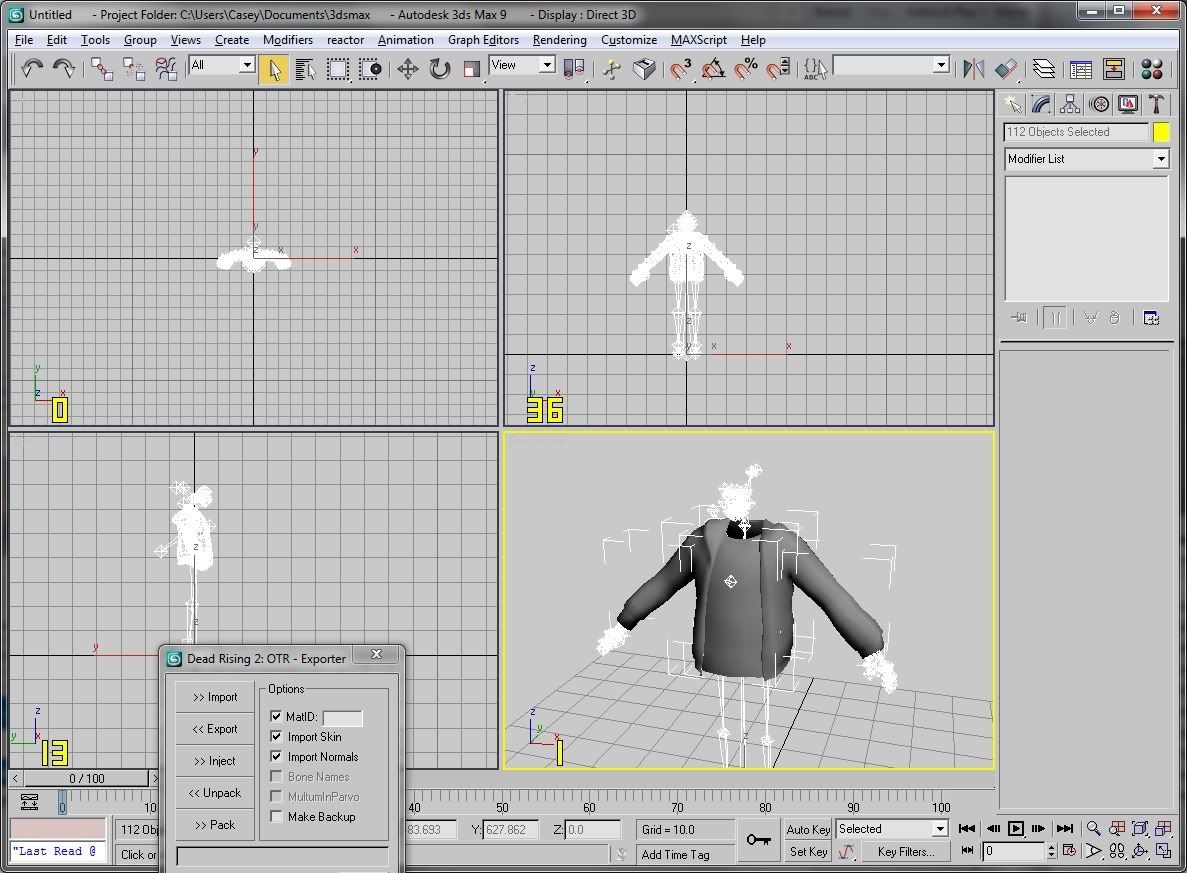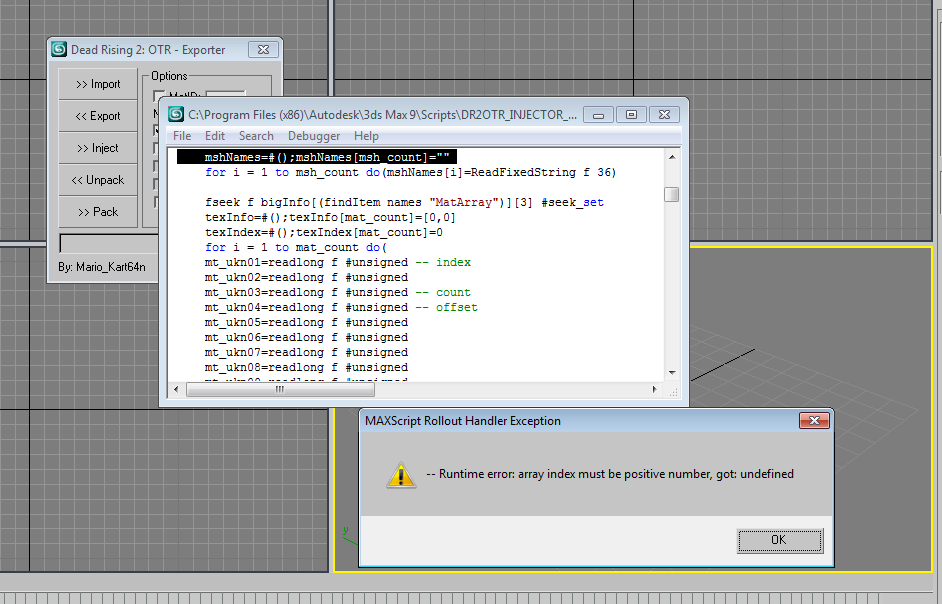djlarryt
Modder
Ridin the dolphin!
Posts: 171
|
Post by djlarryt on Jan 24, 2012 13:06:49 GMT -5
- When reimporting to test a modified mesh, that array error mentioned near the start of this thread seems to occur if forcing a material ID that does not exist. It's safer to use the eyedropper to pick the material off the original model and then apply it to the new mesh. Good to know... I have encountered that problem a couple of times. - Textures above 1024x1024 seem to crash the game on load. Haven't come across any character maps bigger than this- but thanks for the heads-up in case I see any moving forward. - Moderately visible seams at the end of the neck/collar mesh where it connects to the rest of the body. Not sure how to resolve this, but the way I resolved it in other games was to import the rest of the body, connect the meshes and weld/smooth the seams of the neck and body, then delete the rest of the body before export. What I've been doing is just create a copy mesh, save the polys as a smoothing group, attach it to the body mesh and then weld the verts. Then I get rid of the polys again and when attaching the skin, I make sure the bottom row is weighted exactly the same as the real body mesh I want to use. This seems to control the tearing of the mesh when the character moves out of position. Thanks for the recommendations Taiga. Have you come across any solution for getting rid of match lines/ smoothing group definitions when attaching head to body meshes (the clear division between meshes when re-attaching items together)? Most of the time they're not there upon the original import but when pieces are exported, they show up. |
|
|
|
Post by Taiga on Jan 24, 2012 22:04:39 GMT -5
That's what I was trying to describe. My plan is to merge the head+neck to the chest, and then once they are smooth without seams, I'll copy the weights over from the finished head+neck and then delete the chest faces before export. I did this for some other games and it worked. No idea if it'll work for DR2.
Edit: It didn't seem to work, but I discovered that the OBJ import/export I was using to get the model to Maya and back wasn't resizing to the same number of decimal points, so I'm retrying now using a different method.
Edit2: Still doesn't seem to work. I suspect the weights for the edges don't match the chest model. Might take a look again later.
Edit3: I think I've fixed the weights now. The tiny gap between neck and body are gone but the edges still didn't weld in-game like they should.
Edit4: I checked some of the original Frank head meshes, and they have a seam at the neck/collar as well. I guess it's just how the game is.
|
|
djlarryt
Modder
Ridin the dolphin!
Posts: 171
|
Post by djlarryt on Jan 25, 2012 13:51:27 GMT -5
Edit: It didn't seem to work, but I discovered that the OBJ import/export I was using to get the model to Maya and back wasn't resizing to the same number of decimal points, so I'm retrying now using a different method. Edit2: Still doesn't seem to work. I'm using 3DsMax and it seems to be fine most of the time. Other times what I've tried is to leave an extra row of polys so there's an overlap of one row where the meshes meet, making sure they are mapped/skinned exactly the same. This way if the meshes separate it's not obvious. I wish I could figure out why when exporting the meshes back into the game, they explode all over the place, even though they work fine when testing the rigging in 3DsMax.  Either that, or how to handle DTX5 alpha map textures so the mapping doesn't turn white when viewed in-game (that way I wouldn't have to try swapping over existing character meshes). Again, the maps look fine in 3DsMax but when viewing in-game they turn white. |
|
Deleted
Deleted Member
Posts: 0
|
Post by Deleted on Jan 25, 2012 20:18:41 GMT -5
Anybody up for deswizzling a few textures, PM me. I have a private project I need help with that involves porting Case Zero content to DR2.
|
|
|
|
Post by Freako on Feb 18, 2012 3:36:06 GMT -5
I have a question for mariokart, I'm unsure on how to delete parts of models, I'm trying to take clothes from survivors and I'm unsure on how to actually delete model parts. The best I can come up with is to shrink the parts I don't want to a tiny size and move them far away from the model as I did here. 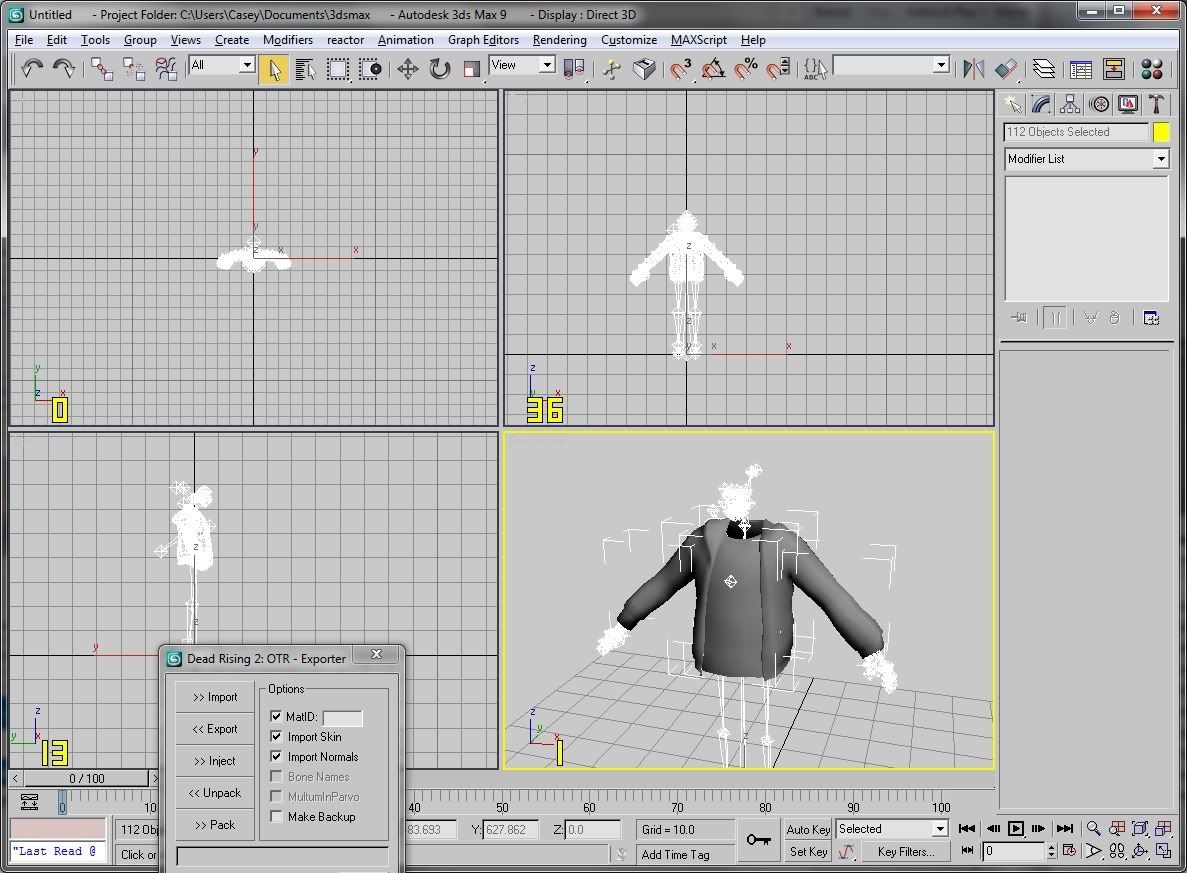 I know you're able to replace things but as for adding and deleting, such as adding a camera to the model, I have no idea how it's done with your tool. |
|
djlarryt
Modder
Ridin the dolphin!
Posts: 171
|
Post by djlarryt on Feb 18, 2012 8:32:32 GMT -5
I have a question for mariokart, I'm unsure on how to delete parts of models, I'm trying to take clothes from survivors and I'm unsure on how to actually delete model parts. The best I can come up with is to shrink the parts I don't want to a tiny size and move them far away from the model as I did here. I know you're able to replace things but as for adding and deleting, such as adding a camera to the model, I have no idea how it's done with your tool. I'm not MarioKart but I can probably help you, as this is what I've been doing: 1. Yes, delete all polys EXCEPT ONE (Go to face mode, click one, Select inverse, Delete) from the piece of the model you want to remove and shrink the remaining one so small it will never show. You don't have to move it far away from the model because it still needs the skin and the skin is attached to the bones, so this may affect how it bounds on other items. As long as the item exists when repacking, doesn't matter in what form, the model will work in-game. 2. If you want to replace/ add things, this is how I've been doing it- import the model with the items you want first, but you DON'T need to import the skin. Completely delete what you don't want and hide what's left. Bring your model that you want to add stuff to into Max, along with skin. Apply the textures to the items BEFORE doing anything else. You might have to remap UVWs if you're changing the textures too. Copy the name/skin of an item to replace, then delete the item. Rename the item you want with the name/paste the skin and check the weighting on the bones to make sure vertices don't fly all over the place. You can export it back to the model file and it should work in-game. I did this with items like Johnny's Bandana and turned it into a pair of sunglasses and it worked. I've also done it with complete body parts (eg appointed a 'shirt' into a pair of legs because the legs were already part of a set of hips/boots.) I have found one problem however- you do have to watch out for items with DTX5 maps. If you import something that's mapped with DTX5 and replace something that's DTX1 textured, you won't see it in game the way you're expecting. Also, items with really long names (eg "tir_wrestling_singlet_legsShape") won't export, they crash MarioKart's tool- there must be some oversight on length of names. |
|
|
|
Post by Freako on Feb 18, 2012 9:18:41 GMT -5
Oh I've tried that. but every time I do, the model is just invisible in game.
I'm fucking something up but have no idea what.
Then I start from scratch and now the model is showing but one of the objects has the wrong texture...
So I need a way to do it with the tool and not a work around method.
|
|
djlarryt
Modder
Ridin the dolphin!
Posts: 171
|
Post by djlarryt on Feb 18, 2012 14:18:25 GMT -5
Oh I've tried that. but every time I do, the model is just invisible in game. I'm fucking something up but have no idea what. Then I start from scratch and now the model is showing but one of the objects has the wrong texture... So I need a way to do it with the tool and not a work around method. Mine's not a workaround method. It actually recreates meshes and then appoints them to the model. The only catch is that it's limited to how many items are in the model in the first place. Anyway if you're seeing the item/model you want when it comes back in-game Freako, but it has the wrong texture, I explained how to fix that in step 1: -Re-open your .big in max. -Select the item that has the wrong texture. Make sure the texture you want is the right one in your texture multi-map (the path to the map in that checkered globe where your textures are, you have to go down a few levels to see this), sometimes these are pointing to other ones and then they won't show up properly. -Drag the multi-map onto the item that needs re-texturing. You should get a message saying "Do you want to replace texture blah blah" and you say yes. - go to editable mesh mode and select all faces of that item (they should all turn red). - Go down to your Material Selection in the right-hand side rollout and select the right number which corresponds to the map in your Multi-sub-object map (if the texture you want is the 8th map in the list under the multi-map then you need to put the number 8 in there). You can preview it in the preview window in max (the little teapot icon) before re-exporting and make sure it's correct. Hope this helps. If you want you can send me your .big and .tex files and I can fix this for you. |
|
|
|
Post by Freako on Feb 29, 2012 2:09:40 GMT -5
Dammit, Now I lost the newest version of the script.
Someone paste binned it or put it on the wiki somewhere but I can't for the life of me find it anywhere.
Also a note for everybody:
You cannot under any circumstance edit any file that is named
chest_"clothing name here"_f.big
For some reason, the camera included in the model is causing massive problems if you try to export and use it. You cannot even edit textures of these clothing parts, they will not show up properly in game.
I'm currently testing workarounds if you want to make new outfits.
Such as if you want to make a new outfit, you cannot give it a camera unless you use a chest_"clothing name here"_f.big that is only a camera, and have your leg/chest model just contained as a leg .big.
I hope I explained that right.
|
|
|
|
Post by Freako on Mar 2, 2012 2:49:50 GMT -5
Seriously, why are all the pastebin links dead?
I'm trying to work this crap out and the scripts I have stopped working so I need to test a backup.
It keeps crashing on the line:
mshNames=#();mshNames[msh_count]=""
And I have no idea what that means.
|
|
djlarryt
Modder
Ridin the dolphin!
Posts: 171
|
Post by djlarryt on Mar 2, 2012 15:12:10 GMT -5
It keeps crashing on the line: mshNames=#();mshNames[msh_count]="" And I have no idea what that means. I don't write Max scripts but I know how to read code and I'm pretty sure it crashes there because it's looking for a particular list of mesh names ==> #() usually denotes an array of names and if there were meshes found this would look like ==> items(blahblah)... and since [_count]='' shows no value, obviously it's expecting to use something that's not there. So it either can't find the model properties (by directory or by names) or the model just doesn't exist... About your previous statement with Frank's camera Freako- I've modded several of Frank's costumes and the camera is fine. A couple of times it turns invisible during cutscenes, but it's completely functional during gameplay... Sounds like your setup is FUBAR... |
|
|
|
Post by Freako on Mar 2, 2012 17:09:47 GMT -5
Texture modding or model modding?
|
|
djlarryt
Modder
Ridin the dolphin!
Posts: 171
|
Post by djlarryt on Mar 3, 2012 8:46:21 GMT -5
Texture modding or model modding? The errors above refer to model pieces missing. I've modded both textures and models for Frank's upper body safely and the camera still functions as it should. |
|
|
|
Post by Freako on Mar 3, 2012 8:54:08 GMT -5
I guess it must work for some models. But a lot of the time, it won't.
And i'm talking about actual model conversion and not just the vertex injector.
|
|
|
|
Post by Freako on Mar 4, 2012 0:02:19 GMT -5
Nope.
|
|
etrius0023
Veteran
You might just die...
Posts: 419
|
Post by etrius0023 on Mar 4, 2012 0:08:09 GMT -5
|
|
|
|
Post by Freako on Mar 4, 2012 1:18:16 GMT -5
All the files are on the Wiki.
|
|
|
|
Post by mariokart64n on Mar 7, 2012 17:48:35 GMT -5
you PM me? I used pastebins cause I would update maybe a dozen times before a final is decided. its just a copy and paste away to use paste bines. over saving and uploading files to like mediafire.. the down side is pastebins deletes your pastes after XX amount of time. and sadly my PC got hit by a virus, so I have like random backups.. I dont know where the work left off. but if you guys need a script I can throw a search on my backup and see what I get? the scripts aren't finished anyway, but were a delightful eye opener to how some data works in 3d files. PS, I'll revisit here before bed, so post up your request. I'll be playing mass effect 3 most of the week  |
|
Deleted
Deleted Member
Posts: 0
|
Post by Deleted on Mar 7, 2012 18:06:09 GMT -5
The man himself is back!
Also I have a slight request. Email to you inbound.
|
|
|
|
Post by mariokart64n on Mar 7, 2012 19:08:25 GMT -5
i have like 5 "mariokart64n" email accounts on different hosts.... hotmail, gmail,yahoo,aol,rog, and a few random ones
|
|
|
|
Post by Freako on Mar 7, 2012 19:09:43 GMT -5
This is the version of the script I used and it worked for me ONCE. pastebin.com/5izZiQ9LThen I updated 3DS Max, and now when I use ANY of the scripts if I export a model, editing it or not, when I repack the bigfile.xml and try to re import it I get an error on the line mshNames=#();mshNames[msh_count]="" Can you please test it and help me find a fix for this problem? Even if it works for you I need a work around, because I really wanted to convert some models and I can't for some weird ass reason the scripts won't work for me anymore. |
|
|
|
Post by mariokart64n on Mar 7, 2012 19:44:43 GMT -5
what version of 3dsmax? 2012 is bugged, you need to install there fixes.. there are like 3 big service packs you need....
this was a BIG issue when 2012 first released.. everyone was pissed, cause the paid alot of money for a license it the software was basically broke
|
|
Deleted
Deleted Member
Posts: 0
|
Post by Deleted on Mar 7, 2012 19:55:29 GMT -5
i have like 5 "mariokart64n" email accounts on different hosts.... hotmail, gmail,yahoo,aol,rog, and a few random ones hotmail, the one I IM you with |
|
|
|
Post by Freako on Mar 7, 2012 19:59:19 GMT -5
what version of 3dsmax? 2012 is bugged, you need to install there fixes.. there are like 3 big service packs you need.... this was a BIG issue when 2012 first released.. everyone was pissed, cause the paid alot of money for a license it the software was basically broke I formatted my entire laptop reinstalled windows and installed 3DS Max 9. (The max I first used these scripts with and it worked perfectly) The scripts still will not work. |
|
|
|
Post by Freako on Mar 7, 2012 20:48:50 GMT -5
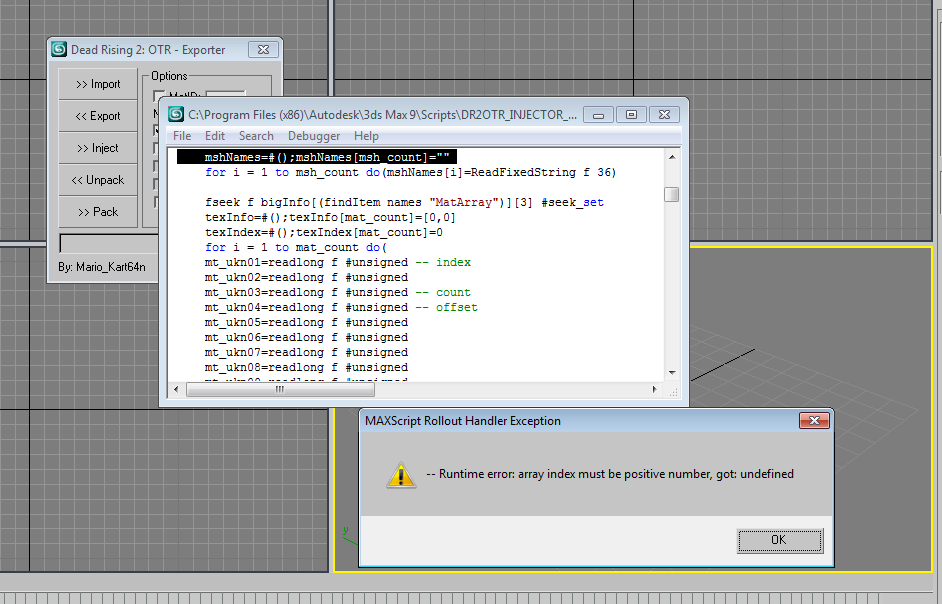 That's the error I get when trying to reimport something I just exported and packed. If I put the packed file in game it is invisible. ---------------------- I packed the bigfile with Gibbed's scripts directly, instead of your script's pack button and I was able to import THAT. So I think I found the problem is with your script's pack/unpack function, but I don't know what that problem is. |
|
|
|
Post by Freako on Mar 8, 2012 4:21:30 GMT -5
Triple post time: Another issue me and Plasmid are having is some random faces appear completely black in game for some reason. But in 3DS Max they appear normal:  These black faces seem to mostly appear on cylindrical objects. Here is a copy of a model with the problem: www.mediafire.com/?z4f5n6rnof4xcgk |
|
|
|
Post by metzger28 on Mar 15, 2012 16:44:35 GMT -5
Hey Freako,
Out of curiosity - is that the rooftop helipad from the Entrance Plaza in DR1 used in your screenshots, or is that part of Fortune City? I could swear that glass dome in the background is the Entrance Plaza dome. Could very well be wrong though...
Either way, it's very cool to see the objects, environments and such from DR1 finally available in a readable format. I'm definitely curious as to whether or not the environments could transfer over like the characters.
|
|
|
|
Post by Freako on Mar 15, 2012 17:50:09 GMT -5
It's just the Royal Flush dome.
|
|
|
|
Post by metzger28 on Mar 15, 2012 22:57:37 GMT -5
I don't have much experience with game modding but the environments are something I am deeply interested in exploring. Would you or anyone else mind if I dug around a bit for support? Last I heard Mariokart was busy playing Mass Effect 3 anyway  |
|
|
|
Post by Freako on Mar 16, 2012 0:08:57 GMT -5
If anyone did anything around here it would be swell.
|
|