|
|
Post by Freako on Dec 25, 2011 4:58:52 GMT -5
Should also add that the area's models can be found inside the "scroll" folder of each one.
Go nuts.
|
|
|
|
Post by anno1404 on Dec 25, 2011 7:08:59 GMT -5
overheard from Plasmid: mario's script batch extracting for arcs In xentax they show you how to batch extract with quickbms so this is just the batch code with marios script: for %%i in (*.arc) DO quickbms.exe -o dr1.bms "%%i" "%CD%" DR1.bms represents the script Bat file in drop box: dl.dropbox.com/u/11830984/extract%20all.batput all your arcs script and that file in one folder and it will extract them all bms and the files to run it are also in the same folder 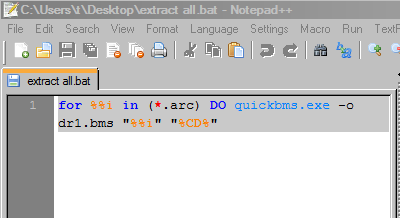 script named DR1 run the bat not quickbms
photoshop has a new dds plugin ut I dont like dds, to much work for those textures, tga works just as good
Just found out also: The following errors were found with your post: You may not upload files that have a BAT extension. |
|
|
|
Post by mariokart64n on Dec 25, 2011 10:02:10 GMT -5
wow I guess I took it forgranted that you guys aren't familiar with scripting...
not much that can be said though, you really cant create a tutorial for that. a script needs an interpreter to work.
BMS > quickBMS
BAT > DOS Command Prompt
MS > MaxScript
|
|
|
|
Post by anno1404 on Dec 25, 2011 13:26:53 GMT -5
most of the others know there way around, but i am completely a newb, hoping to teach others how to script for the community as I learn. Thank you for your patience and help with this community, freako has total faith in your ability and speaks very highly of you, especially with the collision problem (see environment thread -- not time to find link). wow I guess I took it forgranted that you guys aren't familiar with scripting... not much that can be said though, you really cant create a tutorial for that. a script needs an interpreter to work. BMS > quickBMS BAT > DOS Command Prompt MS > MaxScript |
|
|
|
Post by Freako on Dec 27, 2011 19:56:20 GMT -5
A number of us are having problems with packing .tex's that contain more than one .dds.
It appears they corrupt and won't load in game and cannot be unpacked. We'll need a fix for this, mario.
|
|
|
|
Post by mariokart64n on Dec 28, 2011 19:50:46 GMT -5
hm, this is about items again right?
edit
provide samples of the files that your getting problems on.
don't send corrupt files, send the files that eventually lead into problems (the original files)
I'll look at it and rescript the packer. its the packer which is the problem?
I wish I could recode the tools into a program language or application. but thats beyond my knowledge. sucky there that gibbs guy hasnt returned huh
anyway I only know 3dsmax, but if you'd like some basics about reading and writting a file. I'd be more then happy to explain how.
|
|
|
|
Post by Freako on Dec 28, 2011 19:55:45 GMT -5
I'm talking about clothing items, most notably shirts, because they contain more than one texture.
Plazmid can help you, I've long deleted the buggy files I gave up on.
|
|
|
|
Post by plasmid on Dec 29, 2011 4:04:48 GMT -5
dl.dropbox.com/u/11830984/chest_default_frank.texheres the tex file, I have been trying to replace the textures with franks DR1 jacket textures but so far when I repack it the textures don't work in-game. everything that only has one diffuse texture has worked for me.
|
|
|
|
Post by anno1404 on Dec 29, 2011 18:42:19 GMT -5
I got stuck on the step of extracting the files. Maybe those who have the files extracted divy up the files and upload them? Freako was gracious enough to uploaded a huge amount of extracted files. If we take two steps out of the process, more people would be apt to help. (Acquire the Dead island rising .iso and Extract files from the .iso) What do you think? Personally, I am only interested in items, survivors and psychopaths right now. Thanks again for all your work guys, really inspring. |
|
|
|
Post by plasmid on Dec 29, 2011 18:51:38 GMT -5
I got stuck on the step of extracting the files. Maybe those who have the files extracted divy up the files and upload them? Freako was gracious enough to uploaded a huge amount of extracted files. If we take two steps out of the process, more people would be apt to help. (Acquire the Dead island .iso and Extract files from the .iso) What do you think? Personally, I am only interested in items, survivors and psychopaths right now. Thanks again for all your work guys, really inspring. anon we actually mean the DR2 file which is having trouble being repacked without being corrupted. if you got stuck on a step from DR1 extracting you can PM me and ill help you out on it. |
|
|
|
Post by Freako on Dec 29, 2011 19:44:50 GMT -5
I got stuck on the step of extracting the files. Maybe those who have the files extracted divy up the files and upload them? Freako was gracious enough to uploaded a huge amount of extracted files. If we take two steps out of the process, more people would be apt to help. (Acquire the Dead island .iso and Extract files from the .iso) What do you think? Personally, I am only interested in items, survivors and psychopaths right now. Thanks again for all your work guys, really inspring. Dead island? what? |
|
|
|
Post by anno1404 on Dec 30, 2011 12:44:07 GMT -5
Happy New Year Gentlemen. May 2012 be better than 2011. anon we actually mean the DR2 file which is having trouble being repacked without being corrupted. if you got stuck on a step from DR1 extracting you can PM me and ill help you out on it. Sorry for any confusion! My suggestion is independent of the current files you folks are developing. plasmid, I am interested in doing what you have done with Brock. Since this is the page that started the model exporting revolution, i thought this would be the best place to make a suggestion. Here is how far I got: I downloaded the .iso from a page of a page of a page you gave me plasmid. It was on a shareware site with 18 parts. I extracted the .iso into one file. Then with the generous help of Freako, I attempted to extract the files as shown here:
[url=http://deadrisingwiki.com/wiki/Mod:Import_Models#Instructions
]http://deadrisingwiki.com/wiki/Mod:Import_Models#Instructions [/url] While in the program Xbox360 Iso Extract Version 0.6 when I clicked " Go" and a new folder was immediately created in my designated destination folder, but nothing else happened. Is there a bar which charts the progress of the extraction? Maybe something is happening but it takes hours? I let it run for sometime, and nothing happened. [/blockquote] Yeah, sorry. I edit on deadislandwiki.com more than on dead rising now. It is the Frank/Chuck swap problem all over again. Thank you again gentlemen. |
|
|
|
Post by plasmid on Dec 30, 2011 14:42:56 GMT -5
I never did anything with brock, that was someone else,
and when xbox iso extractor creates that second folder in the output you assigned just delete it and press go again
|
|
|
|
Post by anno1404 on Jan 3, 2012 12:44:42 GMT -5
the below worked. To use mario's script, I would:
- open a new text file,
- paste the script in the new text file
- save the file marios.bms
correct?earlier different problem solvedwhen xbox iso extractor creates that second folder in the output you assigned just delete it and press go again come to find out the problem was probably that i did not extract the files from winrar to its own folder. When I did that SUCCESS. Thanks for all your help. TUTORIALThanks to Freako and Plasmid, the tutorial is coming along nicely, with over 20 screenshots now.Now for the next step  I have 1150 arc files after , which Noesis does not recognize for some reason! any idea why? Am i missing a step here?Looks like from my own instructions which Freako gave me, next step is QuickBMS with mariokart's script THEN Noesis  BIG NEWS: uploading all of the extracted files. BIG NEWS: uploading all of the extracted files. Another modder started uploading all of the extracted files yesterday! so these steps will only be back up if someone does not have access to the extracted files. |
|
|
|
Post by fil1969 on Jan 7, 2012 14:46:40 GMT -5
sorry.. i have this error when i try to import a big file model with MarioKart Injector script: array index must be a positive number: got: 0.0 --- any help? thanks! (i have DR2 pc version)
|
|
|
|
Post by Freako on Jan 7, 2012 19:19:28 GMT -5
My guess is it only works with Off The Record files.
|
|
djlarryt
Modder
Ridin the dolphin!
Posts: 171
|
Post by djlarryt on Jan 9, 2012 21:49:49 GMT -5
sorry.. i have this error when i try to import a big file model with MarioKart Injector script: array index must be a positive number: got: 0.0 --- any help? thanks! (i have DR2 pc version) That means something is missing from the .big file and the importer can't find it. Make sure you are using the original .big not one that is already modded. |
|
|
|
Post by anno1404 on Jan 10, 2012 13:24:39 GMT -5
Great, I have all of the files exported, so what do I do next? There appears to be no noesis tutorials, and Mario's youtube video is for more experienced users. |
|
|
|
Post by Freako on Jan 10, 2012 17:52:08 GMT -5
hm, this is about items again right? editprovide samples of the files that your getting problems on. don't send corrupt files, send the files that eventually lead into problems (the original files) I'll look at it and rescript the packer. its the packer which is the problem? I wish I could recode the tools into a program language or application. but thats beyond my knowledge. sucky there that gibbs guy hasnt returned huh anyway I only know 3dsmax, but if you'd like some basics about reading and writting a file. I'd be more then happy to explain how. Uuuuh... anything? |
|
|
|
Post by fil1969 on Jan 11, 2012 5:33:34 GMT -5
Hi Guys! Problem: why some textures converted from the tex. files are shown like this one? how to fix it?  Uploaded with ImageShack.us |
|
djlarryt
Modder
Ridin the dolphin!
Posts: 171
|
Post by djlarryt on Jan 11, 2012 11:18:38 GMT -5
Hi Guys! Problem: why some textures converted from the tex. files are shown like this one? how to fix it? Without seeing it first-hand, I'd say it has an alpha channel for the pattern there so it has a transparency. Check the .dds texture for Elrod's pants in OTR and you'll see it will appear the same way- his jeans are blue but the texture map appears red like this one. |
|
|
|
Post by mariokart64n on Jan 11, 2012 16:52:05 GMT -5
I had a HUGE computer virus, and basically lost everything. I backed up what I could, but I donno whats what. anyway someone said the link to the script was expired? pastebin.com/Er75t3Vvalso if the arms don't assign right that means the bones are bad. you'll need to run a quick test. first extract fresh files (original files, not modded) import the model and export the arms only, and test in game. older scripts may have had bugs which would cause a bad import, and thus a bad export. |
|
|
|
Post by Freako on Jan 11, 2012 18:06:28 GMT -5
Their arm problem was using an outdated version, not anything else.
|
|
|
|
Post by anno1404 on Jan 11, 2012 20:51:51 GMT -5
I don't know how long pastebins last, so here is a backup of mario's pastebin: deadrisingwiki.com/wiki/User:A/mario_script_backupany assistance on the next step as about how to use Noesis, etc by anyone would be appreciated. I had a HUGE computer virus, and basically lost everything. I backed up what I could, but I donno whats what. anyway someone said the link to the script was expired? pastebin.com/Er75t3Vvalso if the arms don't assign right that means the bones are bad. you'll need to run a quick test. first extract fresh files (original files, not modded) import the model and export the arms only, and test in game. older scripts may have had bugs which would cause a bad import, and thus a bad export. |
|
|
|
Post by mariokart64n on Jan 12, 2012 19:04:53 GMT -5
noesis is straight forward, the problem is extracting the files. noesis may look for the extension MOD or DOM.
in computers numbers can be represented either forward or backwards... some Einstein must have forgot this. and there is some misconception about the extracted extensions. some extractors may output the models as DOM, some MOD.
I cant recall which noesis is built for. but you may need to make name changes in order for noesis to pickup files
|
|
Deleted
Deleted Member
Posts: 0
|
Post by Deleted on Jan 12, 2012 23:30:35 GMT -5
You have the worst of luck when it comes to computers.
|
|
|
|
Post by anno1404 on Jan 14, 2012 18:40:05 GMT -5
|
|
|
|
Post by Freako on Jan 14, 2012 19:08:37 GMT -5
Very very very very good work.
|
|
|
|
Post by gique13 on Jan 14, 2012 23:30:22 GMT -5
Amazing work!!
|
|
|
|
Post by Taiga on Jan 24, 2012 2:15:58 GMT -5
Hi, thanks for your work as always, mariokart64n. I miss DM~
Anyways, I replaced Frank's head with a mesh I made of a friend's head. I ran into some problems that I'm not sure were mentioned in the video, some that I found solutions to. Thought I'd list them here for further clarification and to assist others.
- When reimporting to test a modified mesh, that array error mentioned near the start of this thread seems to occur if forcing a material ID that does not exist. It's safer to use the eyedropper to pick the material off the original model and then apply it to the new mesh.
- mariokart64n's 0.4c script does not seem to implode facial bones, and imports the bones with proper names, but you have to reimport the model .big using the 0.4c script. If you have trouble click-selecting bones to move them, try using select by name.
- Textures above 1024x1024 seem to crash the game on load.
- Like most games, Dead Rising 2 is fussy about the order of transparent meshes, ie. hair layers. I know this was already mentioned earlier in this thread, to some degree. Because of how I modeled the hair, I'm getting nasty transparency issues where any meshes behind my hair mesh are rendered transparent.
- Moderately visible seams at the end of the neck/collar mesh where it connects to the rest of the body. Not sure how to resolve this, but the way I resolved it in other games was to import the rest of the body, connect the meshes and weld/smooth the seams of the neck and body, then delete the rest of the body before export.
|
|