|
|
Post by mariokart64n on Nov 6, 2011 21:18:33 GMT -5
1) your model has to be in the same pose.... thats what is meant by prepared. I used an already rigged model since I can then move its pose to fit the DR2 skeleton exactly.
2) I'll look into weaps after zombies are imported
3) I am seriously considering porting the project to C, but would start small. like making a BIG unpacker
|
|
|
|
Post by Wizard on Nov 6, 2011 21:37:21 GMT -5
1) your model has to be in the same pose.... thats what is meant by prepared. I used an already rigged model since I can then move its pose to fit the DR2 skeleton exactly. 2) I'll look into weaps after zombies are imported 3) I am seriously considering porting the project to C, but would start small. like making a BIG unpacker 1. Ohh, That's simple then, I understand that now. 2. Sounds awesome! Spongebob Squarepants Zombies! wh00! 3. That would be fantastic as long as you have the drive in you to do so! |
|
|
|
Post by Freako on Nov 6, 2011 23:17:27 GMT -5
I think we really need a big extractor/editor tool much like the IMG tool for the Grand Theft Auto series,
That way we can import and export files without having to export/import them all at once which would really speed up modding.
|
|
|
|
Post by mariokart64n on Nov 6, 2011 23:32:00 GMT -5
the thing is the NPCS.BIG has to be resized and its like 500compressed or 900uncompressed..
its just alot to mess with.
but what I did was uncompressed mine, then inflate the files from say 60kbs to 2MBs the rebuilt the NPCS.BIG
Then used injection to import edits in a flash. but I'm using a hex editor to inject, so theres no tools to release.
|
|
|
|
Post by Wizard on Nov 7, 2011 10:35:14 GMT -5
Yeah trying to unpack & repack the Npcs.big has been extremely tedious over the last year lol, takes so damn long. It'd be nice to have some kind of Injector tool for the .BIG files, or have a way to get the EXE to read an extract Npcs file rather then reading the Npcs.big ONLY and refusing to read the folder.
|
|
|
|
Post by xrorebt on Nov 7, 2011 18:19:18 GMT -5
I've been away for a while. Heh. Boy, did I miss a lot.
Just got done watching the video. I'm going to have to give this tool a try as soon as I can find enough free time to do it.
I'm probably going to start by replacing Boykin with Brock (the last boss of DR1). Heh. Only seems fitting.
|
|
|
|
Post by Freako on Nov 8, 2011 5:08:08 GMT -5
Any idea still about the shadows? I've still got a bodyless Frank silhouette.
|
|
tab
Survivor

Posts: 118
|
Post by tab on Nov 8, 2011 10:14:34 GMT -5
there's something really quite strange with the texture loading in DR2. depending on which model i use as a base for the other model it'll sometimes just not load up the textures at all. or even certain parts of the model, like on the psychopath mask's mask texture i'm pretty sure it isn't loading up the texture leading to the eyebrows on the rebecca model i ported over to look strange with black plates stickin' out of her eyebrows.. (or is it just transparency being spotty?) also. resident evil ya'll~    |
|
|
|
Post by mariokart64n on Nov 8, 2011 17:03:51 GMT -5
transparency takes alot of CPU power to render correctly. so games layer transparency, the goal is to limit the amount if transparency used on a model.
because of this theres usually a switch in the materials which tells the renderer if the material should be enabled with transparency or not.
those plate things you noted are actually eye lashes which need transparency but have been disabled by the material you used.
the largest issue right now with model importing is that we know nothing about DR2's material system..
soo if you want to use transparency, replace a mesh that already has transparency enabled on it
|
|
|
|
Post by xrorebt on Nov 8, 2011 19:39:28 GMT -5
I'm curious to know if environmental modelling would be possible when the tool's updated (or if you're even going to take a look into them, for that matter). After all, I don't think we'll be getting Case West on PC without it. Heh.
But don't let what I just said affect what you're doing. Last I checked, you're planning on getting new zombies in.
|
|
|
|
Post by y2zero on Nov 8, 2011 21:29:26 GMT -5
Quick question: Does this program allow for any model to be used in DR2 OTR? Like the scout from TF2 or a MMD file?
|
|
|
|
Post by mariokart64n on Nov 8, 2011 22:46:40 GMT -5
typing from my n3ds, seems my pc got a really bad virus...
lol when my anti virus expired it left the windows protection still disabled. my pc was a sitting duck.
i tried to remove the virus, but it was very agressive.
it appears to have now deleted my external hard drives while i was trying to fix the pc. and fully locked me out of windows.
all in like 1hour lol
evrythings gone, i doubt data recovery is possible. i thought external hard drives were safe...
all i can do is buy a win 7 disc, and reinstall windows fresh. itll take a good week to get a pc working again... plus another week or longer trying to recover and re-setup the programs....
all work on dr2 is officially gone
ill check back here once i have a working pc again.
|
|
|
|
Post by DukeNukem0911 on Nov 9, 2011 0:54:32 GMT -5
hey , just a question , when you ported Duke Nukem , was the model gigantic ? and does they have the exact same pose ?
|
|
|
|
Post by xrorebt on Nov 9, 2011 5:04:48 GMT -5
typing from my n3ds, seems my pc got a really bad virus... lol when my anti virus expired it left the windows protection still disabled. my pc was a sitting duck. i tried to remove the virus, but it was very agressive. it appears to have now deleted my external hard drives while i was trying to fix the pc. and fully locked me out of windows. all in like 1hour lol evrythings gone, i doubt data recovery is possible. i thought external hard drives were safe... all i can do is buy a win 7 disc, and reinstall windows fresh. itll take a good week to get a pc working again... plus another week or longer trying to recover and re-setup the programs.... all work on dr2 is officially gone ill check back here once i have a working pc again. Damn. Sorry to hear about that. :/ Though, I have to ask, does this mean you'll give up on DR2 or does it just mean you'll have to start from when you released V4 of the tools? |
|
djlarryt
Modder
Ridin the dolphin!
Posts: 171
|
Post by djlarryt on Nov 9, 2011 7:52:00 GMT -5
MarioKart: Late response from me, but thanks a million for posting that video tutorial. I actually knew a lot more regarding all this model tweaking than I thought I did. Much appreciated!
It would be useful if eventually we could figure out a way to re-skin our models too using the UVW Unwrap. I tried it a few times and always get these f**ked up results when importing back in the game.
Sorry about your computer, that really sucks when stuff gets ruined by a virus. I got my desktop locked down like a penitentiary, haven't had a problem for the past 6 years (I do 'wash' it by totally wiping my Windows drive every 9 or 10 months, just to get rid of the crap, AND I always purchase legit copies of programs I run.... just sayin'). Too bad you couldn't access an online scan before it took you down, like Trend Micro or Panda (I've been using Panda for the past 6 yrs as well, it's VERY aggressive- but gives a lot of control back to the user, however).
|
|
|
|
Post by mariokart64n on Nov 9, 2011 16:34:52 GMT -5
im gonna spend more time tonight on recovering the os... but if i do a os recovery im worried the my files will be lost so of course i want to setup windows on a new partition. then bring my files back after i have a new os in place virus free. problem is that my win key is oem.... which means ill need to buy a win disc. and a new hd.... and any anti virus to help prevent infect files crossing over from the infected drive. win7s gonna blow a 200-300 hole in my pokect plus the new drive another 300. im not quiting dr2, but its going to take a week plus to order in a solid state drive and new os... its cheaper to buy online... the virus was not caused by pirated software btw....  |
|
|
|
Post by xrorebt on Nov 9, 2011 19:04:52 GMT -5
Gah. It's times like this that make me wish I had the patience to do this, myself.
But I could never wrap my head around coding things. I might still take a peek at the script, see if I can try and figure SOME things out. Heh.
|
|
|
|
Post by gique13 on Nov 11, 2011 8:00:14 GMT -5
|
|
|
|
Post by Freako on Nov 19, 2011 20:01:49 GMT -5
I still kinda need a fix for edit models shadow.
i cant figure it out? I don't have a clue on how the shadows are generated so can't do anything about it
So any custom model we convert into the game won't have a shadow?
That's kinda disappointing...
|
|
|
|
Post by mariokart64n on Nov 19, 2011 22:33:03 GMT -5
I just don't have anything to go off of.
I'm not rewritting anything but the vertex and face data. which is completely understood. I write the vertices and faces, then amend the counts in the header file. the rest is completely untouched. theres no reason for the shadows to be gone...
and the shadows look very pixelated, so I cant make any assumtions on how the devs set it up cause its a pixelated blob
|
|
|
|
Post by xrorebt on Nov 20, 2011 11:21:15 GMT -5
I can't speak for everyone else, but I know I, personally, can live without the shadows.
|
|
|
|
Post by xrorebt on Nov 20, 2011 17:28:33 GMT -5
I think weapon/item, environment and maybe Case West/Zero porting tools are more important than the missing shadows.
|
|
|
|
Post by mariokart64n on Nov 20, 2011 22:34:10 GMT -5
sorry for late reply turns out the missing shadows was a typo ^-^ hehe download the script of pastebins pastebin.com/ukDbtM97I'm not working on anything else until I can build some download content. even with the release of the tool it seems this place just keeps dying. poring countless hours into expanding the tools capabilities would be stupid if theres no community to support it |
|
|
|
Post by xrorebt on Nov 20, 2011 22:51:18 GMT -5
That's understandable. Not sure exactly what happened to the community. I mean, there doesn't seem to be many people showing up these days.
Anyway, I'll see about getting some models of my own into OTR, with these tools. Heh.
The reason it's took me so long to do anything, was because I'm a total noob with 3ds Max, so I'm trying to learn a few necessary things.
|
|
|
|
Post by Wizard on Nov 20, 2011 23:17:27 GMT -5
sorry for late reply turns out the missing shadows was a typo ^-^ hehe download the script of pastebins pastebin.com/ukDbtM97I'm not working on anything else until I can build some download content. even with the release of the tool it seems this place just keeps dying. poring countless hours into expanding the tools capabilities would be stupid if theres no community to support it I think it's simple really.. Unfortunately the game itself, Dead Rising 2, isn't really all that popular, then you have to take that already small number and cut it into those people who play it on the PC, then you have to cut that number again via the people who actually want mods for the game, then cut it a final time by those you want to MAKE mods for the game.. in the end you have a very small number  |
|
|
|
Post by Freako on Nov 21, 2011 4:56:00 GMT -5
I tried your new script, and I'm still not getting a shadow... Can you take a look at this file for me? Attachments:
|
|
|
|
Post by mariokart64n on Nov 21, 2011 17:40:43 GMT -5
the script writes new geometry and patches the persistent.big.. soo you have to use the updated script with fresh files. I imported your BIG, and exported it over a fresh big file.  Attachments:
|
|
|
|
Post by xrorebt on Nov 22, 2011 18:58:39 GMT -5
I've been doing some work of my own with the model tools. 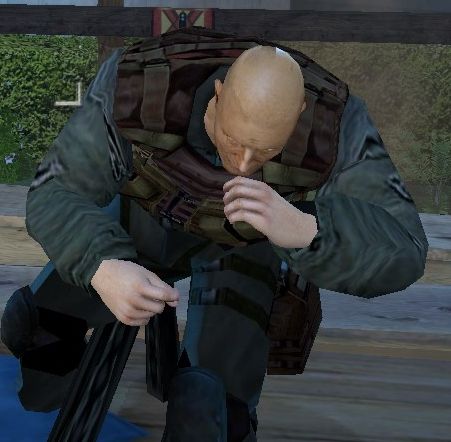  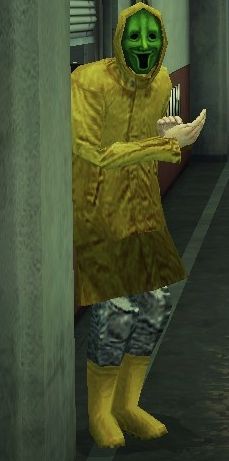 Some things still need to be fixed. Notably the black parts (I'm guessing it's a backface thing) and some rigging tweaks (especially Brock's boots). Just wish I weren't limited to Chop Till You Drop's textures. And I suck at making textures higher res. I'm not good at mission editing, so when I get all the models ported, the task of making missions for them falls on someone elses shoulders. |
|
|
|
Post by mariokart64n on Nov 23, 2011 23:08:45 GMT -5
Xian Mei (Dead Island)  |
|
|
|
Post by Freako on Nov 23, 2011 23:36:23 GMT -5
Great idea there importing Dead Island characters. I have a question, but it's not to do with your tools, but a general 3DS question. (Editing one of Frank's shirts) these faces are all welded, but for some reason random faces don't want to shade properly and I'm unsure how to fix it. 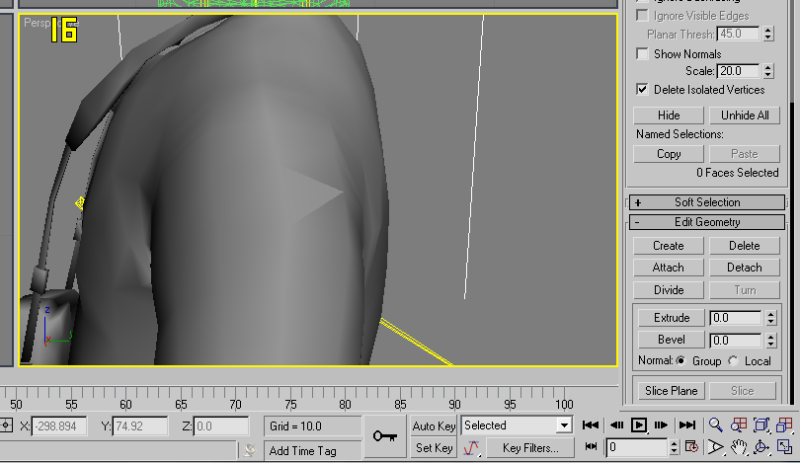 Edit: Nevermind, I figured it out. It was a smoothing groups problem. |
|