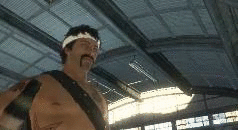Post by androu1 on Oct 19, 2011 4:03:11 GMT -5

Like tommah did for regular DR2, I've decide to make it so you can enjoy Off The Record's DLC for free.
Download and then continue reading this topic for instructions.
Thanks tommah for the DR2 DLC method, bl4ck for providing the DLC and freako for helping test an alternate method for legit users.
Please keep in mind that this has been tested only with Skidrow for now. Everything works perfectly and it SHOULD work the same for legit or whatever other versions there are.
After you've done everything, the costumes will show up in boxes located in the Safe House's bathroom. You can also use an alternate Safehouse.txt or code so that they also show up in single pieces.
Please, inform me if you have any issues... now, instructions are below.
Instructions
First off, you need Gibbed's Tools and, of course, the DLC and stuff.
It is also recommended that you make a backup of the files "datafile.big" and "npcs.big", just in case.
I've included an easy installation which will probably mess with some mods you have already and a manual installation that should NOT mess with any other mods you have.
--------------------------------------------------------------------
First I will explain the easy installation. If you do not have any other modifications you wish to keep, this is recommended. If you do have modifications you want to keep, then I suggest you jump over to the manual installation, right below these instructions!
--------------------------------------------------------------------
1) Drag and Drop your Datafile.big (from Dead Rising 2 Off The Record\Data) to Gibbed.DeadRising2.Unpack.exe
2) When the command window has closed, open the datafile_big folder
3) Copy the contents of my datafile.big folder into your datafile_big folder, replacing Safehouse.txt and Items.txt
4) Drag and drop the datafile_big folder to Gibbed.DeadRising2.Pack.exe
5) When the command window has closed you will find a new file called "datafile_big.big" in the same place that your datafile_big folder is (which should be OtR's "data" folder!)
6) Rename or delete your old datafile.big folder. I recommend that you rename it to something like "original_datafile_backup.big".
7) Rename your datafile_big.big file to datafile.big
8) Now we're, basically, going to repeat the very same process with the NPCS.big folder. Really, we are going to repeat the process
9) While inside the folder \data, you will see there are other folders. Open the folder "models", which is where npcs.big is located.
10) Now, I will keep this short and simple. You do the same thing you did to the datafile.big file to the npcs.big file. That's right. Drag into Gibbed.DeadRising2.Unpack.exe, copy the contents of my npcs.big folder to your datafile_big folder replacing any files you have in your npcs_big folder (It's important you let it replace any files you have, specially the bigfile.xml), repack, rename or delete the old npcs.big and then rename the new npcs_big.big to npcs.big
It's pretty easy and I hope I explained it well enough. Just tell me if my explanation was terrible.
--------------------------------------------------------------------
Now I will explain the manual installation, which is pretty much the same as the easy one, really. But this allows you to keep any mods you have installed.
--------------------------------------------------------------------
1) Drag and Drop your Datafile.big (from Dead Rising 2 Off The Record\Data) to Gibbed.DeadRising2.Unpack.exe
2) When the command window has closed, open the datafile_big folder
3) Now, in the datafile_big folder, find the file "safehouse.txt". Open it and copy this into it (can be pasted at the very top). MAKE SURE YOU DO NOT COPY THE INSTRUCTIONS INTO THE FILE OR IT WILL MESS THINGS UP! This is what you have to copy:
cItemPlacement bbqchefCostume
{
ItemName = "bbqchefCostume"
Location = "5.200,-1.067,25.320"
PropState = "-2"
Rotation = "-0.000,0.002,0.000,1.000"
}
cItemPlacement firemanCostume
{
ItemName = "firemanCostume"
Location = "5.900,-1.067,25.320"
PropState = "-2"
Rotation = "-0.000,0.002,0.000,1.000"
}
cItemPlacement cosplayCostume
{
ItemName = "cosplayCostume"
Location = "6.700,-1.067,25.320"
PropState = "-2"
Rotation = "-0.000,0.002,0.000,1.000"
}
cItemPlacement cyborgCostume
{
ItemName = "cyborgCostume"
Location = "7.500,-1.067,25.320"
PropState = "-2"
Rotation = "-0.000,0.002,0.000,1.000"
}This makes it so that the costumes spawn in the safe house.
4) Close and save the safehouse.txt file and now find the Items.txt. Like before, open it and copy this into it. Again, MAKE SURE YOU DO NOT COPY THE INSTRUCTIONS INTO THE FILE OR IT WILL MESS THINGS UP!:
cClothingDispenserItem bbqchefCostume
{
AchievementCategory = "8"
AssetFilename = "data/models/interactables/clothesbox"
ClothingEmote = "8"
ClothingIconName = "DLC_Chef_Body.bct"
CollidableQuality = "0"
CollisionType = "3"
Description = "84005"
DisplayName = "84004"
DR2 = "true"
InteractDistance = "2"
IsChest = "true"
IsFacewear = "true"
IsFeet = "true"
IsHands = "true"
IsHead = "true"
IsHeadwear = "true"
IsLegs = "true"
LoadDistance = "25"
MergedFilename = "data/dynamicprops/clothesbox"
OutfitId = "OUTFIT_CHEF"
OutfitIdFrank = "OUTFIT_CHEF"
Restitution = "0.05"
RestrictedByRegion = "false"
ShowInClothingScreen = "false"
Unmoveable = "true"
Weight = "100"
}
cClothingDispenserItem firemanCostume
{
AchievementCategory = "8"
AssetFilename = "data/models/interactables/clothesbox"
ClothingEmote = "3"
ClothingIconName = "DLC_Fireman_Body.bct"
CollidableQuality = "0"
CollisionType = "3"
Description = "84021"
DisplayName = "84020"
DR2 = "true"
InteractDistance = "2"
IsChest = "true"
IsFacewear = "true"
IsFeet = "true"
IsHands = "true"
IsHead = "true"
IsHeadwear = "true"
IsLegs = "true"
LoadDistance = "25"
MergedFilename = "data/dynamicprops/clothesbox"
OutfitId = "OUTFIT_FIREFIGHTER_UNIFORM"
OutfitIdFrank = "OUTFIT_FIREFIGHTER_UNIFORM"
Restitution = "0.05"
RestrictedByRegion = "false"
ShowInClothingScreen = "false"
Unmoveable = "true"
Weight = "100"
}
cClothingDispenserItem cosplayCostume
{
AchievementCategory = "8"
AssetFilename = "data/models/interactables/clothesbox"
ClothingEmote = "3"
ClothingIconName = "DLC_Cosplay_Body.bct"
CollidableQuality = "0"
CollisionType = "3"
Description = "84029"
DisplayName = "84028"
DR2 = "true"
InteractDistance = "2"
IsChest = "true"
IsFacewear = "true"
IsFeet = "true"
IsHands = "true"
IsHead = "true"
IsHeadwear = "true"
IsLegs = "true"
LoadDistance = "25"
MergedFilename = "data/dynamicprops/clothesbox"
OutfitId = "OUTFIT_CARDBOARD"
OutfitIdFrank = "OUTFIT_CARDBOARD"
Restitution = "0.05"
RestrictedByRegion = "false"
ShowInClothingScreen = "false"
Unmoveable = "true"
Weight = "100"
}
cClothingDispenserItem cyborgCostume
{
AchievementCategory = "8"
AssetFilename = "data/models/interactables/clothesbox"
ClothingEmote = "3"
ClothingIconName = "DLC_Cyborg_Body.bct"
CollidableQuality = "0"
CollisionType = "3"
Description = "84013"
DisplayName = "84012"
DR2 = "true"
InteractDistance = "2"
IsChest = "true"
IsFacewear = "true"
IsFeet = "true"
IsHands = "true"
IsHead = "true"
IsHeadwear = "true"
IsLegs = "true"
LoadDistance = "25"
MergedFilename = "data/dynamicprops/clothesbox"
OutfitId = "OUTFIT_CYBORG_SUIT"
OutfitIdFrank = "OUTFIT_CYBORG_SUIT"
Restitution = "0.05"
RestrictedByRegion = "false"
ShowInClothingScreen = "false"
Unmoveable = "true"
Weight = "100"
}
cThemeItem Cyborg
{
ClothingPartName = "dlc_cyborg"
OutfitName = "OUTFIT_CYBORG_SUIT"
RequiredPartsCount = "1"
cClothingDispenserItem Cyborg_Headwear
{
ClothingIconName = "DLC_Cyborg_Headwear.bct"
FrankClothingIconName = "DLC_Cyborg_Headwear_frk.bct"
Description = "100026"
DisplayName = "100025"
IsHeadwear = "true"
OutfitId = "OUTFIT_CYBORG_SUIT"
}
cClothingDispenserItem Cyborg_Facewear
{
ClothingIconName = "DLC_Cyborg_Facewear.bct"
FrankClothingIconName = "DLC_Cyborg_Facewear_frk.bct"
Description = "100028"
DisplayName = "100027"
IsFacewear = "true"
IsHead = "false"
OutfitId = "OUTFIT_CYBORG_SUIT"
}
cClothingDispenserItem Cyborg_Footwear
{
ClothingIconName = "DLC_Cyborg_Footwear.bct"
Description = "100032"
DisplayName = "100031"
IsFeet = "true"
OutfitId = "OUTFIT_CYBORG_SUIT"
}
cClothingDispenserItem Cyborg_Body
{
ClothingIconName = "DLC_Cyborg_Body.bct"
Description = "100030"
DisplayName = "100029"
IsChest = "true"
IsHands = "true"
IsHead = "true"
IsLegs = "true"
OutfitId = "OUTFIT_CYBORG_SUIT"
}
}
cThemeItem Fireman
{
ClothingPartName = "dlc_fireman"
OutfitName = "OUTFIT_FIREFIGHTER_UNIFORM"
RequiredPartsCount = "1"
cEnhancedThemedItem FireAxeActsLike
{
EnhancedItemName = "FiremanFireAxe"
ItemName = "FireAxe"
}
cClothingDispenserItem Fireman_Headwear
{
ClothingIconName = "DLC_Fireman_Headwear.bct"
Description = "100010"
DisplayName = "100009"
IsHeadwear = "true"
OutfitId = "OUTFIT_FIREFIGHTER_UNIFORM"
}
cClothingDispenserItem Fireman_Facewear
{
ClothingIconName = "DLC_Fireman_Facewear.bct"
FrankClothingIconName = "DLC_Fireman_Facewear_frk.bct"
Description = "100012"
DisplayName = "100011"
IsFacewear = "true"
IsHead = "false"
OutfitId = "OUTFIT_FIREFIGHTER_UNIFORM"
}
cClothingDispenserItem Fireman_Footwear
{
ClothingIconName = "DLC_Fireman_Footwear.bct"
Description = "100016"
DisplayName = "100015"
IsFeet = "true"
OutfitId = "OUTFIT_FIREFIGHTER_UNIFORM"
}
cClothingDispenserItem Fireman_Body
{
ClothingIconName = "DLC_Fireman_Body.bct"
Description = "100014"
DisplayName = "100013"
IsChest = "true"
IsHands = "true"
IsHead = "true"
IsLegs = "true"
OutfitId = "OUTFIT_FIREFIGHTER_UNIFORM"
}
}
cThemeItem Chef
{
ClothingPartName = "dlc_bbqchef"
OutfitName = "OUTFIT_CHEF"
RequiredPartsCount = "1"
cEnhancedThemedItem EnhancedMeatCleaver
{
EnhancedItemName = "BBQChef_MeatCleaver"
ItemName = "MeatCleaver"
}
cClothingDispenserItem Chef_Headwear
{
ClothingIconName = "DLC_Chef_Headwear.bct"
Description = "100002"
DisplayName = "100001"
IsHeadwear = "true"
OutfitId = "OUTFIT_CHEF"
}
cClothingDispenserItem Chef_Facewear
{
ClothingIconName = "DLC_Chef_Facewear.bct"
FrankClothingIconName = "DLC_Chef_Facewear_frk.bct"
Description = "100004"
DisplayName = "100003"
IsFacewear = "true"
IsHead = "false"
OutfitId = "OUTFIT_CHEF"
}
cClothingDispenserItem Chef_Footwear
{
ClothingIconName = "DLC_Chef_Footwear.bct"
Description = "100008"
DisplayName = "100007"
IsFeet = "true"
OutfitId = "OUTFIT_CHEF"
}
cClothingDispenserItem Chef_Body
{
ClothingIconName = "DLC_Chef_Body.bct"
Description = "100006"
DisplayName = "100005"
IsChest = "true"
IsHands = "true"
IsHead = "true"
IsLegs = "true"
OutfitId = "OUTFIT_CHEF"
}
}
cThemeItem Cosplay
{
ClothingPartName = "dlc_cosplay"
OutfitName = "OUTFIT_CARDBOARD"
RequiredPartsCount = "1"
cClothingDispenserItem Cosplay_Headwear
{
ClothingIconName = "DLC_Cosplay_Headwear.bct"
Description = "100018"
DisplayName = "100017"
IsHeadwear = "true"
OutfitId = "OUTFIT_CARDBOARD"
}
cClothingDispenserItem Cosplay_Facewear
{
ClothingIconName = "DLC_Cosplay_Facewear.bct"
FrankClothingIconName = "DLC_Cosplay_Facewear_frk.bct"
Description = "100020"
DisplayName = "100019"
IsFacewear = "true"
IsHead = "false"
OutfitId = "OUTFIT_CARDBOARD"
}
cClothingDispenserItem Cosplay_Footwear
{
ClothingIconName = "DLC_Cosplay_Footwear.bct"
Description = "100024"
DisplayName = "100023"
IsFeet = "true"
OutfitId = "OUTFIT_CARDBOARD"
}
cClothingDispenserItem Cosplay_Body
{
ClothingIconName = "DLC_Cosplay_Body.bct"
Description = "100022"
DisplayName = "100021"
IsChest = "true"
IsHands = "true"
IsHead = "true"
IsLegs = "true"
OutfitId = "OUTFIT_CARDBOARD"
}
}5) Goddamn, that was a lot of shit! But it was so totally worht it. Anyway, now you have to close and save the file Items.txt
6) Drag and drop the datafile_big folder to Gibbed.DeadRising2.Pack.exe
7) When the command window has closed you will find a new file called "datafile_big.big" in the same place that your datafile_big folder is (which should be OtR's "data" folder!)
8) Rename or delete your old datafile.big folder. I recommend that you rename it to something like "original_datafile_backup.big".
9) Rename your datafile_big.big file to datafile.big
10) Now you have to Unpack the npcs.big folder in data\models. I'm gonna pretend you already know how to do this and avoid explaining too much. I mean, if you do have mods installed already you should know how!
11) When the file has unpacked, copy the contents of my npcs.big folder into your npcs_big folder. It's important you let it replace any files you have, specially the bigfile.xml.
12) Now repack your npcs_big folder, rename or delete your old npcs.big file and rename the new npcs_big.big file to npcs.big
13) Damn that was easy! Enjoy the stuff