|
|
Post by mariokart64n on Nov 1, 2011 16:01:53 GMT -5
This maxscript will allow you to;
1.) Import Models to 3dsmax
2.) Export Vertex Changes
3.) Or Export All New Geometry!! As an extra feature the script also has the ability to pack and unpack BIG files. This also includes the tex files aswell. But the operation is buggy, so I have also released the big pack and unpack scripts separately from the main script. For the time being I would recommend using Gibb's packer and extractor.. I've included this all in the Download Link Below! Please beware this is all still in the early stages, and we can currently only mod the models located in the npcs.big file. as well there are known issues when weighting to the fingers and face bones.Feel welcome to give you feedback about the script so that it may be improved upon DOWNLOAD: www.mediafire.com/?c82ohq518yuk1cq DOWNLOAD: www.mediafire.com/?c82ohq518yuk1cqUpdated Script - DOWNLOAD HERE *NOTE: A video guide was recorded and planned for this release. however I've already started work on CaseWest, and will be adding alot of changes to the script.. so I have decided to hold off on a video until I'm comfortable with the capabilities of the script VIDEO TUTORIAL: |
|
|
|
Post by mariokart64n on Nov 1, 2011 16:55:09 GMT -5
just erase the license file and clear the registry, or run the app off a virtual drive.. then reload the partition to reset it.
also I don't know if you knew but some guy posted the case west and case zero tools here on this forum.. but I dont think anyone realized what they were or how to use the script....
anyway the case zero content is the same as the DR2 format.. so I'm now adding support for DR2 the original now. there does seem to be unique content. since I know the structure it shouldnt be too hard to convert the files to work in off the record
|
|
|
|
Post by mariokart64n on Nov 1, 2011 17:35:07 GMT -5
in computers code can be run forwards or backwards.. PC's run forward I believe, as other systems run backwards... what does all that mean?
the files aren't encrypted the files are just written backwards. to solve this is simple, read them, then write them back but in the opposite direction.
The textures are encoded or swizzled with a predicted tiling algorithm to increase the efficiency of the 360's GPU speed. to solve just run the textures through the 360 sdk to untile... then they can be repacked using any BIG packer
|
|
|
|
Post by mariokart64n on Nov 1, 2011 18:04:13 GMT -5
donno I'm using max8 (2005) donno much about the new ones either
as for the BIG files they are 100% the same. the only exception is that there is 3 flags in the file
0=Uncompressed
1=Zlib Compressed
2=Xmem Compressed
for some reason gibbs knew about the compression, but halts the unpacking.
I took BMS script for the DR2 original files and modified it to export the compressed files. then used the BMS posted by nightmare to decompress them using the compression libaray luigi wrote in bms... I guess thats sorta complicated if you don't know much about quickBMS
|
|
|
|
Post by mariokart64n on Nov 1, 2011 18:34:37 GMT -5
I'm converting the content now....
right now I'm actually trying to write a un-swizzling algorithm without using anything from the SDK. as that would be illegal to redistribute, and I'd rather have it apart of the script for future games I may work on.
the swizzling method is called predicted tiling.. so the expection is that the code keeps folding..
so far I've come to the conclusing the algo is this
"0 1 2 3"
O-o... so some reason they grab a starting tixel of 8x4 then depending on the pitch they run that algo across. form a new tixel and repeat until they reach the image dimension height limit.. i think
I don't have the SDK source code, otherwise I would have had a peak.
|
|
|
|
Post by Freako on Nov 1, 2011 19:26:48 GMT -5
I'm trying to do a simple thing that I think this tool would be capable of, such as welding the seam shut at the back of Frank's jacket, but exporting it nor injecting works. And by the seam I mean this split thing at the back: 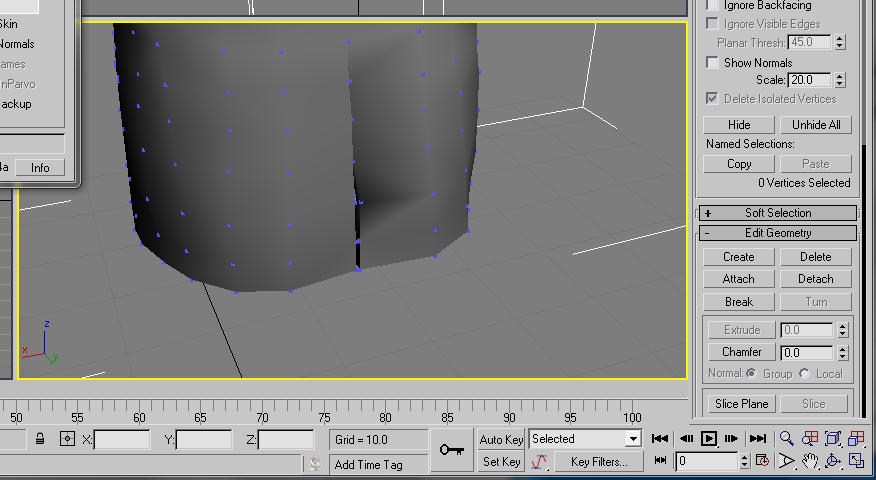 I guess it's a bone/bone weight problem or something? I'm a novice at 3DS max and its been well over a year since I last rigged a model for a game. |
|
|
|
Post by Wizard on Nov 1, 2011 19:33:12 GMT -5
I'm glad you're back, I have a lot of ideas for new weapons/combo weapons. Same - This script will open doors to all kinds of awesome mods. When the script is full featured with a video tutorial this will for sure pick up population once videos are on youtube for awhile and people learn how the use the script perfectly to get the best quality out of a custom model  Pretty pumped to see where this goes. |
|
|
|
Post by mariokart64n on Nov 1, 2011 20:05:32 GMT -5
FreakoBy welding you've altered the geometry.. meaning injection is now not possible. Export is a bit tricky, heres an overview: 1. Expand/Extract your character BIG (you'll see the vertices and indices files) 2. Press Export (Open the persistent.big) 3. Repack the character files using Gibs tool Test ingame
|
|
|
|
Post by cooljay on Nov 1, 2011 21:28:25 GMT -5
I was wondering if Blendshape import/export will be available soon for people to do facial phenomes/ emotions ?
|
|
|
|
Post by mariokart64n on Nov 1, 2011 21:40:11 GMT -5
blendshapes?
dead rising 2 uses bones for facial animations.. they don't use blend shapes or morph targets
|
|
|
|
Post by Freako on Nov 1, 2011 21:40:36 GMT -5
I followed your instructions and oh lord what has happened now 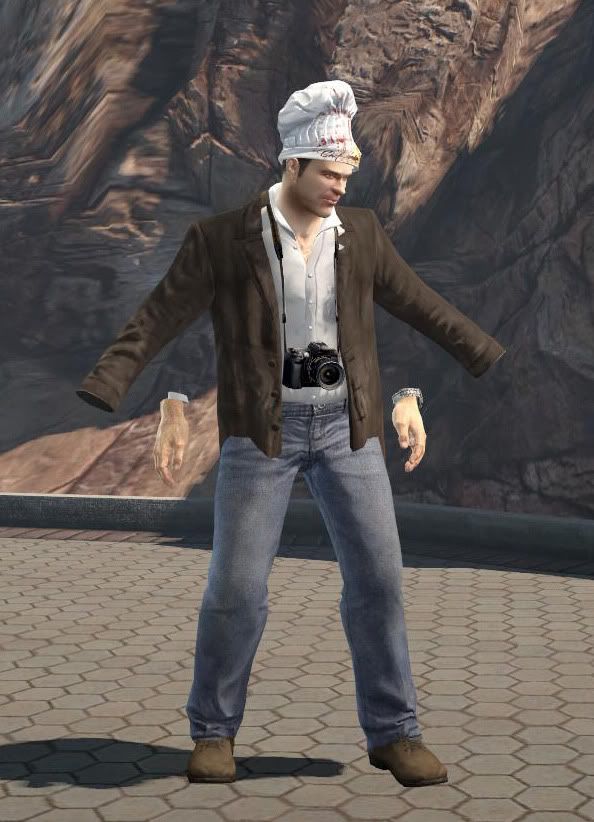 I assumed it would keep all the bones rigged. |
|
|
|
Post by mariokart64n on Nov 1, 2011 21:52:08 GMT -5
lol... by default the rig is skipped for import speed reasons
at the left side of the GUI are the toggles. toggle on "Import SKIN" and the model will import with its complete rig.
seems you exported the model without the rig, cause one was never imported
|
|
djlarryt
Modder
Ridin the dolphin!
Posts: 171
|
Post by djlarryt on Nov 1, 2011 22:21:26 GMT -5
Thanks for this great improvement marioKart! Just one thing- whenever I try to re-inject a mesh I'm getting an error on Line 997: "Unable to convert: Undefined to Type: String" It looks like "errors" is passing a value that's not readable as a string in <if errors!="" then messagebox errors else messagebox "DONE!!!!"> As a result my adjusted mesh isn't succeeding, even if I pull it from the original .big file.  |
|
|
|
Post by Freako on Nov 1, 2011 22:32:01 GMT -5
The bones appear to work now.... EXCEPT for the arms. I have no idea why they're spazzing out, I didn't even touch them. 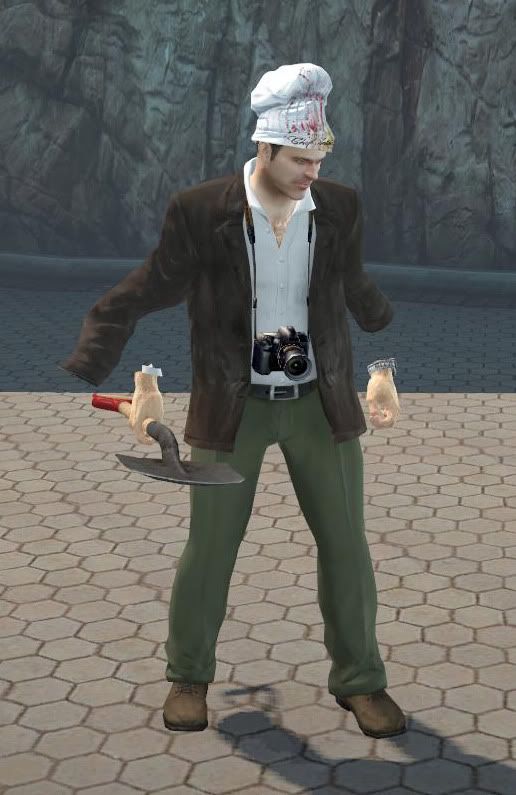 |
|
|
|
Post by mariokart64n on Nov 1, 2011 22:34:28 GMT -5
The bones appear to work now.... EXCEPT for the arms. I have no idea why they're spazzing out, I didn't even touch them. I experienced that few times, but when I refreshed the file with the backup and redid it the problem disappeared so I was never fully able to debug it. try to restore the original file, and attempt the write again. It looks like "errors" is passing a value that's not readable as a string in <if errors!="" then messagebox errors else messagebox "DONE!!!!"> As a result my adjusted mesh isn't succeeding, even if I pull it from the original .big file.  I was having troubles with that too, things are a mess with the GUI. here is the old injector script, try this instead Attachments:
|
|
|
|
Post by Freako on Nov 1, 2011 22:43:27 GMT -5
But i'm altering the geometry, so I can't use that tool.
Edit: Oh that was in reply to someone else, I'll try what you said.
|
|
|
|
Post by Freako on Nov 1, 2011 22:57:34 GMT -5
I still can't get it to work, what file sent: chest_default_frank.big
|
|
|
|
Post by Freako on Nov 1, 2011 23:25:07 GMT -5
Journalist Suit from Case West would be killer also.
|
|
|
|
Post by cooljay on Nov 1, 2011 23:34:52 GMT -5
blendshapes? dead rising 2 uses bones for facial animations.. they don't use blend shapes or morph targets Wasn't sure seeing a few next gen games try to implement it. Thanks for the heads up. |
|
tab
Survivor

Posts: 118
|
Post by tab on Nov 2, 2011 2:29:11 GMT -5
ok, this is a scrub question but since i'm completely fresh to this...
how exactly do you assign textures/export textures into the game for new model pieces?
i've learned how to assign bones to stuff and gotten it to work but haven't the slightest clue where to begin with the texture stuff.
|
|
|
|
Post by Freako on Nov 2, 2011 3:34:36 GMT -5
I'm having a really hard time just trying to rig and export a simple hat.
|
|
djlarryt
Modder
Ridin the dolphin!
Posts: 171
|
Post by djlarryt on Nov 2, 2011 12:34:03 GMT -5
Yeah, I'm still having issues with re-injecting meshes, but the poly sides getting flipped in-game.
I'm only moving vertices around, not creating/deleting any- so my guess is that during the process of re-import, their position is defaulted back to where they were- meaning there is nothing that holds these changes between 3Ds and the .big file. As a result, it warps nicely moulded shapes into jagged, freaky-looking ones.
MarioKart, maybe you can add something that enforces these positions when injecting back into the .big file? That would fix the problem.
|
|
|
|
Post by mariokart64n on Nov 2, 2011 16:23:02 GMT -5
tabMaterials is one of the unknowns not yet solved. you can assign a new ID, which would point a mesh piece to a different exsisting material. but other then that you cannot create a material. second if all you want to do is change textures, just use the BIG packer and BIG unpacker. texture handling is automated in those djlarrytcan you give me more details on what file you working on and what your trying to do. I never had a chance to look at possible face direction flags.. I didnt care cause I thought the game forced double sides. So if you have a model with flipped polygins it would be interesting to have a look at. FreakoI isolated the problem, but gots no clue how to fix it  for each model that you export you need to supply 2 bone numbers. the first bone number is the first bone in the skeleton being used... the second number I haven't figured out yet. the solution would be not to overwrite that number. I'll do some poking around and hopefully solve the problem. I believe this is the last part of the puzzle to have perfect model importing. File attached below is test I got working, by restoring that 2nd bone ID from the renderstrip header EDITGot It! The values I was writting were right, but I wasn't actually storing them. In the script @line:1223 Change writelong s boneMin #unsigned -- start bone
writelong s (boneMax-boneMin) #unsigned-- end boneto writelong f boneMin #unsigned -- start bone
writelong f (boneMax-boneMin) #unsigned-- end boneAttachments:
|
|
|
|
Post by Freako on Nov 2, 2011 18:10:32 GMT -5
Not... quite sure what I'm supposed to do with that file.
|
|
|
|
Post by mariokart64n on Nov 2, 2011 18:21:59 GMT -5
drag and drop the maxscript into a notepad, or open it up through notpad.. alternatively you can just use the 3dsmax maxscript editor.. either way the operations is the same
Press CTRL + H to bring up the Search and Replace Text Box.
For example, you want to find instances of "writelong s boneMin #unsigned -- start bone"
and replace it with "writelong f boneMin #unsigned -- start bone"
... I can upload the entire script if your still having troubles with it.
|
|
|
|
Post by Freako on Nov 2, 2011 18:28:39 GMT -5
Was this to fix the arm problem or the creation of new outfits?
|
|
|
|
Post by mariokart64n on Nov 2, 2011 18:30:38 GMT -5
.. this is to fix a bug in the script which prevents weights from exporting
I'll post an update soon, I'm currently adding support for zombie import
|
|
|
|
Post by Freako on Nov 2, 2011 18:32:14 GMT -5
So... what do we do about the wacky arms?
|
|
|
|
Post by mariokart64n on Nov 2, 2011 18:40:39 GMT -5
the error in the script disables bones past 29. the bones for the arm and hands are bones that are past 29...
the bug in the script is that I dont write anything in 2 data spaces.. so instead I write the wrong data.. causing a bone limit of 29.
after you fix this the bone limit is removed and reautomated based on what you export. (the way it should be)
after you fix that then the arms should be correct next time you export with the fixed script
|
|
|
|
Post by Freako on Nov 2, 2011 20:02:44 GMT -5
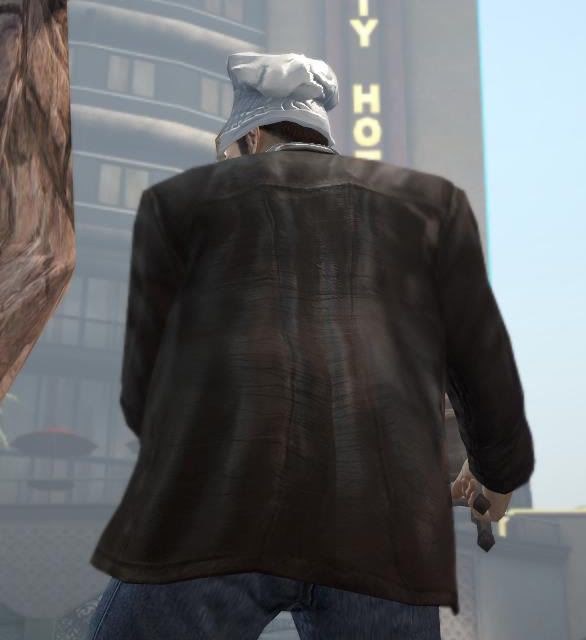 Huzzah! |
|